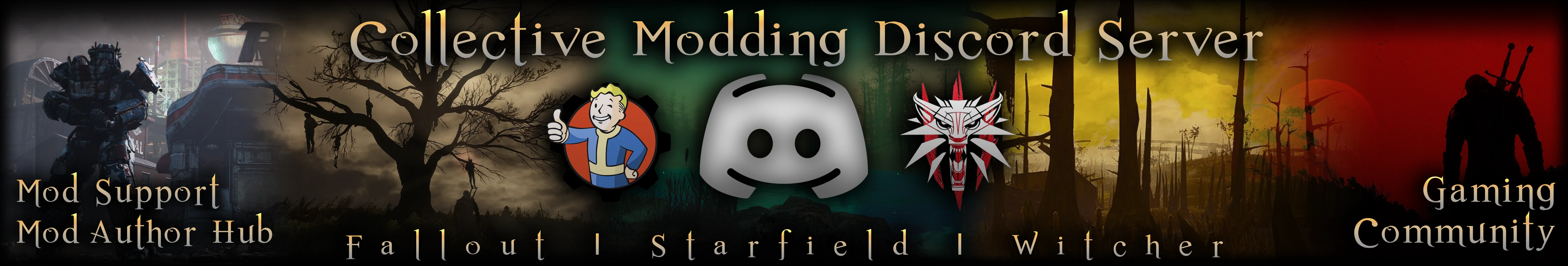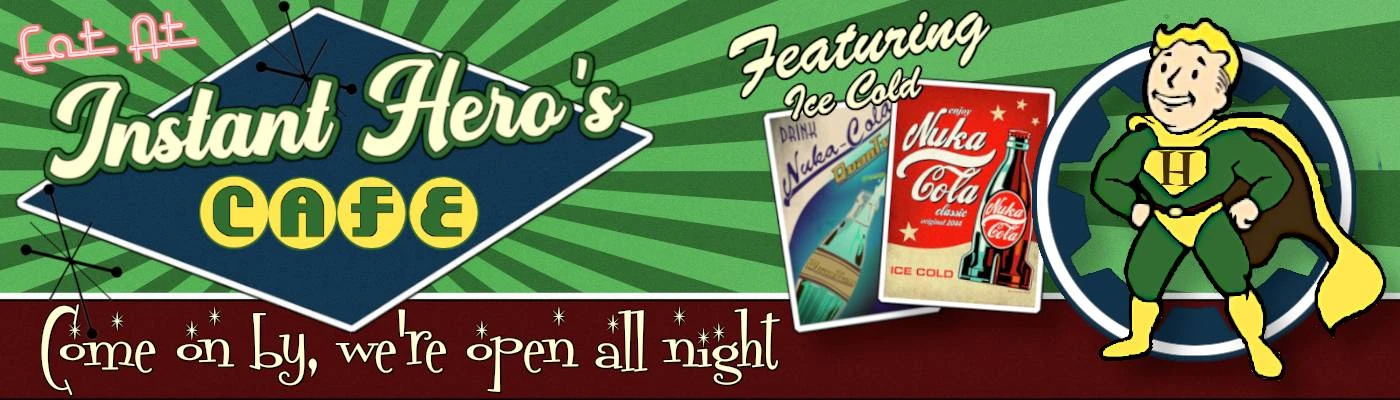File information
Created by
Instant Hero aka Vegawagon350Uploaded by
vegawagon350Virus scan
About this mod
There is now a lot more to discover in Far Harbor! This mod adds 3 survival homes in Far Harbor along with several new locations to discover. Requires all DLC and is PRP/BostonFPSFix Friendly!
- Requirements
- Permissions and credits
-
Translations
- Mandarin
- Mirrors
- Changelogs
Checked for issues with 1.10.980.0 - Releasing pending issues with Mipmaps and or Matswaps.
NEW Version 1.2.0 adds additional interiors to Far Harbor to Explore
FIXED ACADIA INTERIORS Optional File - It was really broken. But not it's fixed so use it until I update the main mod and there will be another new version
NEW Simplified Chinese translation Here
v1.1.3MM Optional Files
- Added optional patch for Compatibility for Sailboat Abode in Misc Files on DL page
- Added Optional download that includes Map Markers and Fast travel to player homes
Troubleshooting guide:
WARNING: Never remove mods mid play through as this can cause unexpected game issues and potentially corrupted saves and crashing
1. back up all INI settings to your desktop
2. verify installation is not corrupted (Steam/Gog)
3. launch the Vanilla Fallout4 launcher and reset your inis to vanilla settings (low/med/high/ultra)
4. disable ALL mods that are NOT UFO4P and Far Better Far Harbor Expanded.
5. Start a New Game or use a vanilla save (See 5a)
5a. ( I use this one for testing mods - Quickstart Savegame )
6. open the console with the tilde key `
7. type COC JimsBaitShopEXT and hit the enter key
8. move to the location you first observed the issue and check to see if the issue happens
8a. if the issue is gone then there is a different mod conflicting with mine and you can find it by completing the steps below.
9. enable/activate each installed mod in your load order ONE BY ONE and repeat steps 5-8 for each installed mod with the vanilla save.
10. when the issue happens again the last mod you enabled is the issue
11. Send me the name of that mod and I will see if a compatibility patch can be made.
Works with Steam and GOG versions, Microsoft store NOT supported
Suggested Load Order:
Unofficial Fallout 4 Patch.esm
PPF.esm
BetterFarHarbor_Open.esp
PRP.esp
FBFH_EE_Acadia_Cleanup.esp
WHAT THIS MOD DOES:
When i built my Better Far Harbor Information Center mod I wanted to expand my mod to include additional areas in Far Harbor much in the same way that moreXplore or Mika999's mods build out the commonwealth. This mod is a work in progress but the areas included are fully playable.
MAIN FILE ADDED AREAS: No SPOILERS!
Far Harbor Harbormaster Office (At the Docs next to Kasumi's Dad's Boat)
Jim's Bait Shop
Martin's Home (Interior Player home)
Akadia Exterior Fort Improvements
2 Red Rocket Gas stations
5+ Random encounter areas
New Interiors with interactable objects (push the buttons) - UPCOMING
OPTIONAL ACADIA INT: Rebuilt Previsbines (CLI Clean Method)
Adds a new Player Home, restroom, bedroom dividers and cleans up the interior, because robot people would be more clean?
Features:
Linked Vanilla workbench storage plus one added cooking station inside the home.
Inventory sorting for 3 player homes (Shared)
Compatibilities:
Plays well with the following mods: SEE ABOVE FOR COMPATIBILITY
Previsibines Repair Pack (PRP) by BenRiermanu
Far Harbor Apartment by Zorka - No issues reported
Most Far Harbor Settlement Mods should not conflict - Needs Testing
Incompatible with any mods that edit the workbenches in FarHarborEXT to include Elianora's Far Harbor player home.
Special Thanks to the following Mod Authors for their inspiration, Modders Resources, scripted additions, help, and modding in general!
DAmanding/CrayonKit and the Creative Family Mods Team - Creative Clutter Modders Resource Use
MsRae - Creative Clutter Modders Resource Use
neeher - Climbable Ladders Modders Resource
Aurelianis - Rebuild Shared Resources
RedRocketTV
KingGath
DarkFox127
Seddon4494
4estGIMP
BenRiermanu
Collective Modding Discord and CyberDanz