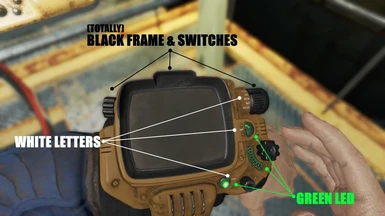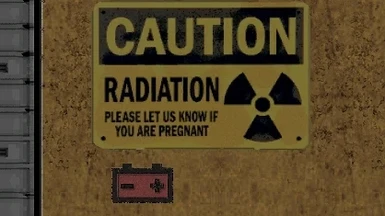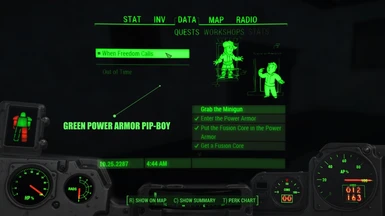UPDATE (Miscellaneous):
- Tweaking on Power Armor Gages textures: made "red" gags part more blend (see screenshots) -
Thus will end my major fixes on "main" part of my Pip-Boy and additional UI elements (PA). I will be adding (eventually) some new textures from now on. Unless I find more "bugs" on it (hope not) or the way to improve it. Nevertheless, Enjoy!
+++
UPDATE 1.03 Released
Features:
- All files re-uploaded -
- Added BROWNish version for more organic look with leather and such (see screenshots) -
- All files contains both BLACKish and BROWNish versions (see archive) -
- Minor texture tweaking (you won't see it) -
ALSO:
- Miscellaneous: Added NEW! textures with Power Armor Green Gages and UI color scheme. Power Armor PIP-Boy included (see Readme.txt in archive) -
NOTE:
I'm using these colors on HUD, Pip-Boy and Power Armor UI:
fHUDOpacity=0.7500
iHUDColorB=63
iHUDColorG=191
iHUDColorR=63
fPipboyEffectColorB=0.2500
fPipboyEffectColorG=0.7500
fPipboyEffectColorR=0.2500
fPAEffectColorR=0.2500
fPAEffectColorG=0.7500
fPAEffectColorB=0.2500
It's very soft and slightly desaturated GREEN.
+++
Hey.
Let's keep it simple and short. This is my awesome (very) PIP-BOY retextures.
Features (Version 1.03):
- Weathered "Vault-Tec Yellow" Front Panel -
- Totally Black display frame box and switches -
- Weathered (shabby) matte black backside -
- Green On/Off leds and Rads/Radio gages (for more subtle look on par with main display) -
- Added "dirt" on Rads/Radio gags corners (^^) -
- Black/green'ish/blur'ish background for gages (^^) -
- Rads/Radio gags pointers both "Red" now -
- Main display: black backround slightly more dark -
- OPTIONAL: Brown'ish display frame box and switches (for more organic look with leather and such) -
- OPTIONAL: Weathered (shabby) matte brown'ish backside (^^) -
- OPTIONAL: Bounch of decals and custom handwritings and such (for adding a little bit of personality to your Pip-Boy) -
- Miscellaneous: Added "Clean Display & Gages" version. It will completely remove dirt on main display and gages -
INSTALL:
- Copy "Texture" folder (MAIN MOD) in to "Data" folder ("Fallout4.exe" location) -
- Open "Fallout4.ini" located in "C:\Users\YOURUSERNAME\Documents\MY GAMES\FALLOUT4" folder -
- Scroll Down to "[Archive]" and replace "sResourceDataDirsFinal=STRINGS\" WITH (NO QUOTES, OFC) -
"sResourceDataDirsFinal=Interface\, LODSettings\, Materials\, Meshes\, Misc\, Music\, Programs\, Scripts\, ShadersFX\, Sound\, Strings\, Textures\, Vis\"
(THIS SHOULD ACCOUNT FOR ALL MODS)
- Repeat same procedure for "Fallout4_Default.ini" ("Fallout4.exe" location). This will prevent "Fallout4.ini" overwriting -
OPTIONAL:
ADD decals (you wll need to copy default version first) by
- Copy "Textures" folder from "Decals" folder (see archive) with corresponded name in to F4 "Data" folder (replace non-decals default version) -
DONE.
I will be adding (eventually) new PIP's textures (with decals and such) as OPTIONAL files. So check back later.
PS. Don't ask me what so special about custom handwritings and such - If you don't know...I will not spoil it for you ;) Just this: HHGTTG
+++
My other mods:
Simply Better Laser Sound FX

+++
Fog of War