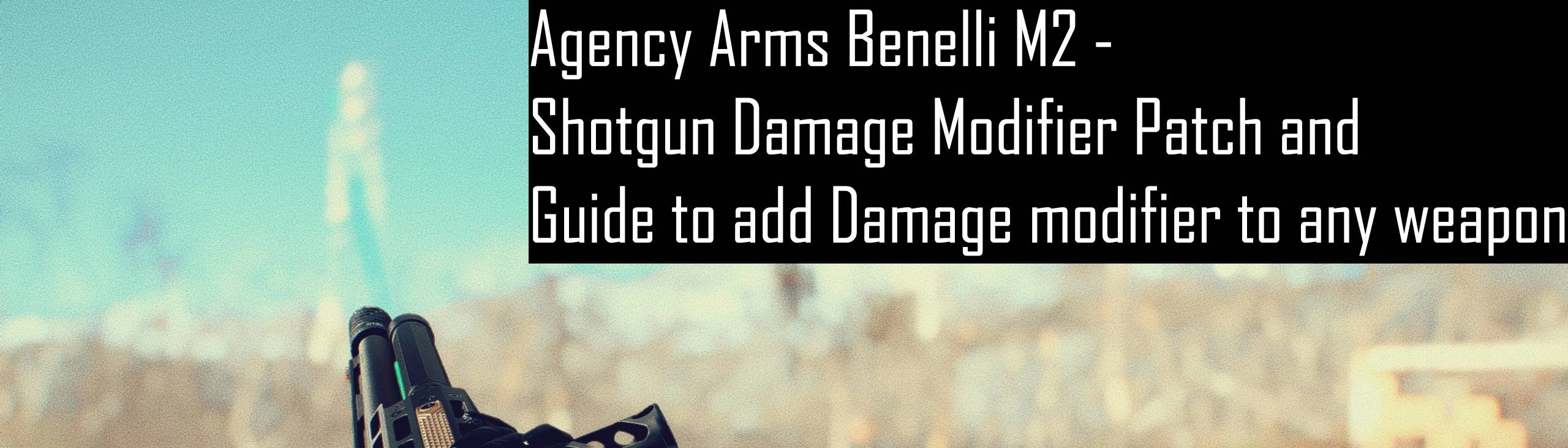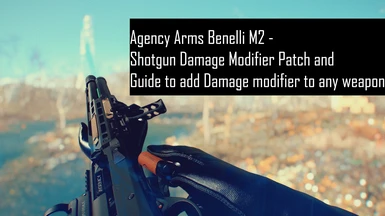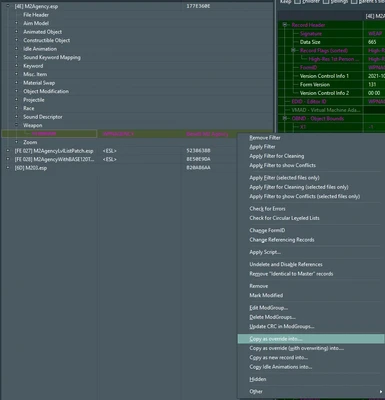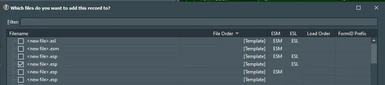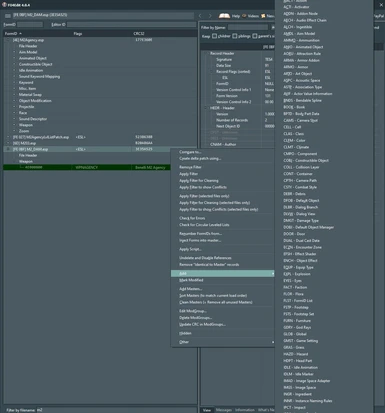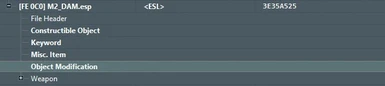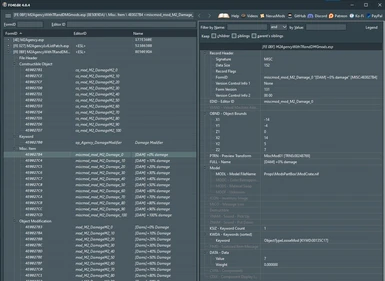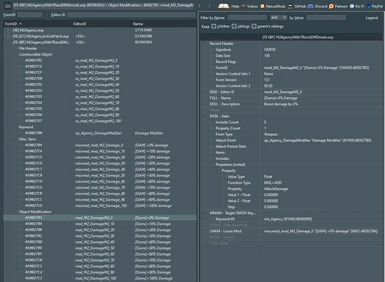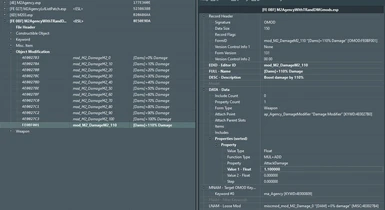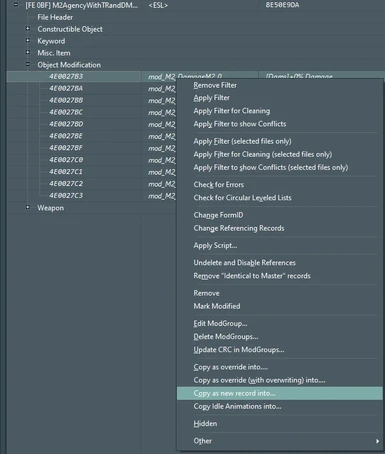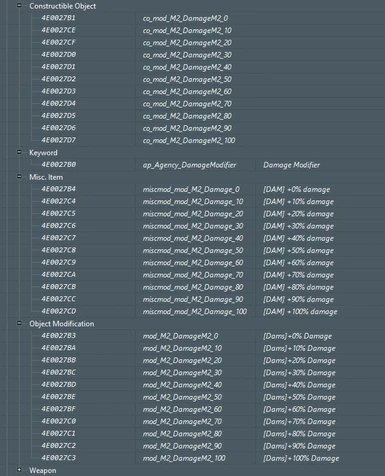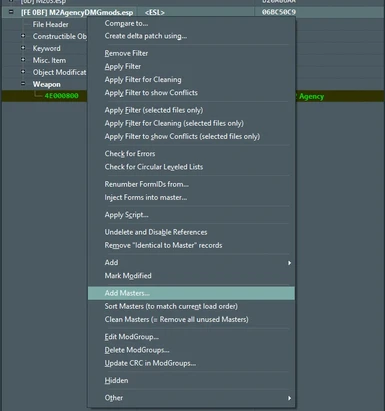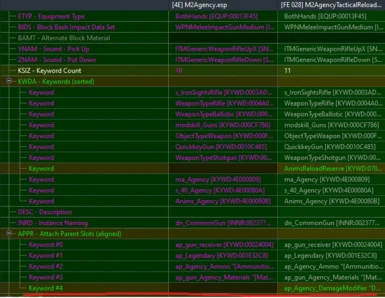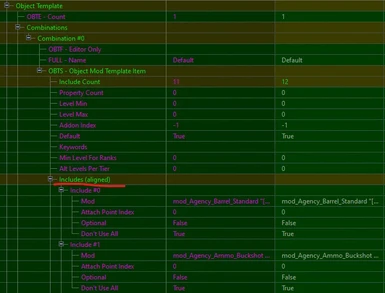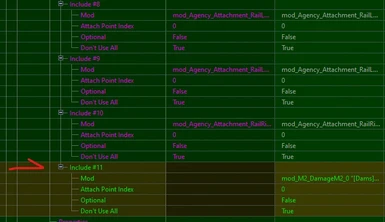File information
Created by
Subleader100 team - Original mod Ravaner - patch and guideUploaded by
ravanerVirus scan
About this mod
This is a mod to provide damage modifiers to the Benelli M2 shotgun by Subleader100 and team.
It is a esp tagged as esl so it won't take up a slot.
For the sake of anyone who might want to make a damage modifier patch for their favorite weapons I have tried my hand at writing a guide because I was unable to find one.
- Requirements
- Permissions and credits
All you need to know is if you want the tactical reload version you will have to disable subleader's tactical reload patch
and use only the one provided in the optional or the damage modifier might not show.
This guide will be contain alot of technical terms, there is a faster way to learn it and it is basically by just downloading
the mod provided , either non-tactical reload or tactical reload version can serve this purpose and see what was added in F04edit.
This will be a very tedious thing to do if its your first time but it gets easier after your first time.
But the process of creating a weapon damage modifier is applicable to something like Ammo Capacity (Just like how a weapon has attachements that can go to 6 to 10 that is accompanied with a visual change. A damage mod is an additional "receiver" without a visual change)
The most important of adding a weapon damage modifier are 5 areas when you open up a weapon ESP in F04edit:
1.Keyword
2.Misc. Item
3.Constructible Object
4.Object Modification
5.Weapon
Steps to make the .esp
Step 1:
Load FO4edit with your mod plugins as usual
Expand your target weapon's esp,right click the weapon entry and copy as override into a new .esp
FO4edit will ask for a name so give it a name for example "M2_DAM"
Picture 1 and 2
Step 2:
Right click your new esp add 4 entry:
COBJ - Constructible Object
KYWD - Keyword
MISC - Misc. Item
OMOD - Object Modification
Picture 3 and 4
Step 3:
Add a new Keyword entry
start adding details in the EDID,CNAM,TNAM,FULL section of the entry.
For the naming convention of EDID(Editor ID), just try to stick to what the original mod authors has done.
For simplicity sake set CNAM just be white 255,255,255
Set TNAM to attach point
FULL-Name is just description but we shall go with Damage Modifier
Picture 5
Step 4:
Add a Misc. item entry just like how you did it for the keyword entry
Add details to the EDID,PTRN,FULL – Name, Model,KWDA sections
[Just additional info OBND is just the setting collision data for the mod crate if you drop it out]
Picture 6
Step 5:
Add an Object Modification
Add details to the EDID,FULL,DESC,DATA,MNAM,LNAM sections
Here in the DATA sub section Properties change:
Value type: Float
Function Type: MUL + ADD
Property:AttackDamage
Value1: 0.100000
MNAM keyword is just your current weapon mod’s for example we are using ma_Agency to target our mod.
Pay attention do all the previous steps before coming to step 4 as in the DATA section you have to be able to select your previously created Attach Point Keyword and at the LNAM section select your previously created misc. item entry.
Picture 7 and 8 are examples you can reference to.
Step 6:
Add a Constructible Object entry
Add details to the EDID, CNAME,INTV sections
Take note CNAM will reference your Object Modification entry so make sure to do things in sequence.
Picture 9
Step 6.5:
At this point you can actually just right click all your previous entries and repeatedly "Copy as a new record into..."
into your damage mod esp and change the values slowly and you'll achieve the mutliple damage modifiers you want.
[Yea it's tedious]
Picture 10 and 11
Step 7:
Lastly select the Weapon entry,
Additionally if you want to support tactical reload and your mod has the necessary support
you will have to add tacticalreload.esm as a master and add an additional KWDA called AnimsReloadReserve.
Add details to the APPR, Object Template/OBTS/Includes(aligned) sections
I have a mod that has both the damage modifier and tactical reload supported in the download section should you need to reference.
APPR will reference your created Keyword entry from step2
OBTS will reference your created Object Modification entry from step 4
Set attach point index:0, Optional: False and Don’t Use All: True
Picture 12,13,14,15
Credits:
Subleader100 and Team
(Thanks to Subleader’s team for such a wonderful mod and special thanks to Subleader100 for teaching me to make a separate esp that has a dependency to the original esp for maximum compatibility in the event the original mod author changes anything in the esp!)