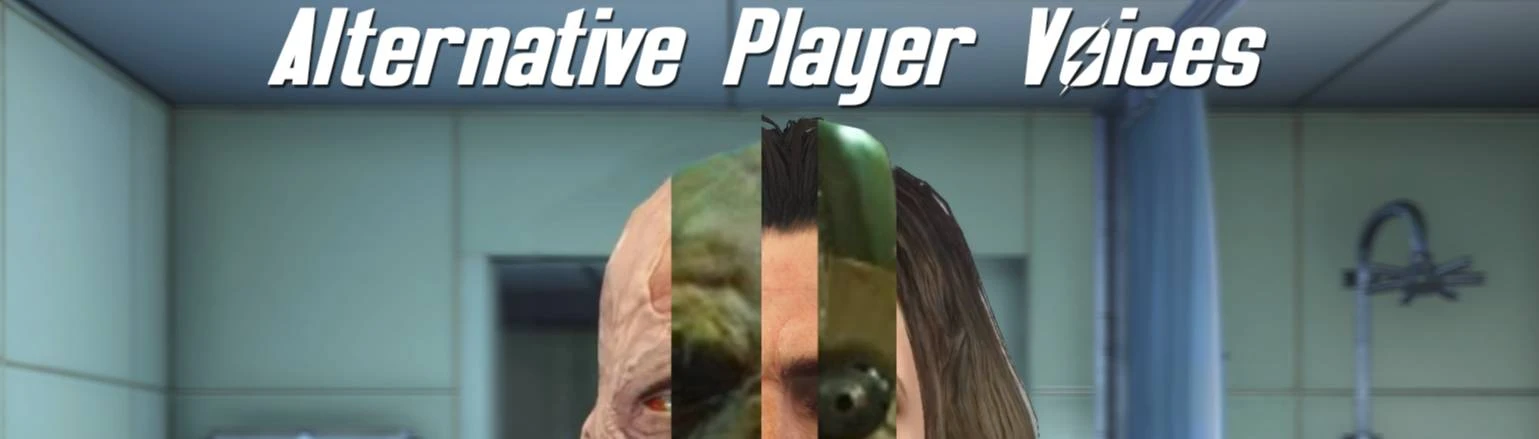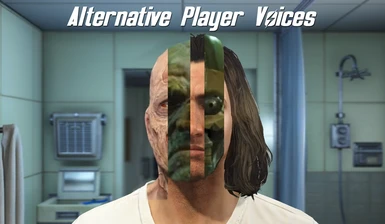About this mod
Alternative Player Voices completely replaces all player dialogue with other voice types, generated through xVASynth. Included are versions for Gen1Synth, Ghoul, and SuperMutant. Also included is the file you need to run through xVASynth, if you want any other voice.
- Requirements
- Permissions and credits
Alternative Player Voices is a complete replacement of the audio lines in the game, spoken by Nate/Nora. The same dialogue text is kept, but the audio is re-generated through xVASynth via other voices.
Included are downloads for the following replacements:
- Nate -> Gen1Synth01 (using the v1 model)
- Nora -> Gen1Synth01 (using the v1 model)
- Nate -> MaleGhoul (using the v2 model)
- Nora -> FemaleGhoul (using the v2 model)
- Nate -> Supermutant (using the v2 model)
The DLC lines
Fallout 4 prioritises the game's own .ba2 files over the loose files, meaning loose .fuz files will not be loaded. There are two ways to get around this proble,
Method #1
Follow this great guide from Adrilz, for how you can package up the files into a proper plugin, which will have the elevated priority needed to replace the original files in the vanilla .ba2 game files: https://www.nexusmods.com/fallout4/articles/3493
Method #2
Alternatively, you can use the loose files as is, but you need to unpack the .ba2 files as loose files first (using a tool like BAE), into your game directory, then remove the .ba2 files from the game files. Namely, extract these files out, before installing APV files over the top, with replacement:
DLCCoast - Voices_en.ba2
DLCNukaWorld - Voices_en.ba2
DLCRobot - Voices_en.ba2
DLCworkshop03 - Voices_en.ba2
Credits to Asterra for this fix.
Other Voices
If you'd like any other voice replacement, using any of the other voices from xVASynth (including other games), I've also included the .csv file(s) you need to run through the batch mode, for base game and DLCs. You just need to do a find+replace of the voice_id (f4_gen1synth01 in the sample files), to change them to the voice you're after. Eg f4_cait if you wanted Cait's voice, or sk_femaleeventoned if you wanted the Skyrim FemaleEvenToned voice, w_yennefer if you wanted Yennefer's voice from The Witcher, etc. If using a voice from a different game, also Find+Replace the game id (fallout4) to the target game. Copy the generated .fuz files to your game installation when the batch processing is finished.
You do need to install the .lip+.fuz plugin for xVASynth, and set it to "Fallout 4", to automatically generate the .lip (and .fuz) files. Get that from here.
Note: [for xVASynth version pre 2.1 - 2.1 auto-switches] I used the pipe symbol as a delimiter for the .csv files to avoid issues with editing these files. Change the "CSV delimiter" setting in xVASynth to | before drag+dropping the files in.
Step-by-step:
Step 1. Download and install xVASynth, as well as whatever voice you want to use
Step 2. Download and install the .lip+.fuz plugin, to enable .lip and .fuz creation. Make sure to set the .lip format to "Fallout 4" in the xVASynth settings menu, once you activate the plugin.
Step 3. Download the .csv files from the optional section, on this page, and find+replace "f4_gen1synth01" to whatever voice ID you want. I've included separate files for both Nate/Nora, for the base game, and DLCs. You can drag+drop them all in at once, to do it all in one go.
Step 4. Drag+drop all the edited .csv files into the batch mode menu in xVASynth, and kick off the generation. This will take a while - play with the batch size/multi-processing settings to greatly speed this up (it takes about an hour on a 3090+5950x at batch size=80, with multi-processing and fast mode turned on, using the GPU).
Step 5. Take the files from the ./resources/app/batch/out folder, and install them into your game directory, as with the files I've already published. These are ready for zipping up and posting, if you wish to distribute the files.
If you want to publish your own generated voice overhauls, please go ahead. Link back to the .csv files here though, as I may improve them over time.
Jump on the xVASynth discord if you need any help, or you want to show off what you've made: https://discord.gg/nv7c6E2TzV
Check out the following mod pages for mods made using this:
Isran (Skyrim) Male Protagonist Voice Replacer: https://www.nexusmods.com/fallout4/mods/56972
Bored with the generic male protagonist voice? Don't like him saying sarcastic lines in an exaggerated way? Want to make a tough-looking character but the voice just doesn't cut it for you? This mod is for you! It replaces the male protagonist's voice with Isran's voice, making your character actually sound tough and threatening (and serious).
Karliah (Skyrim) Female Protagonist Voice Replacer (British Accent): https://www.nexusmods.com/fallout4/mods/58235
Replaces the female protagonist's voice with the voice of Karliah from Skyrim. Karliah's voice is unique and she speaks in a British accent in Skyrim. Give your new character a new personality with this voice replacer mod!
Cait (Fallout 4) Female Protagonist Voice Replacer (Irish-ish accent): https://www.nexusmods.com/fallout4/mods/59308
Replaces the player's voice with Cait's voice from Fallout 4. Live as an Irish lass in the Commonwealth!
Keanu Reeve's Voice Replacer for Male Protagonist: https://www.nexusmods.com/fallout4/mods/61252
Replaces Fallout 4's male protagonist's voice with Keanu Reeve's voice using the model of Johnny Silverhand from Cyberpunk 2077. Now you can finally play a John Wick playthrough!
Future plans
ARPAbet
Since v2.0 of xVASynth, the app has support for ARPAbet notation, to allow explicit pronunciation for unique words, with installable dictionaries that can automatically handle that for you. xVADict is a community project where we're adding the unique words in the Fallout series to this dictionary, with the correct pronunciation. As this list grows (or people point out bad lines), depending on demand, this mod will get updated with updated lines. CMUDict can also be used for common words.
Speech-to-speech
The initial implementation of this feature is now finished in v2.0 of xVASynth. It allows you to condition the speech generation upon a reference audio sample - to basically copy over the inferred duration/pitch/energy values from a reference audio line into the line you're generating, so that your voice A speaks the same way the reference voice B does. I still need to implement this into batch mode though, to enable large scale use of it, but when I do, I'll try it out, to see if I can get some of Nate/Nora's original emotions into the newly generated lines, and if that turns out better than simple text-to-speech.