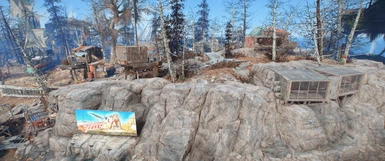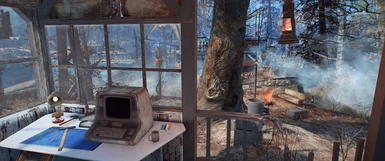About this mod
Alien Rocks have reacted to the fog in mysterious way, rising up and floating above the shores of Far Harbor.
Large City Plan for Far Harbor Longfellow's Cabin Sim Settlements 2, with a player home overlooking the main harbor.
Created for the June 2021 Sim Settlements 2 City Plan Contest.
- Requirements
- Permissions and credits
- Changelogs
The settlement is designed with many specific plots chosen for their access points and themes. Please ensure you have selected Designers Choice ON in the options and have the Add-On packs I have used. You'll find a list of them at the bottom of this description, they are incredible so don't forget to send them your appreciation too!
Update Version 1.1
The plan now Sanitation (from foundation level) and a Hospital (from Level 2)
The Advanced power, and Hi-tech Water plans were swapped for additional Industrial plots to help with resources for Far Harbor settlements.
Powered conductors and water tanks added to compensate for loss of power and water plans
Added the Commercial Custom Shop from Far Harbor Expansion Add-on, because it's Far Harbor
Added a Recreational plot down the cliff near to where there is a bridge over to Far Harbor Township (probably not used by NPCs)
Note on the Powered Conductors in ver 1.1
- These are added at each level upgrade.
- Using the layouts they connect fine, in the city plan the wires sometimes don't get connected.
- Have a check to see they are wired up.
- All are located on back exterior of the Workbench Shed.
Settlement Overview
A while back, flaming lights streaked in the night sky, thought we were goners, but the strangest thing happened. I reckon it's the fog, for them rocks slowed right down and most of em now float there, mysterious like.
Lore-friendly? you ask... well Fallout has zetan aliens, maybe they sent the rocks. I just wanted to have a little fun with the tall build area that Longfellow's Cabin offers.
Foundation Level - 8 settlers
1 plot each of Commercial, Industrial and Martial.
2 Municipal
2 Agricultural
4 Recreational (END INT and AGI training, and 2 Happiness)
7 Residential (one dual occupancy)
Level 1 - 15 Settlers
3 Agricultural, 4 Industrial, 3 Municipal, 2 Commercial,
3 Martial - 1 basic, 2 advanced
7 Recreational (END, AGI, INT, PER and 3 Happiness)
13 Residential (two dual occupancy)
Level 2 - 21 Settlers
3 Agricultural, 6 Industrial, 5 Municipal, 2 Commercial,
4 Martial (1 basic, 3 advanced)
8 Recreational (END, AGI, INT, PER, 4 Happiness)
16 Residential (two dual occupancy, one triple occupancy)
Level 3 - 27 Settlers
4 Agricultural (2 Hi-Tech), 7 Industrial, 6 Municipal, 6 Commercial,
4 Martial (1 basic, 3 advanced)
11 Recreational (END, AGI, INT, PER, STR, and 6 Happiness)
22 Residential (three dual occupancy, one triple occupancy)
ISSUES - Please Read!
Look at the Size of that thing
It is big and has a lot of objects. If you think that your machine is a little on the lean side when it comes to computing power, you might want to head into the performance settings and turn a few of them off.
For others though you will want to turn "Respect Build Limit" to OFF (if you haven't already done so - it defaults to ON)
Lots of trees and undergrowth - and their shadows, plus the waterfalls and fog all reduce FPS
I have put extra pine trees and undergrowth in as well as many plants on the floating islands. FPS takes a hit from this, this is especially the case when at the upper level of the floating islands looking back across the settlement as it has to process a lot more than if down at ground level. If its too much you might want to thing about removing the trees and undergrowth, (some you will need Place Everywhere additional item selections [INSert key] to scrap. I gave it a go myself and found an 8-10 FPS improvement when up top. Shadow draw distance can also effect FPS.
Power
In my testing I have had a few objects and plots not picking up on the radial power available when the are place in city plan upgrades.
(this seems to occur mainly in city plans with lots of objects. In layouts this doesn't happen - even though they use the same export file)
Simple fix is just to enter workshop mode, pick up a nearby power conduit or power pole, then [TAB] to release it back to its original position.
I have used many of the large pylon power poles, which show a power indication when moused over in workshop mode that may help identify problems.
Some may be in difficult to reach/capture positions from the ground - use Workshop Plus by Kinggath to enable "flight" in workshop mode to make it easier!
The Minor things that are good to know about
Objects outside the build Zone
I have put "dressing" objects outside the build zone, mainly on the path from the main Far Harbor township. (bridge and gate)
If you don't have Place Everywhere you will not be able to customize further.
(if you do want to add anything, you will still need to place objects inside the build zone first then shift that object where you want it).
Defense and Junk Storage
Junk Storage has a defense requirement - however any city plans not set to Full Involvement setting will still upgrade.
City plans with a lot of objects require a heap of junk storage.
If you want to give yourself some more breathing space I suggest that you turn OFF the "Junk Storage Requires Defense" setting in SS2 when you first
upgrade the city plan. Once its built you can turn it back on (it is not retroactive - the setting only works on storage placed at the time).
(if only done when first doing the foundation level, level 2 of the city plan will still be lacking as it needs a heap of storage to cover the requirement to upgrade to level 3)
Higher level plots need higher ability settlers
There are 2 martial plots, which require settlers with high Agility.
On the Agricultural side, there are 2 Hi-Tech needs very high Endurance,
Something I found was that when I had the settings Assignment Requirements Off, and Auto Assignment On, settlers would assign to these plots, then change to a new building plan, (if they change these to basic type, or reset to level 1 they will mess up settlement requirements).
Did you know you can use clothing items to help raise their abilities, and legendary items will stack.
Vanilla Owned bed in the Cabin
The Bed in the original cabin is not in the scrap profile for the settlement. Your choice if you want to keep it - if so, scrap the overlapping bottles, chairs and table/file cabinet, or scrap the bed - which will require extra object selection using Place Everywhere mod, or console click it and used disable (to see if you clicked the correct object), then markfordelete.
Optional Files
If you can't wait through the city growth process, maybe because this is one of the last settlements you obtained then I have included an optional file with the 4 levels as separate layouts you can build through the workbench layout menu.
Sort of working on a Synergy with Longfellow's Cabin Rise of the Commonwealth City Plan
I will continue to work on adding another layout that can be imported into the Rise of the Commonwealth Longfellow's plan.
I love the Museum and ship yard and row of buildings the RotC plan has.
ADD-ON's Used (and Highly Recommended!)
I have designed the settlement with the specific plots chosen, you can let it randomize, but might end up with access issues.
Especially the case for Gaslight Concoctions which has space for an internal plot on it's second floor (Hi-Tech Agricultural) if you don't use this plot the agricultural will be floating in the sky - or mixed in with a taller commercial plot.
You may need to refresh the Martial pillbox as the turret on top fails to spawn some times, and the residential Dark Tower, as the tower shell sometimes fails to be added.
Sim Settlements 2 - Far Harbor Expansion
Wasteland Venturers Sim Settlements 2 Addon Pack by Tinuvia and Myrmarachne
Sim Settlements 2 Scrappers by Ohnno
Sim Settlements 2 - Junk Town 2 Addon Pack by Uituit
Sim Settlements 2 - Apocalyptic Additions Addon Pack by SirLach
Sim Settlements 2 - Pra's Random Addon 2 by Pra
Sim Settlements 2 - Ruined Homes and Gardens 2.0 by Ruinedworld
Jampads 2 - a Sim Settlements 2 Add-on by CaptainLaserBeam
SS2 Superstructures - A Sim Settlements 2 Addon Pack by VFX
Sim Settlements 2 - So I Made Plans by Mikimikinyan or D-D-D-Decade