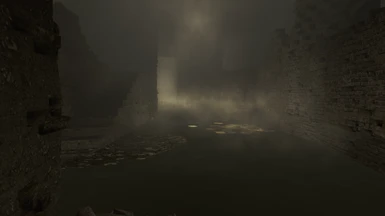Documentation
Readme
View as plain text
------------------------
Installation instructions:
1) Download the Reshade Package version 1.1.0 from the official site : http://reshade.me/#download
( click the first button not the one that says SweetFx 2.0 ! )
2) Extract Reshade 1.1.0 in the "root" folder of Fallout 4.
Most of the time that is in C:/Program Files(x86)/Steam/Steamapps/common/Fallout4
Alternatively go to the Steam launcher, right click on Fallout 4, click Properties, go to the Local Files tab then finally click on "Browse Local Files".
( careful, install the package in the same folder your Fallout4.exe is, NOT in the Data folder! )
3) Extract my preset in the same folder as above overwriting everything.
------------------------
Uninstallation instructions :
1) Delete every instance of dxgi.dll and Reshade.dll as well as the Reshade folder itself.
------------------------
Troubleshooting :
Check the description or ask in the comments section.