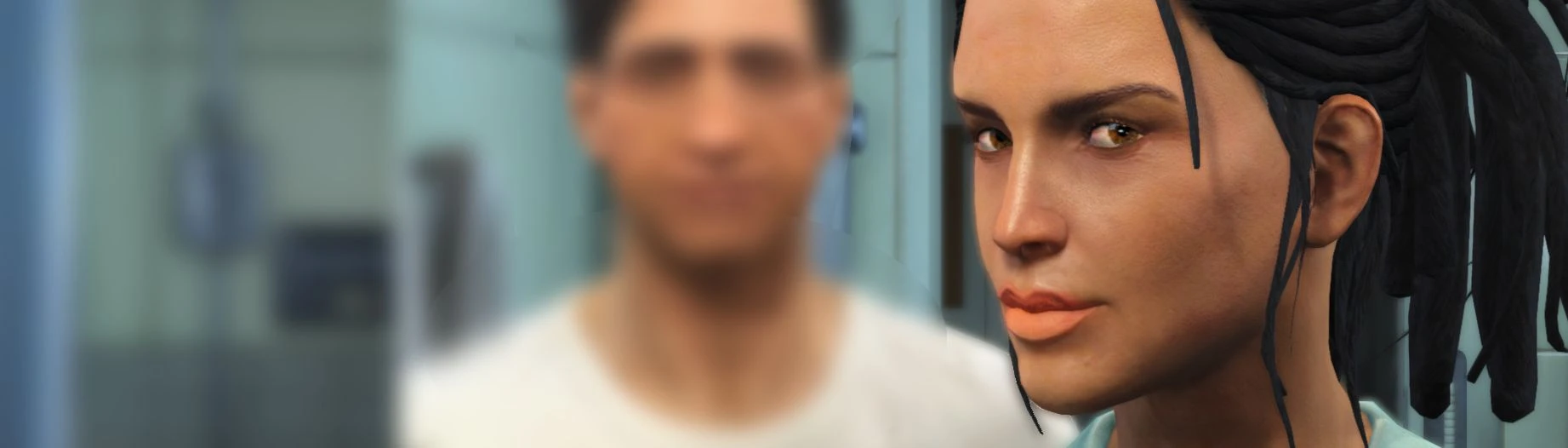I humbly present this one for your viewing and adventuring pleasure.
I try not to make presets that require a ton of mods to use. Although I may someday.
There is one vanilla preset, requires no additional mods. Marked Vanilla.
There are also two choices that require:
Ponytail Hairstyles by Azar v2.5a
I feel the model looks better with those hairstyles than vanilla.
So, if you don’t mind installing 1 additional mod… I choose that one because it's widely used and more than likely needed in another mod.
There are two pictures without lipstick. That was my original intention. But somehow lipstick got turned back on. It's easy for you to remove the lipstick should you rather have it that way.
For Vortex:
steamapps\common\Fallout4\Data\F4SE\Plugins\F4EE\Presets\
For Mod Organizer 2:
ModOrganizer\<*________>\mods\looksmenu\f4se\plugins\f4ee\presets
* whatever name you chose setting up MO2.
I suppose you could put the files in Fallout 4 like above.
But that defeats some of the features of MO2.
To apply this to your player.
Find a well-lit spot.
Mouse wheel back to see third-person view.
Swing around to the front of your player.
Then. Looking at your player.
Click ~ to open the console.
Don’t click on your player.
Type slm player 1 then press enter. Note: slm 14 works too and has more options.
That should bring up LooksMenu. If it didn’t keep trying.
Click ~ to close the console.
In LooksMenu it's easy to apply a preset.
Click Preset and then click the one you want to apply. It's not saved until you ok it. So try each one.
Press enter to apply preset.
To make changes to anyone else in the game.
Position yourself to be looking at your companion.
Click ~ to open the console.
Click on your companion.
Doing that displays a series of numbers.
You will type slm “those numbers” 1
Example slm “2600d235” 1
You do need those quotes.
That should bring up LooksMenu.
If it didn’t keep trying.
Click ~ to close the console.
In LooksMenu it's easy to apply a preset.
Click Preset and then click the one you want to apply.
It's not applied until you ok it. So try each one. Press enter to apply preset.
You can apply presets or change whatever you want.
Be sure to save preset after editing.
Check out my mods:
Hangman's Alley city plan
Looksmenu Preset B.A.B.E.
Looksmenu Preset BWoC <-- you are here
The Croup City Plan
Red Rocket city plan
Heather Casdin Face Preset
I'm Darlene Face Preset
JaneBod Presets
Face Presets for your player (or anyone)
Orion Animal Woman Preset