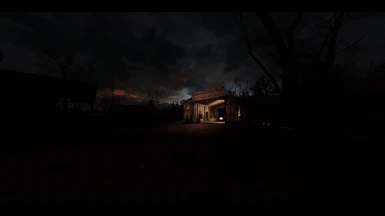About this mod
This PRC ENB preset is inspired by the STALKER series and the overall depressing and muted art style accompanied by extremely dark interiors and nights. Flashlight mods are highly suggested. Good hunting, STALKER.
- Requirements
- Permissions and credits
To start things out, I'd like to thank L00PING for creating the Photorealistic Commonwealth and the Grim-The Curse. This ENB preset would not be possible without these two mods and L00PING. Please check him out and endorse his mods. Thank you!
Required Mods
- Grim-The Curse This mod is made for GRIM and only GRIM. You can use whatever other lighting mod you want but I cannot promise that it will look decent or even good. Try at your own risk.
- Institute Patch for PRC (Can be found at the bottom of the page)
This mod is also compatible with PILGRIM but it was not made specifically for it. Plus PILGRIM is no longer supported by the developers and L00PING was a dev on PILGRIM and made GRIM in its place and it has better features overall.
Suggested Mods
These mods are not required but highly suggested. I have not tried this enb with any other greener grass/foliage/tree mods as I was aiming for a certain art style but you are free to try it with any mod. Of course, I do suggest high resolution texture mods as well.
- Dead Forest Overhaul
- Natural Grasses and Ground Covers
- Enhanced Flickering Firelight V2
- Enhanced Lights and FX
- Extreme Particles Overhaul
- More Grass
- Reverb and Ambiance Overhaul
- Simply Water (I felt the colors of this water mod worked best but if you have another then use it instead)
Instructions
Please read the instructions as there are settings in the grim menu that you will need to adjust as well.
- Download latest ENB binaries for Fallout 4.
- Extract ONLY the d3d11.dll and d3dcompiler_46e.dll into the Fallout 4 root folder, where the game's .exe is.
- Manually download and extract all the content from the zip (enbseries folder, enblocal.ini, and enbseries.ini) from the mod into the Fallout 4 root folder.
- The ENB menu can be opened with the END key if there are any settings you wish to adjust.
- Once you are in the game, equip the GRIM menu which can be found in your apparel.
- Inside the GRIM menu (options>Camera Settings>Vignette), you can disable the vignette (dark circle around your screen) if you desire. I suggest disabling it.
- Inside the GRIM menu (Options>Visual Settings), I highly suggest disabling the GRIM interior overhaul as it messes with the lighting balance.
- DO NOT ENABLE GRIM FOR ENB IN THE GRIM MENU
How to Disable Cinematic Black Bars
Press END, and at ENBEFFECTPOSTPASS window set Border Ratio from 2.0 to 0.
Settings
- I suggest having the ambient occlusion on HBAO. The AO that I added in with ENB is very minor and builds off the existing AO but if you prefer it off then that's fine too.
- The depth of field effect can be toggled with the delete key. If you use the DOF from the ENB then I suggest disabling it in game.
Again I would like to thank L00PING for PRC and GRIM as this mod is made specifically for grim and is a preset of the PRC ENB framework. Please endorse his work as he's done so much for the modding community!