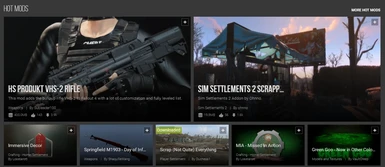About this mod
An unofficial addition to the mod 'Scrap Everything' that allows the user to protect certain settlement objects from accidental scrapping. Scrap with confidence!
- Requirements
- Permissions and credits
Scrap (Not Quite) Everything is an unofficial addition to the popular mod 'Scrap Everything' created by shadowslasher410 and currently maintained by VIitS.
The purpose of this mod is to disable the scrapping of certain objects in Sanctuary Hills, Red Rocket Truck Stop, Covenant and Starlight Drive-In.
The objects covered by this mod are as follows:
Sanctuary Hills
- Roads, house foundations, house walls, carports, roofs and driveways (in multiple combinations)
- Sidewalks
- Steps
- Retaining walls
Red Rocket Truck Stop
- The Red Rocket Building and the sidewalks surrounding it, under the rocket and under the coolant pumps
Starlight Drive-In
- The Screen building, projector building and surrounding sidewalks
Covenant
- Walls
- Houses
- Wooden turret platforms
- Sign
All of these options can be used together and in any combination, using ESL-flagged light master plugins that do not count towards Fallout 4's hard-coded 255 plugin limit. Use as many as you please, in any combination, with no worries. Using the new FOMOD installer, now you can choose what combination of objects to disable scrapping for. Want to clear the roads in Sanctuary Hills quickly and safely, remove the house walls and roofs but keep the foundations? Go ahead. Want to build a settlement around the Red Rocket station, but you're worried about accidentally removing the building? Scrap with confidence! Want to learn how to juggle fancy dinnerware? I can't help you with that.
Changed your mind? Changed your plans? Simply remove or reinstall this mod (choosing different options), and you will be able to remove any previously disabled items once again - Scrap (Not Quite) Everything is safe to install and uninstall at any time.
Why does this mod exist? Well, using Scrap Everything can be a double-edged sword - while we can finally clean away all that trash, debris and excess foliage, and conquer nature just as God intended, this increased power is accompanied by increased responsibility. It's very easy to accidentally scrap a larger settlement item such as a Sanctuary road, house foundation or driveway, so we have to be extremely careful when removing things from near and around these objects, slowing our progress. Worse than this, accidentally removing important settlement objects can cost us time and progress, as we may have to reload an earlier save file to restore the object.
While measures exist to restore these objects after removal, the purpose of this mod is prevention, not cure. With Scrap (Not Quite) Everything, the prospect of accidentally removing an object you would like to keep is a thing of the past. By disabling scrapping for these objects, you can scrap with confidence, safe in the knowledge that time and progress-costing mistakes are no longer possible.
Important Info:
- If you are using the v1.0 ESP replacer version of this mod, please remove it and reinstall Scrap Everything. This mod is no longer an ESP replacer, and now has its own plugin files that use Scrap Everything's plugin as a master. This being the case, be sure to load this mod after Scrap Everything.
- This mod's plugin files are ESL-flagged light ESP plugins, meaning they do not occupy a mod slot in Fallout 4's 255 plugin limit. Fallout 4 can handle over 4000 ESL-flagged plugins like these, so don't worry about picking as many options as you like.
- This mod includes compatibility patches for Wasteland Construction Kit by kinggath, and Functional Objects Overhaul by spacetimebender. If you use any of these mods, these patches are necessary for this mod to work as intended.
- Yes, I know the download is 15mb - most of it is pictures for the installer, and the plugin files are only a couple of kb each. They're nice pictures, though!
Mod Organizer 2 Users:
Use Nexus Mod Manager! Nah, just kidding. If I remember correctly, MO2 will not recognize the installer, so the folders inside the mod archive are labelled for easy manual selection and are labelled by number. You could repackage them under a 'data' directory and install that way. Honestly, I don't know much at all about how MO2 operates, so if anyone can provide info on installing this mod with MO2 I would appreciate it.
Credits and Thanks:
Thanks to shadowslasher410 for Scrap Everything, VlitS for helpful advice on using xEdit, and a big thanks to FireteamSierra for help testing and troubleshooting.
Enjoy the mod and please leave feedback. Report any bugs you find and I will do my best to help you.