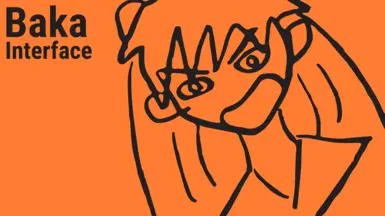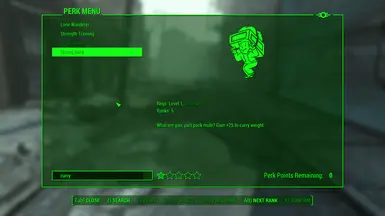Mod articles
-
How to create valid perks for the new Level Up Menu.
Creating new perks is super simple. Open up the CK, load Fallout4.esm and whatever other dependencies you want. You do not need to make your file dependent on BakaInterface.esm, but feel free to, it won't break anything. In the Object Window, go to Actors -> Perk, right click in the right pane, and hit "New". The highlighted sections of the window that pop up are the most important ones in regards to the Level Up Menu.
Blue
If the Name field is empty, the Perk won't show up in the menu (or any menu).
Yellow
If you're creating Perk icons, make sure to set the corresponding SWF file manually. If your perk has multiple ranks, you only have to set this field on the first rank, but if a subsequent rank has this field set, that icon will be...