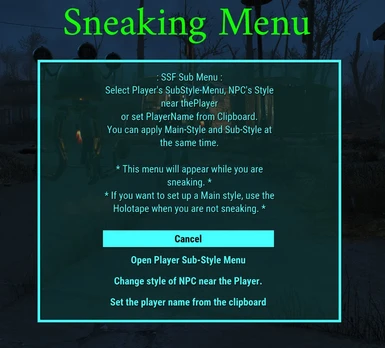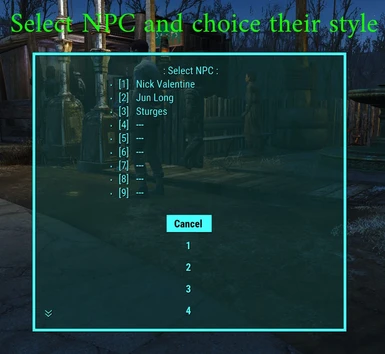About this mod
Allows you to change the player/NPC's personal body style at any time during the game.
- Requirements
- Permissions and credits
- Changelogs
- Support NPC Style
- Support All Skeleton Replaced Mods (ZaZ, 3BBB etc.)
Description
Allows you to change the player/NPC's personal body style at any time during the game.
You can register other body shape mods that replace skeleton.nif and use those body shapes.
This mod does not change any data in game, so it is compatible with all mods/DLC and does not cause any weird bugs.
Due to the specifications of the game engine, the player and NPCs will use the same skeleton. Because of this, replacing the skeleton will change the body shape of both the player and NPC.
Other mods have changed all NPC races to fix, but inevitably there will be bugs and unsupported mods.
This mod control only the parameters of the player's skeleton will be changed dynamically.
This is the same as Skyrim's ECE system.
Because of this, the body shape can be changed without changing the player's race, NPC's race or anything else at all.
Currently supported body modification mods :
AnimeRace Nanakochan
Adjusted Neck and Head Proportions
Skeletal Adjustments for CBBE - Knee Fix
Install
This mod have no conflicts any other mods now.
This mod alone can only choose the vanilla style and test style.
Copy the skeleton.nif from a supported body modification mod and rename it to your favorite name and place it, you can use that name's style from within the game.
Copy from the other mods that have your wanted style:
Data\meshes\actors\character\CharacterAssets\skeleton.nif
to this mod:
Data\F4SE\Plugins\SSF\[your_favorite_name].nif
and you can select 'your_favorite_name' from the game.
How to use
When you start the game, the MiscItem called '[SSF] Player Style Setting' will be added, which you use it and close your inventory to open the menu.
The main style can be set while non-sneaking, and the sub style can be set while sneaking.
You can apply two body shapes at once, main and sub, but some combinations can be funny.
When you want to change NPC/Companion style, use that item while sneaking near that NPC.
Select 'Change style of NPC near the Player', you can choice NPC around Player.
NPC have to select main/sub style both. If you only need one of them, select Default Style for the other one.
As a bonus feature, you can get text from the clipboard to rename the player in a sub menu.
This feature is for multi-byte regions where you can't enter your own language directly.
You can change the player's name directly, so there's no character limit, but if you do something too weird, you might get a bug.
How to Create Your Own Body Shape
The easiest way is to download a skeleton for style creation from 'Optional Files', rename it, and edit it in NifSkope.
You must edit NiNode that start with 'CME_' only.
Otherwise, there is a name conversion table in _base.cfg that you can use. This mod check all *.cfg files in that directory, you can make patches for other body shape mods by creating a new .cfg file.
The mod will copy the NiNode position data starting with 'CME_' from [source].nif to skeleton.nif in memory.
It automatically creates and inserts the adjustment nodes, so you can use any Skeleton replacement mod.
----------
新機能:
NPCのスタイル変更をサポート
他のSkeleton置き換えMODでも使用できるように (ZaZ, 3BBBなど)
このMODについて
プレイヤーや選択したNPCのみにSkeleton変更による体型変更を適用し、ゲーム内でいつでも変更できます。
他のskeleton.nifを置き換える体型変更MODを登録して、それらの体型を使用できます。
ゲーム内の要素は一切変更しないので、すべてのMOD/DLCと互換性があり、変なバグも発生しません。
ゲームエンジンの仕様で、プレイヤーとNPCは同じスケルトンを利用することになります。このため、スケルトンを置き換えるとプレイヤーとNPC両方の体型が変わってしまいます。
このMODはゲーム中で直接プレイヤーのスケルトンのみを変更することでプレイヤーの体型のみを変更します。
これはSkyrimのECEのシステムと同じです。
このため、プレイヤーやNPCの種族などを全く変更せずに体型を変化させることが出来ます。
現在、
AnimeRace Nanakochan
Adjusted Neck and Head Proportions
Skeletal Adjustments for CBBE - Knee Fix
に対応しています。
インストール
最新バージョンではコンクリフトするMODは無いはずです。
このMOD単独ではバニラスタイルとテスト用スタイルのみしか選べません。
対応している体型変更MODからskeleton.nifをコピーして好きな名前にリネームして配置すると、ゲーム中からその名前で使用できます。
他のMODの
Data\meshes\actors\character\CharacterAssets\skeleton.nif
を、このMODの
Data\F4SE\Plugins\SSF\[your_favorite_name].nif
にコピーすると、ゲーム中から'your_favorite_name'として選べます。
使用法
ゲームを開始すると'[SSF] Player Style Setting'というMiscItemが追加されるので、使用してインベントリを閉じるとメニューが開きます。
非スニーキング状態だとメインのスタイルが、スニーキング状態だとサブのスタイルが設定できます。
一度にメインとサブの2つの体型を適用できますが、組み合わせによってはおかしなことになります。
NPCのスタイルを設定したい時は、そのNPCの近くでスニークしながら設定アイテムを使って下さい。
メニューから 'Change style of NPC near the Player' を選択すると、近くにいるNPCをリストから選ぶことが出来ます。
NPCのスタイルはメイン/サブの両方を指定しなければなりません。
片方しか必要なければ、不要な方は Vanilla Style を選んでおいて下さい。
オマケ機能として、クリップボードからテキストを取得してプレイヤーの名前を変更することが出来ます。
自国語を直接入力できないマルチバイト文字圏用の機能です。
直接プレイヤー名を変更するので文字制限などはありませんが、あまり変なことをするとバグが発生するかもしれません。
スタイルの自作方法
最も簡単な方法は、'Optional Files' からスタイル作成用のskeletonをダウンロードして名前を変え、NifSkopeで編集することです。
'CME_' で始まるNiNodeのみを編集して下さい。
他の方法として、_base.cfgに名前の変換テーブルがあるので、それで対応させることが出来ます。
設定ファイルのあるディレクトリにあるすべての*.cfgファイルをチェックするので、新しい.cfgファイルを作成することで、他の体型MOD用のパッチを作ることができます。
このMODは、'CME_'で始まるNiNodeの位置データを、[source].nif からメモリ上の skeleton.nif にコピーします。
その際調整用のノードを自動で作成・挿入するので、どのSkeleton置き換えMODでも使用することが出来ます。
.