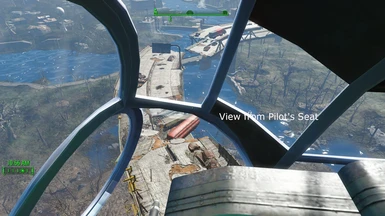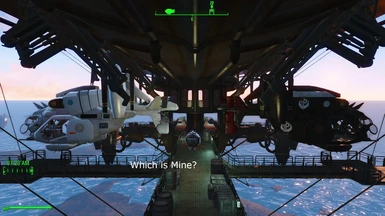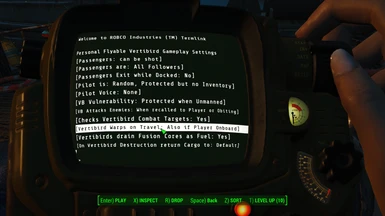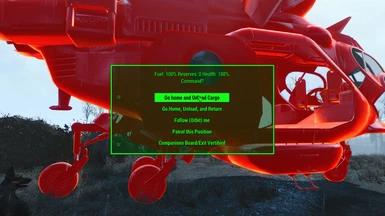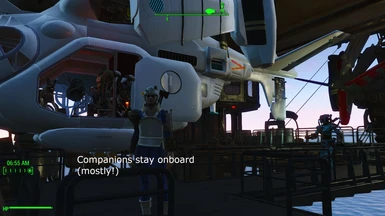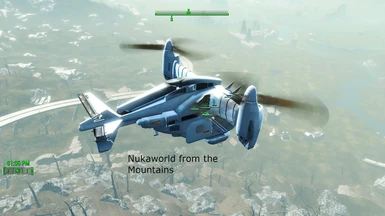Mod articles
-
Creating (working) Mod added Landing Pads and Landing Lights
V1.5.2 (and later) Supports Mod Authors creating their own Landing Pads.
The only requirement for a Landing Pad to be recognized by this mod is:
- If statically placed via the CK (say as part of a Settlement expansion mod) it CANNOT be part of a precombine. AND it must have a BaseID of HitExtRoofHelipad01 (STAT:0008B9B2), BOSHelipad01 (STAT:00184FD5), OR have the "FPVertbird:FPVVertipad" script attached to it.
- If it is a Workshop constructable object then it always needs the "FPVertbird:FPVVertipad" script attached to it.
- If it is a 'Portable' landing Pad you carry in your Inventory (Like the craftable "Portable Landing Marker" provided in this Mod) then it also needs to have the "FPVertbird:FPVVertipad" script attached to it.
Note tha... -
Adding your own enhancements to this Mod
There are a number of features of this Mod that can be expanded apon by other mods, and are fully supported now and in the future.
Any other changes to this mod by other 'patch' mods is not supported and is likely to break in future updates.
repackaging this mod with changes is NOT allowed or supported.
Supported areas of change are:
Extra Paintjobs/Vertibird 'skins':
The Formlist FPV_Paintjobs can have extra "outfits" added to it. These can then be selected in the Holotape under "Vertibird Skin", or via the Recall Beacon menu item "Select Paintjob". In the Holotape they will appear as "Unique2" up to "Unique9".
Outfits must be buillt the same way as the existing "FPV_Outfit_Skinned" one. i.e. An outfit contructed of an Armor that is the basic ve... -
If you are having weird random problems it may be due to you system running out of resources due to corrupt saves, other script intensive mods (like Sim Settlements), or leftover proceses from removed mods. To see these you need to enable debug logging as outlined below.
You will then get a debug log file everytime you play the game: "My Documents\My Games\Fallout4\Logs\Script\papyrus.0.log"
Note: If this appears to be an issue with this mod the Author will instruct you to install the 'debug' version of the mod as well. In this case you will also get a second debug file: "My Documents\My Games\Fallout4\Logs\Script\User\FPVertibird.0.log" (note the "user" subdirectory)
Enable debug logging:
- in your "Fallout4C... -
Creating better Translations for foreign languages
The Multilingual version of this mod contains translations for all Fallout 4 supported languages, but google Translate was used so they will be 'basic!!'.
You can create your own updated translations, that will override the ones in this mod, quite simply as follows:
You need some programs for this. They are not part of Fallout 4 so can be unzipped anywhere.
Fallout4Translator (latest version is "xtranslator") - Fantastic program for creating translations.
Currently here are only 4 translation files you need to replace for your language, 2 for Flyable Vertibird (FPVertibird) and two for the main part of Hotfix 5 (FPV_Armored) extra patch.
You will be updating the following files in your Fallout4\Data\Strings directory (to overrid... -
Mod added Companions Boarding Fixes
If you have a mod added (Humanoid) Companion/Follower that will not board the Vertibird:
There are options available to you, without modifying the supported races, to get your companion to board:
First check if the Companion/Follower mod has any additional optional patch files to support Vertibird travel
In that Companion/Follower's Mod Nexus page. Try this first before the next step.
If there isn't one, or they still don't board, then try the following:
Change the the Holotape setting "Passengers are:" to "All Followers" (OR MCM setting "Which NPC's will board when player does" to "All Followers") and try boarding the Vertibird again.
Note: FPVertibird considers an NPC to be a "follower" if they are running an AI package which has... -
How Landing is handled (or why it is sometimes rubbish)
The Game code itself does all the flying and landing - this mod just tells it where to fly to and/or land - as such it cannot 'fix' the bugs in this code and make it perform better. The best it can do is force it to land at a given location, but only when it is in control (menu based).
It is NOT in control when you select a destination via the Pipboy map. In that mode EVERYTHING is handled via 'invisible' game code that ignores all AI packages on the Vertibird, so thus there are 2 scenarios...
Pipboy Map Based Travel:
A map marker (pipboy map location) can only link to ONE Vertibird landing pad/marker/Dock and ONE fast travel point/mat - the last one you built/moved.
Vertibirds will use the Vertibird landing point if there is one, otherwise they will us...