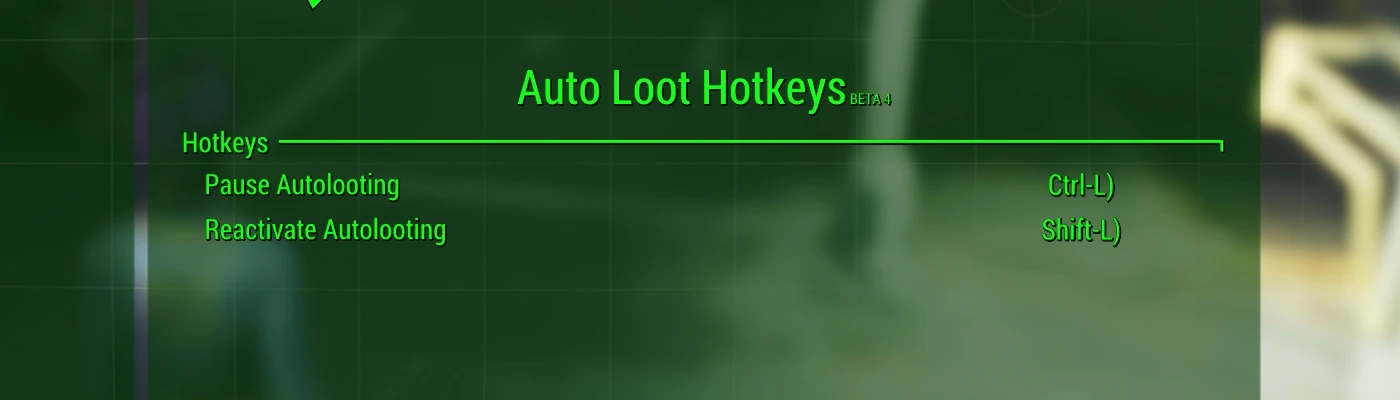Documentation
Readme
View as plain text
This mod adds an MCM Menu item to let you select hotkeys for one click turn on and turn off the popular Auto Loot mod. Just install this mod, open MCM and pick your keys. You can use shift or alt or control plus the key to give plenty of choices that wont step on some existing hotkey.
Love that autoloot, great for keeping those lazy settlers supplied with raw materials, plus goodies for my crafting habit. But sometimes want to pause it for a while, and it gets tiresome to fire up the pipboy and load a holotape just to flip a single setting.
This mod lets you define a looting on and looting off hotkey (one key for each) that use the existing autoloot console command functions.
Once set up click the hotkey to activate or deactivate autoloot, you will get a brief confirmation message.
Mod consists only of the MCM menu code and a pair of 'bat' command txt files. Nothing else is required.
Install using your favorite mod manager,
Or if you want to do it manually, you probably already know what to do, consult the documentation for the Mod Configuration Manager for details.
Note that the bat command files Pause_Autoloot.txt and Resume_Autoloot.txt files must be placed in the game directory, the same directory your fallout4.exe resides. Mod Organizer 2 does this automatically, I am not sure if Vortex will get it right. Would appreciate it if a Vortex user tests this and posts the results in.. um.. Posts.
Installation
as above
Deinstallation
1 - Remove using mod manager, or manually remove the 6 files (including this readme)
2 - Donate 500 caps to the Retired Racing Robot Rescue league, and consider adopting one of these old racers, giving one of them a comfortable home in their declining years.
::Requirements::
Mod Configuration Manager
Auto Loot
::Recommended::
Salvage Beacons by Kinggath.
(Turn off autoloot, toss excess stuff into a container with a salvage beacon, and leave the area before reactivating autoloot.)
Mod Organizer 2 -- a great way to manage mods with extreme safety.
::Tech Details::
No esX file, as the only code are the two batch command files and the MCM menu configuration files.
::Tools Used::
Notepad++
Mod Organizer 2
Irfanview
Fraps
::Thanks to::
The MCM team for their tool and documentation.
fireundubh for Autoloot, a great way to gather that precious salvage, and for the kindness to include command line toggle functions.
Urbano Antigo for pointing out how easy it is to include command files in a Mod. (BAT in MO2)
Bethesda-that-was, when they included the tools and encouraged free modding and extensions to their games.
Most of all, the community of modders, quick to aid and encourage and support even us lowly tweakers...
"We are dreamers, shapers, singers, and makers. We study the mysteries of laser and circuit, crystal and scanner, holographic demons and invocations of equations. These are the tools we employ, and we know many things."