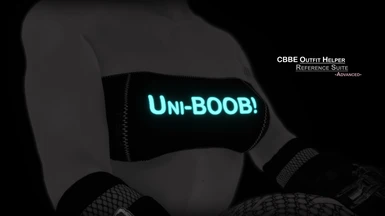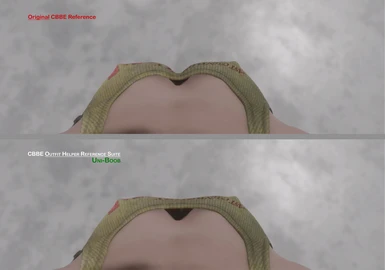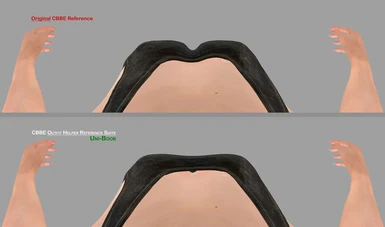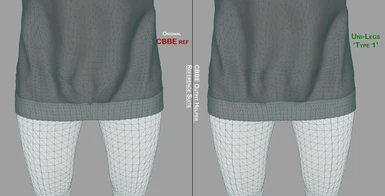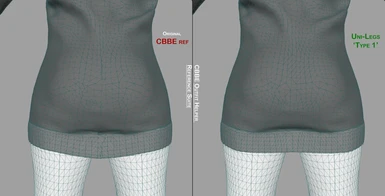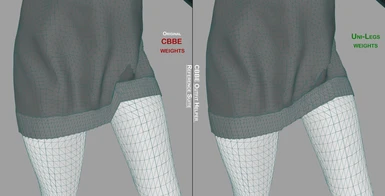Mod articles
-
Instructions - Updating COMPLEX projects and project splitting - A fool-proof method.
Follow these instructions if you are updating an existing, complex project and want to retain custom sliders, zaps, etc.
These instructions assume you have some knowledge of Outfit Studio. If you are unfamiliar, please check alternate guides/tutorials/videos to understand the basics of OS first.
If you are dealing with a complex project (lots of shapes and zap sliders, etc.) you can split your project into multiple parts. Let's start.
1- Backup your working project.
Load your project and then save a copy (File-> Save Project As...), call it something like "Outfit WIP1".
2- Preparing to project split.
Once saved, delete your default CBBE/body reference (green name) from the list. Once again save a copy (Fil... -
Instructions - Starting from scratch.
Follow these instructions if you are starting a project from scratch or are fine with discarding previous sliders, zaps, etc.
These instructions assume you have some knowledge of Outfit Studio. If you are unfamiliar, please check alternate guides/tutorials/videos to understand the basics of OS first.
0- Start Outfit Studio.
1- Convert your outfit's base shape to a 'Uni-boob', 'Uni-butt', etc. shape.
I will not go into too much detail on this step as this depends on your individual skill and preference. But no need to overthink here, if you are happy with the outfit's starting shape, it's usually good enough.
To give an example, for a Uni-boob conversion, this means is that your base mesh (CBBE Zeroed) ideally shouldn't have any ...