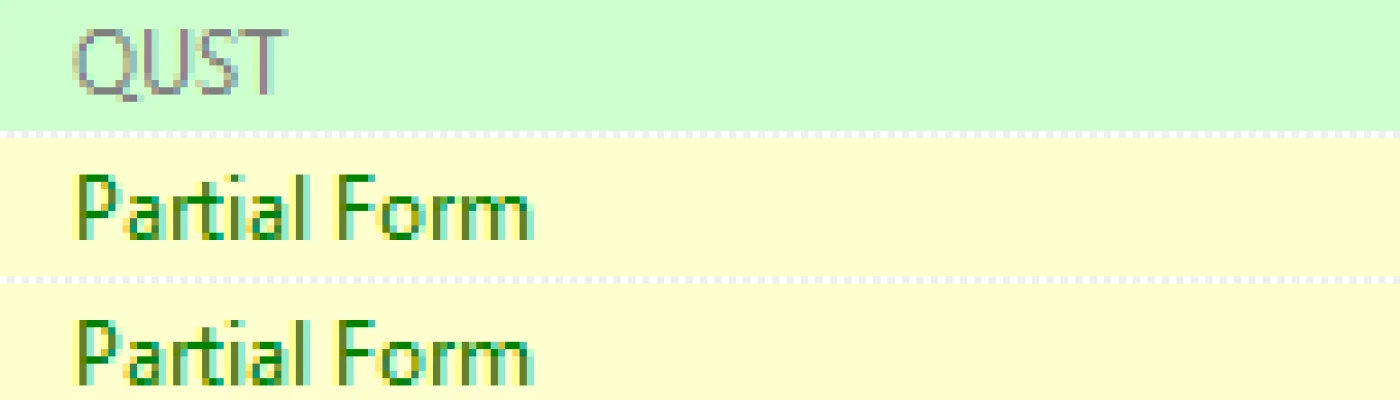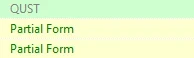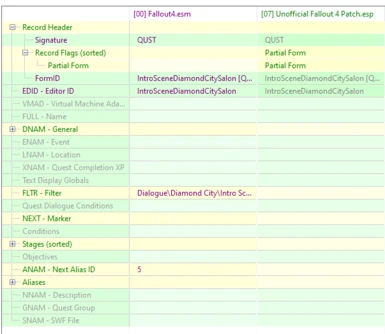About this mod
A collection of minor patches that apply optimisations to other mods without affecting game-play.
- Requirements
- Permissions and credits
Currently the only patch present is for Unofficial Fallout 4 Patch.esp.
Installation:
- Extract Unofficial Fallout 4 Patch Optimized.esu to your Data folder using your method of choice.
- Open FO4Edit.exe and load both Unofficial Fallout 4 Patch.esp and Unofficial Fallout 4 Patch Optimized.esu
- Right-click Unofficial Fallout 4 Patch Optimized.esu
- Select Apply Script...
- Choose Merge overrides into Master from the drop-down menu and click OK
- Tick the check-box for Unofficial Fallout 4 Patch.esp and click OK
- Wait for script to complete. You should see the message [00:40] Done: Applying script "Merge overrides into master", Processed Records: 430, Elapsed Time: 00:40
- Save the changes and close FO4Edit.exe, and delete Unofficial Fallout 4 Patch Optimized.esu
Technical information
This patch converts 429 QUST records to add the Partial Form flag and deletes all sub-records below FULL. Fallout 4 added the Partial Form flag to tell the game to ignore these sub-records and defer to the file's master for them. By doing this, patches can add children DIAL and SCEN records to parent QUSTs and cut out the unnecessary Identical to Master information from the parent QUST to save on resources.
Bonus
If you would like to shrink this file further, you can Localize it by following the instructions below.
- In FO4Edit.exe, right click on Unofficial Fallout 4 Patch.esp, select Other -> Localization -> Localize plugin, then click Localize
- Wait for the [Processing done] message and save the files.
- In your Creation Kit installation, open Archive2.exe.
- Drag and Drop the file Unofficial Fallout 4 Patch - Main.ba2 into the Archive2 window.
- Drag and Drop the newly created Strings folder from your Data folder into the Archive2 window.
- Select File -> Save from the menu, and delete the loose STRINGS files.