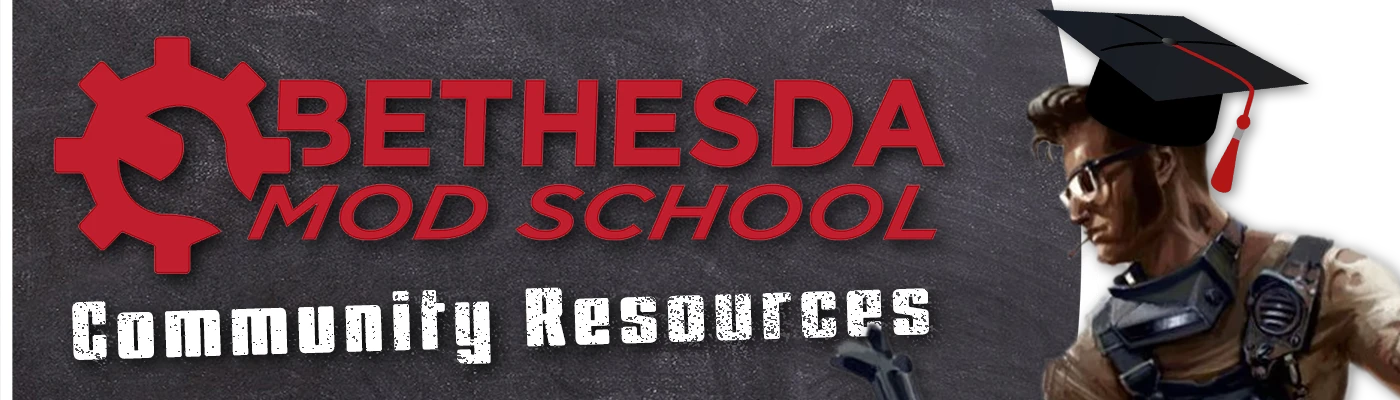About this mod
Resources for modders, and aspiring modders, to enhance your mod creations!
- Requirements
- Permissions and credits
- Donations

These resources are being released along-side my tutorial series: Bethesda Mod School
Anyone is free to use the stuff within for their Fallout 4 mods, but you MUST credit the Sim Settlements Team in your mod description* for the work they've done on those resources.
*Occasionally you will find a credits.txt file in a folder with an asset, if you do - you must use the information within for crediting instead - this will happen if I get permission to include resources from another person or team.
I'll be releasing new tutorial videos every Tuesday, and occasionally, I'll have some resources to help with either the tutorials themselves, or that would be useful for modding based on the content of that tutorial. All of those resources will go here.
The resource pack currently includes:
3d Models
- Combined and slightly reduced poly-count nifs for most vanilla weapons
All created in 3ds Max and can be safely used for CK Kit Bashing (aka SCOL Creation)
Animations
- Thousands of character animation files ready to use in Fallout 4.
All converted from Adobe's Mixamo motion capture library by Sebbo!
Demo Mods
- Deployable Turrets Mod - This was introduced in the Scripting 101 lesson, and will continue to be developed across multiple lessons. Each version of this mod will be included in a subfolder titled after the lesson so you can find the source files for the video you are following.
- Quest Making Mods - These are a series of tiny mods used in the Quest Making series of lessons.
Helper Mods
KinggathUtilities.esp - This is a mod I use when troubleshooting or trying to figure out how things tick in the game. It has a few utility commands you can run from console to get some information. Below are the console commands available.
-cqf kgUtil TracePackage X - Replace X with the reference ID of an NPC. This will trace the current AI package an NPC is using to the log file "Documents\My Games\Fallout 4\Logs\Script\User\KGUtilities.0.log". This is extremely useful when trying to figure out how an NPC functions or why your own package stacks aren't working correctly.
-cqf kgUtil TraceNearestActor - This will trace the nearest NPC reference to the log file "Documents\My Games\Fallout 4\Logs\Script\User\KGUtilities.0.log". This will allow you to find the ID for the occasional invisible actor issue that can crop up when skin or armor records are misconfigured. You can then use the prid X command (where X is the reference ID) to select that NPC in console and run additional commands to try and figure out why they are invisible.
-cqf kgUtil ShowIsSceneActionComplete X Y - Replace X with the form ID for a scene, and Y with the action number. This will pop up a message box telling you whether that scene and action have completed, which is helpful when troubleshooting complex scenes.
Scripts
- CustomVendorScript - This is an alternative to WorkshopObjectScript you can use to setup shop stalls with custom merchandise. To use, setup three containers in a custom interior cell with the merchandise you want to correspond to each level of the shop (note that this is additive, so a level 2 shop vendor gets the level 1 and level 2 containers), then replace the WorkshopObjectScript on your shop stall furniture record, fill in the same fields as the shop stall had and also fill in the CustomVendorChests field pointing to your three chests.
- GivePlayerItemsOnModStart - This is a script you can attach to a quest and use it to inject items into the player's inventory. It will automatically detect if they are in the Prewar area and wait until they leave before giving over items to dodge the inventory wipe that occurs before then. Note that this script is in the Scripts/KGTemplates folder and is namespaced to be there, if you want to change the folder, remove or replace the KGTemplates: from the Scriptname line.
- ControllerQuest - This is a script you can attach to a quest and use as the basis for controlling all or part of your mod in a central location. It includes built in version control to give you a hook for updating player's save files when you make changes, and is configured to bypass several issues that can come up with timing of quest startup. Check out the Deployable Turrets Demo Mod\Scripting 104 Tutorial Version for an esp that has a demonstration of how to set this up - in particular, the quest stages you will need. (Note the version of the script used in that ESP is slightly different for that particular mod, but it is based on this script.
Other
- FullScrapPofiles - This is a copy of a resource from the Sim Settlements City Planner's Toolkit to go along with the Fast City Plans lesson.
- Lip Sync Bat Files - Files to speed up the creation of Lip Sync data. Check out the Dialogue 102 video for details on how to use.
Watch this mod for additional updates in time. Expect things like models, textures, scripts, sounds, etc.