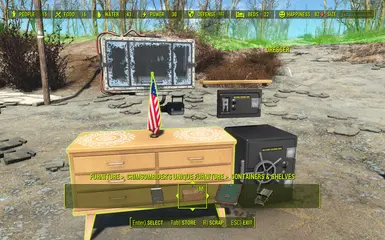About this mod
This mod adds custom workshop menus for Crimsomrider's Unique Furniture mod, using Settlement Menu Manager. This works as an override and will not work without the other two mods installed.
- Requirements
- Permissions and credits
- Changelogs
- Do you love all of the cool stuff in Crimsomrider's Unique Furniture(CUF), but hate that most of it got dumped into your settlement workshop's Special menu?
- Did you notice that there's an Settlement Keywords patch by Amaeli available to fix that, but you don't really want to use SK or SKE?
- Do you already have Settlement Menu Manager(SMM) installed for other cool crafting mods, and was hoping that someone would make a version that used SMM for CUF?
Well, then this mod is for you!
How does it work?
Unlike the SK/SKE patch that replaces the original mod's ESP file in your game folder, this mod installs an additional ESP file that only overrides the "recipe" data of CUF. Doing this tells the game where to list the objects in the workshop menus, which are created and managed by scripts from SMM.
If you've not familiar with Settlement Menu Manager by now, you should go that mod's page and read about why it's such a benefit to use.
I chose to make an override rather than a replacer/patch, because this has two significant advantages for you:
- If there's a need to try to fix a problem with missing stuff in the workshop menus that SMM's handy in-game script (rarely) cannot fix, making a clean save by only disabling the override plug-in won't make the already placed objects in your settlements vanish.
- If Crimsomrider ever releases a new version of CUF to add more stuff or change something other than the "recipe" data, the override should still work without the override mod also needing to be updated.
No other details are changed by this mod!
How to install this?
It's best to use the automatic Nexus Mod Manager method on the Files tab above. This mod only installs one file, so it's pretty easy to also use the manual method. You just have to download and unzip the file into your Fallout 4's Data folder.
Are there any compatibility issues?
No. That's one of the benefits of using SMM.
Troubleshooting
If you install this and find that one or more menus aren't showing up, then don't panic! See below!
Make sure the following are installed and enabled in your load order:
- SettlementMenuManager.esp
- Crimsomrider's Unique Furniture.esp
- X13_Crimsomrider's Unique Furniture SMM Override.esp
Sometimes this happens when adding or removing mods that use SMM on an existing save game. Try using the SMM holotape to reset the workshop menu. It'll take about 30 seconds to a minute to process after leaving exiting the pip boy, but it usually fixes missing menus.
If that doesn't work, follow these steps:
1. Save and exit the game.
2. Disable X13_Crimsomrider's Unique Furniture SMM Override.esp in your load order.
3. Load the last save game, then make a new save and exit the game again.
4. Enable X13_Crimsomrider's Unique Furniture SMM Override.esp in your load order.
5. Start the game again and SMM should have automatically rebuilt the menus correctly for you.