
- Games
- Fallout 4
- Mods
- Crafting - Equipment
- Combined - Visible Weapons Addon Series (C-VWAS) - Fully Customisable Holstered Weapons
Combined - Visible Weapons Addon Series (C-VWAS) - Fully Customisable Holstered Weapons
-
Endorsements
-
Unique DLs--
-
Total DLs--
-
Total views--
-
Version3.8-Final
- Download:
- Manual
File information
Last updated
Original upload
Created by
zachtan1234Uploaded by
zachtan1234Virus scan
Some files not scanned










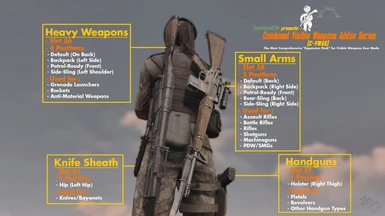
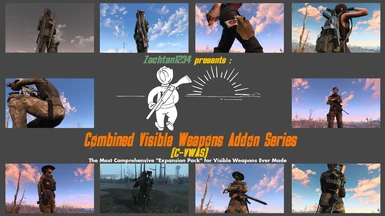




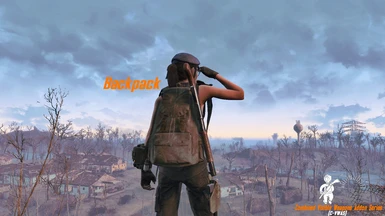

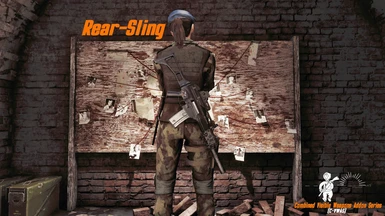
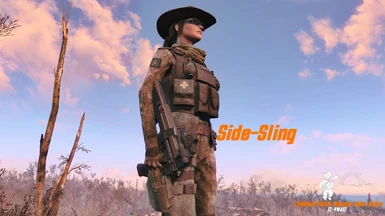




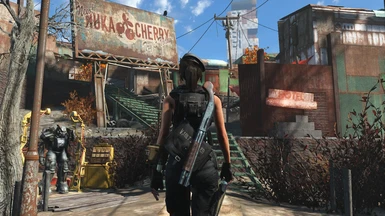
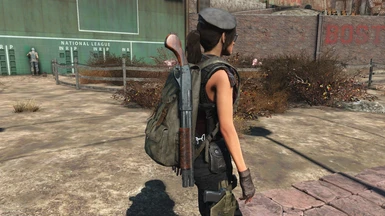



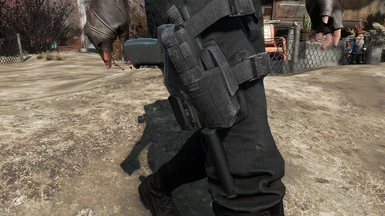














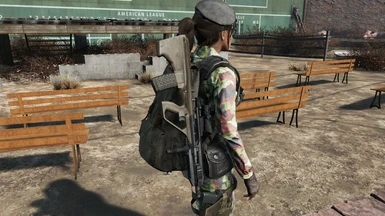
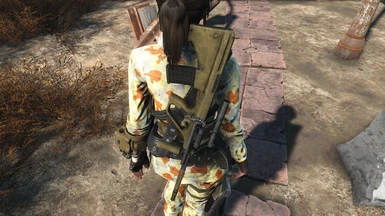
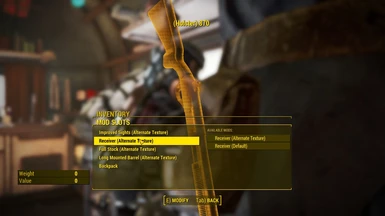
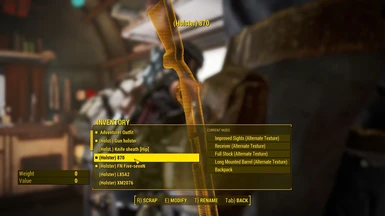















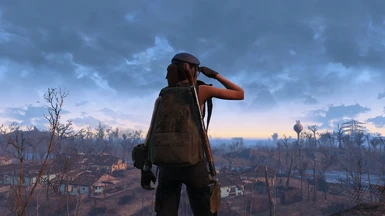




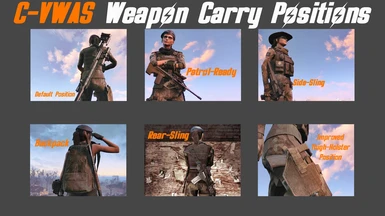


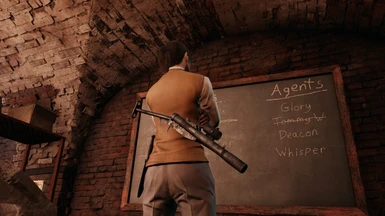
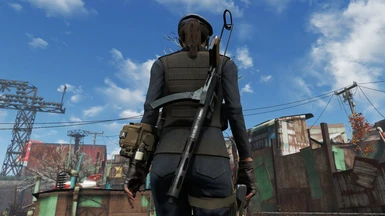



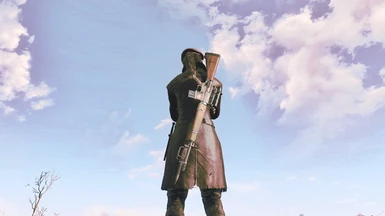

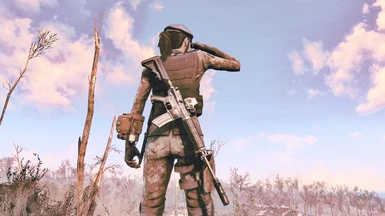


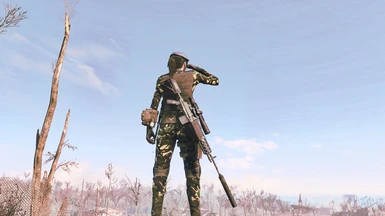
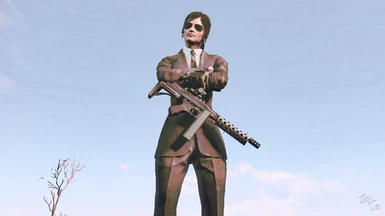

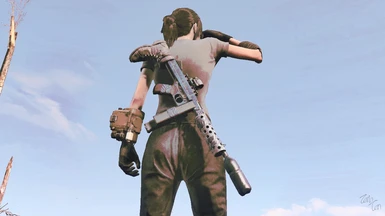


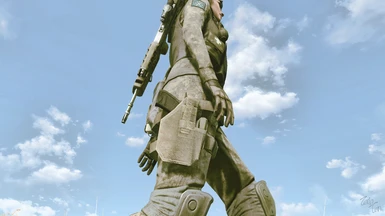


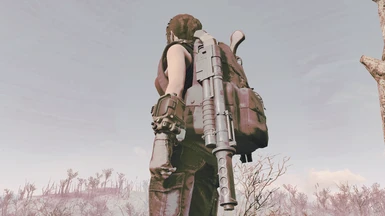
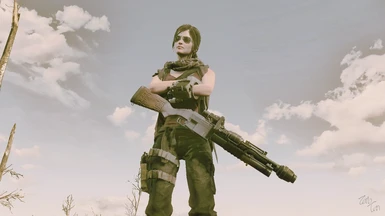


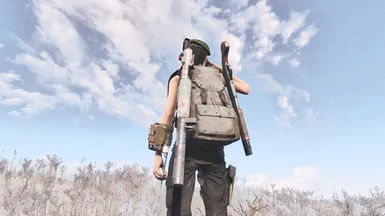
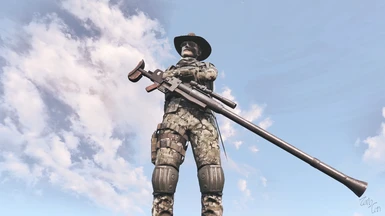

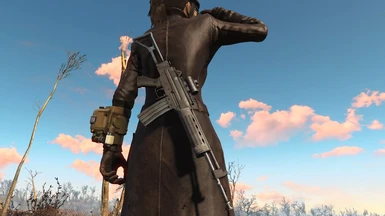





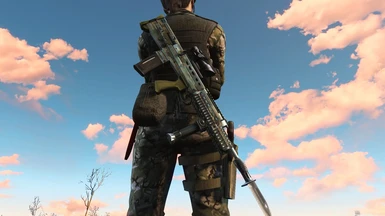




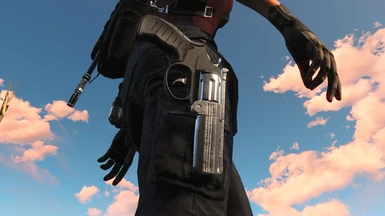










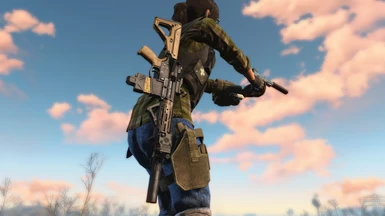

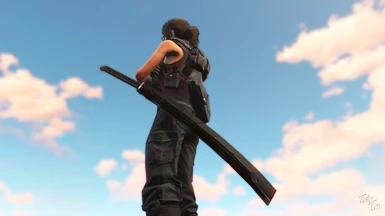



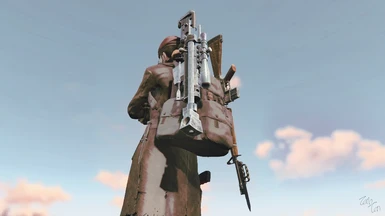
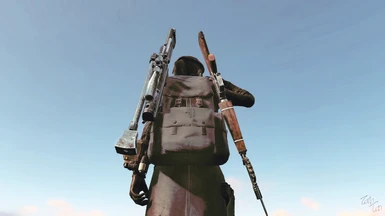
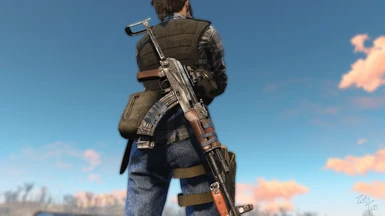


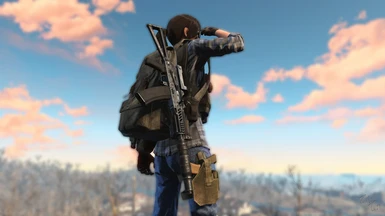






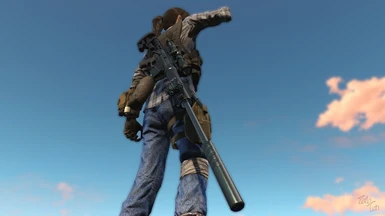















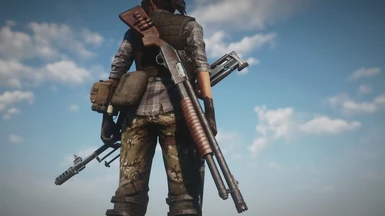
















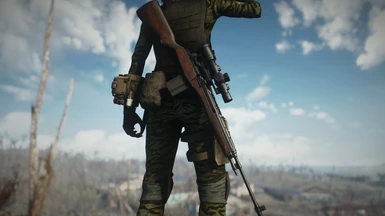










943 comments
This mod is in a state of retirement and will no longer be the focus of my modding efforts for the foreseeable future. I highly recommend Classic Holstered Weapons System (CHW) as it is a system that requires far less effort on my part to use.
In light of the recent changes to NexusMods' File Deletion Policy, I regret to inform you that my mods will remain up on Nexus for everyone to download.
I have no intention to follow the misguided recklessness exhibited by other mod authors in the past week, nor do I intend to remove any of my mods from the Nexus, and I will by no means ruin the modding community by following suit and partaking in such irresponsible behaviour detrimental to the modding community even moreso than any of the policy changes. I will not stand with them as I do not share in their delusion.
This kind of attitude from the self-proclaimed leaders of this so-called 'Nexodus' makes it plainly unacceptable for any modder worth their salt, in any conscience to agree with them in any capacity whatsoever.
I will not follow suit and stand in some misguided or selfish folly of false 'solidarity' or 'protest' which would ultimately hurt the modding community more than anything else.
- GIAT FAMAS (FX0x01)
- USP (RobersonB1)
- Steyr AUG A3 (NovaFinch)
- PL-14 (NovaFinch)
- SG550 (NovaFinch)
- M1A (FX0x01)
- RU556 3.0 (FX0x01)
- MP7 (FX0x01)
- UMP (FX0x01)
- MG42 (Wardaddy755)
- AK400 (FX0x01)
- .45 Auto Pistol (Deadpool2099)
- Russian Recon Pack(FX0x01)
- Hunting Shotgun (Deadpool2099)
- Makarov PM (AlexScorpion)
- Hunting Revolver and Ranger Sequoia (TheRizzler1)
- Krebs AK (FX0x01)
- AK74M (FX0x01)
- AKM (Ngabber)
- McMillan CS5 (Ajhakra)
- SIG MPX (ehtyeci)
- M9-FS (FadingSignal)
- Service Rifle (Deadpool2099)
- G36 Complex (FX0x01)
- 9mm Pistol Redux (Deadpool2099)
- E-11 Blaster (DMagnus)
- Lee Enfield (asXas)
- Tomacuzi-9 (asXas)
- FN Five-seveN (Sudniro)
- XM2076 (Giggity12345)
- Elysium AK (FX0x01)
- China Lake and Holorifle (Shoeburglar)
- Defencegun (YonaTaku)
- FN P90 (RobersonB1)
- Steyr AUG (RobersonB1)
- Handmade AMR (Shoeburglar)
- Pancor Jackhammer (TactaGhoul)
- MP-412 (Ajhakra)
- SA80 British Rifle (conn08)
- Anti Material Rifle (ToastyFresh)
Big thank you to Eliteqsk for porting to XB1 :D
Q :
Will you do (insert weapon) in the future?
A :
Maybe, but I want to make the weapons I actually wanna use first. Also require permission from the respective mod authors before I release.
Q :
I don't like how it looks on my character, is there any way to change the positioning?
A :
Yes, you can change the positioning by opening up the .nif files in Bodyslide and Outfit Studio
Q :
How do I install the mod or make it work?
A :
Read the description, instructions above, or below.
Q :
Why is the (weapon name)'s model a different size from the weapon model?
A :
This model is smaller in size of the original weapon model, as I wanted it to be scaled properly to real life.
Q :
The weapon doesn't appear / model is invisible.
A :
You need to select a Holster Position using the Armour Workbench before the weapon turns visible for some of the weapons.
Q :
The weapon does not retain modifications
A :
You need the Visible Weapons Fix from Holsters and Sheaths, read the description before posting bugs, please.
Q :
Do you need all weapon mods supported?
A :
No, you only need the ONES YOU WANT TO USE or ALREADY HAVE.
Q :
A :
No, GO AWAY.
Q :
How do I change the apparel slots?
A :
Open FO4Edit and load the mod you want to alter. Find the Armor Addon items for the weapon:
Change the armor slot for each Armor Addon for that weapon item to the slot you want (I suggest 59 for long guns, 57 for small guns):
Make sure you get all of them for that weapon, if there are more than one. (These are the different position choices offered by that mod.)
Then you go to the Armor item for that weapon and make the same edit:
Make sure you did everything consistently and didn't change anything else, and close and save FO4Edit.
Thank you for sharing your excellent new mod with the Nexus Mods Community!
We like it so much we're going to promote your mod on our Social Media.
Look out for your mod appearing on our Facebook or Twitter over the next few days!
Keep up the awesome work!
- Nexus Mods Staff
Great mod, shame that it is no longer updated.
like this?
If not, open console and type: help "visible weapons config" 0 then spawn the config with: player.additem xxx
First make the MK18 your active chosen gun, then open/use the config to link the crafted (chemstation) holstered fake gun to your real MK18.
Do this by going to apparel, double-click the (Holster) MK18, you should get a message the gun is linked.
Drawing the real MK18 to fire should remove the holstered fake gun now...
I finally figured this out with the Glock 19X
Something using the slot 61 which is pip-pad mod, I just changed the slot in mcm and tadaaa it finally works.