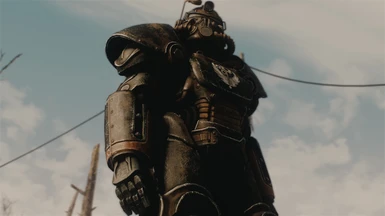Documentation
Readme
View as plain text
Power Armors Redone - Consistent Power Armor Overhaul Retexture.
By Nukanist
Installation
� Loose Files version:
1. Open your Fallout4.ini file found at 'Documents/My Games/Fallout4/Fallout4.ini" with a text editor such as Notepad.
2. Change the line that reads "sResourceDataDirsFinal=STRINGS\" to read "sResourceDataDirsFinal=STRINGS\, textures\"
3. Extract the 7z file to your Fallout4 game directory (ultimately placing a "textyres" folder in your already existing Data directory) And overwrite the original mod texture files or import the 7z file into your favorite Mods Manager, also choosing to overwrite the existing textures from the original mod.
� BA File
1. Delete the original mod Textures, otherwise the loose textures from the original mod will take priority.
2. Extract the BA file from this download into your "Fallout 4\Data" folder and make sure the original mod's ESP is activated in your Fallout 4 launcher or use your favorite Mod Manager to install and activate.
License
Since this is a retexture of another mod, you are only allowed to modify my retextures or include them in your mod if the original author provides approval to you to use the original mod.