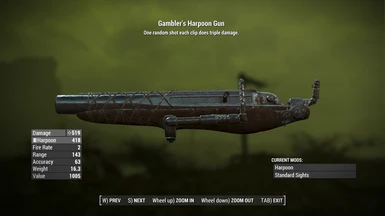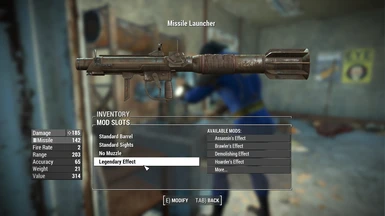About this mod
Massive rework to the Fallout 4 legendary system complete with loot drops and full crafting support.
- Requirements
- Permissions and credits

This mod expands on Fallout 4's legendary system, making it more interesting and creating a more stimulating gameplay experience. Enjoy a new selection of legendary effects designed to encourage new ways to build your character and make new styles of combat viable. These effects apply to weapons and equipment and can be looted from legendary enemies. Scrapping a legendary effect will unlock that effect for crafting and add unique items to the player's inventory to be used in crafting that effect. Legendary vanilla items you have already collected will not be deleted or changed, but while this mod is active only the new effects will appear as legendary loot.
This mod REQUIRES Armor Weapons and Keywords Community Resource (AWKCR).
A full list of legendary effects this mod adds in can be found on this page.
This mod is compatible with 99% of other mods. That means it works with Legendary Modification. That being said, it does not use the same crafting system as LM. The two systems will both be available if you have LM and this mod installed, but they will work separately from each other.

- Diverse selection of weapon and armor effects.
- No more useless or overpowered effects like the vanilla game. Everything in this mod is balanced and viable in the right situation.
- New crafting system that makes late-game legendary grinding unnecessary while preventing the early-game from being too easy.
- Some modifications to legendary enemies to make them harder to kill.
- Faster and more reliable spawning system than the vanilla game.
- Allows helmets and power armor to be dropped as legendary loot.
- Fully compatible with all weapon and armor mods as long as they are added to the game's legendary leveled lists.
- Fully supports all Fallout 4 DLC without requiring additional plugins.

- First time installation - Just install normally. You should be welcomed on game load.
- Updating to new version - Just update normally. On game load it will be confirmed that update was successful.
- Updating from old version - Uninstall the old version, then install this one. Load the game and save. Your legendary items from the old version should be unchanged.
- Uninstalling - Just uninstall normally. When you load your game it'll confirm that the uninstall was successful.
- Whenever you load the game, a notification will show you the current Legendary Overhaul version. Use this to ensure you always have the latest version.

- Legendary effects can only be crafted once you've scrapped an item that has that effect on it.
- Scrapping a legendary item will give its effect's unique crafting material to the player and unlock it for crafting.
- Crafting an effect onto a legendary item requires 1 X-Cell, Science 3, and either Gun Nut 3 or Armorer 3.
- Crafting an effect onto a regular item requires 4 X-Cell, Science 4, and either Gun Nut 4 or Armorer 4.
- X-Cell can now be crafted at the Chemistry Station if you have Chemist 2, one Serum Alpha, and one Serum Omega. These serums can be received as common drops from legendary enemies along with the occasional X-Cell.

1) Why is this mod a re-release of this mod and what does that mean?
Basically I just wanted a fresh start for the mod. This is still the full version, and is the most complete version available. Any updates I decide to push will be released here instead of on the old page, so the most recent version here will be the most up-to-date version overall.
2) Will old vanilla effects still drop? What about DLC effects?
Some effects that I liked from the vanilla game were recreated or rebalanced and can drop as loot and be crafted. This only applies to a few vanilla effects. I will most likely recreate some DLC effects I like and add them into this mod, but DLC effects will not drop while this mod is active.
3) Will the legendary items I've already collected be deleted or changed if I install this mod?
Not at all. This mod does everything separately from the vanilla game so there is no risk of anything being lost.
4) Can I just install or uninstall this mod at any time or are there special steps?
There shouldn't be any issue with this. When installing, updating, or uninstalling, just follow normal procedure unless stated otherwise in the "Installing" section.
5) If I uninstall this mod, will I be able to keep the legendary items I got from it?
Unfortunately all new legendary effects will get removed from any item they were attached to when you uninstall.
6) Why are the crafting requirements so high?
Well I didn't want to add crafting support to begin with because it would be unbalanced, but it was requested by so many people I ended up doing it anyway. This was my way of making it so that people didn't have to grind endlessly for the perfect legendary item late-game but also make sure the mod didn't make the game too easy in the beginning.
7) Are there any console commands to help me spawn legendary items quickly?
A box that fills with 100 random legendary items can be spawned using "Player.PlaceAtMe 1F8545" or you can just spawn a legendary enemy from this page.
8) Will this mod be available for XB1 and PS4?
Unfortunately it's impossible to make this mod available for PS4 because it uses custom scripts and assets which bypasses a memory limit on the system. I can however potentially make a version available for XB1 if I get enough testers for it so if you're interested in testing the XB1 version PM me.
9) I installed the mod but I'm still getting vanilla legendary effects, what's going on?
This is probably happening because the legendary enemies you've found spawned before the mod was active. Traveling to new areas should spawn new legendary enemies that drop Legendary Overhaul effects. You could also use a console command from Q8 to prove if this is the case or not.