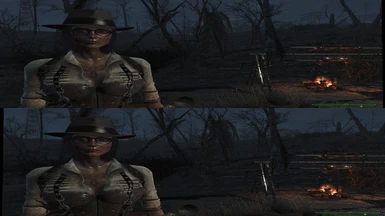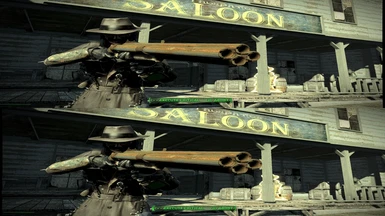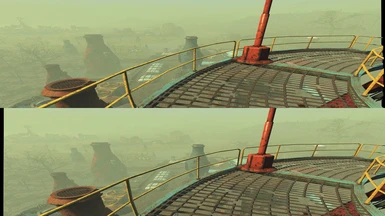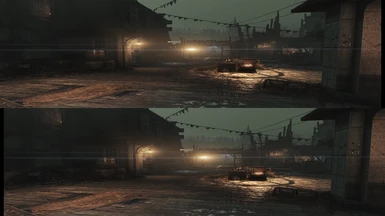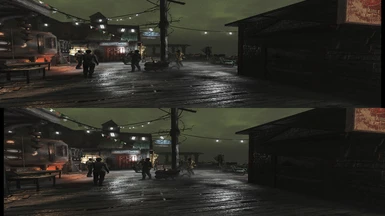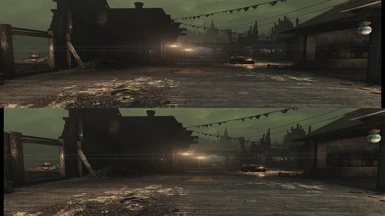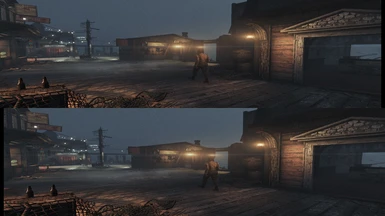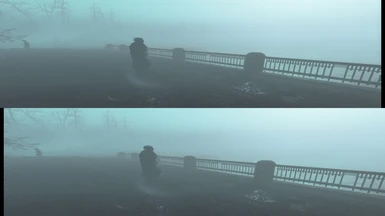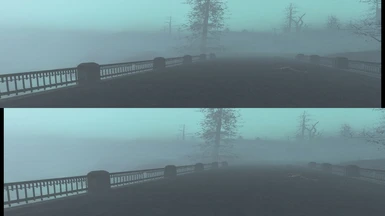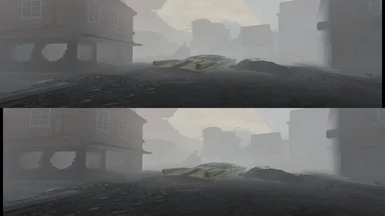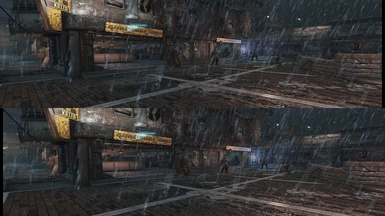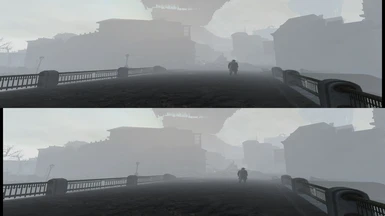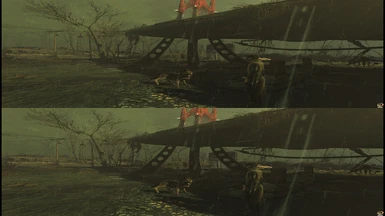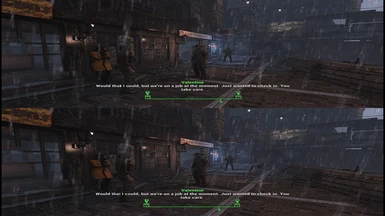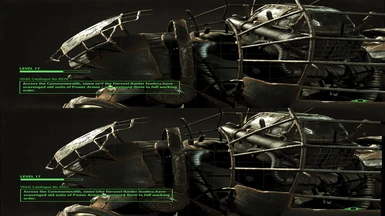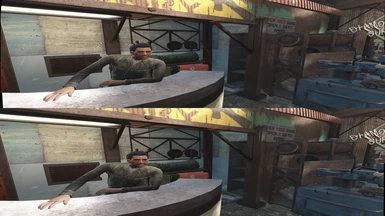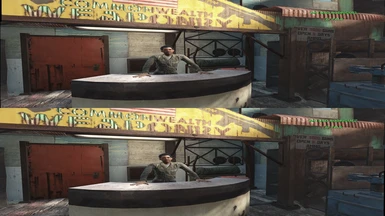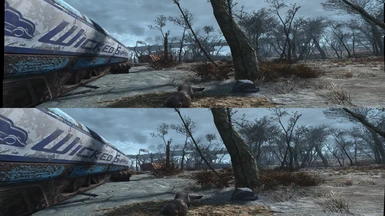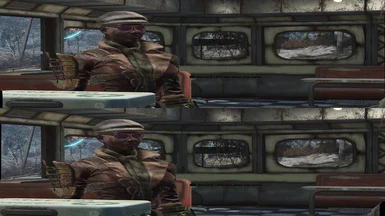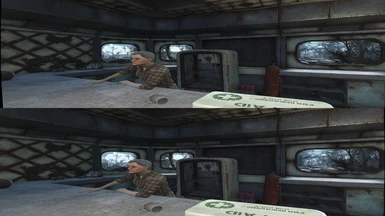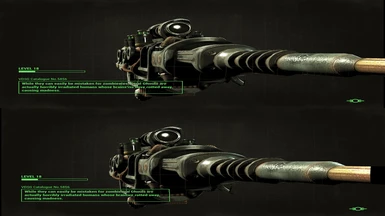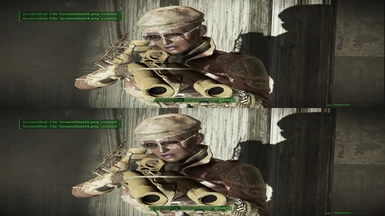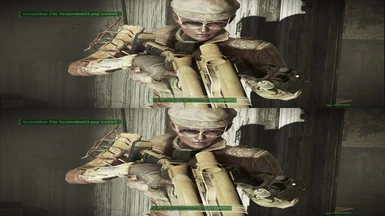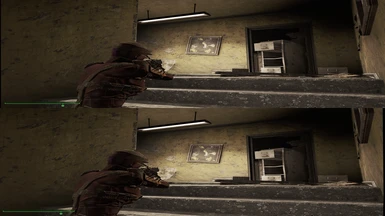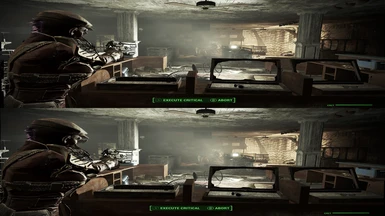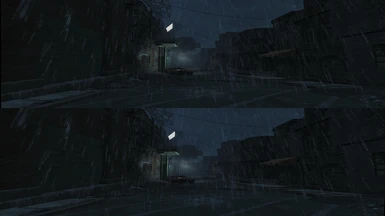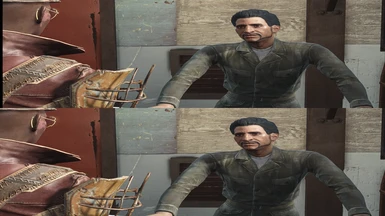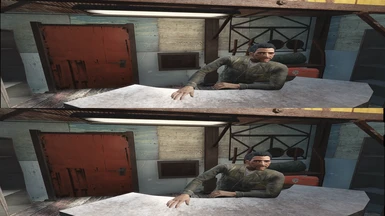Documentation
Readme
View as plain text
What is this “Stereoscopic Resources” thing?
This is not really a Fallout 4 mod; it is just links to resources you may find useful if you wish to game stereoscopically. Plus a few (VERY few) tips and some screen-shots for those with stereoscopic displays so you can see what to expect. (Further details below).
TLDR; Look here:
SuperDepth3D:
https://reshade.me/forum/shader-presentation/2128-3d-depth-map-based-stereoscopic-shader
TriDef
https://www.tridef.com/cart/product.php?productid=3
The long-winded wall-of-text version:
Fallout 4 doesn’t currently have a native stereoscopic (i.e. “3D”) mode. So if we want to play it on a stereoscopic display in stereoscopic mode we have to use one of several different post-processing methods. Currently these include SuperDepth3D, TriDef, & Vireio Perception (nVidia has their own solution but that is tied only to nVidia hardware and. another, Vorpx, is unfortunately tied directly to some specific VR hardware. At least for now I’m focusing on traditional stereoscopic setups that are not tied to specific hardware vendors.)
UPDATE: Both nVidia’s solution and TriDef are now officially discontinued and/or out of business. vorpX does now support traditional 3D displays, but I believe only in ‘side-by-side’ mode.
For those who don’t know, most modern video-cards are capable of producing stereoscopic images on displays which can handle it. So if you have a 3D projector, or TV, or monitor, all you need to get the first-half of VR is the proper software configuration. People have been gaming stereoscopically for many years, and it’s a great middle-step between traditional 2D displays and high-end VR equipment. Plus, since you don’t need to worry about head-tracking latency you don’t have to get 90fps, meaning that you can game stereoscopically on less-capable hardware than you need for full VR.
Stereoscopic modes for Fallout 4 (and other games) can be broadly described as coming in two flavors; those being “True 3D” (now often called G3D, for Geometry 3D) and (for lack of a better term), “Quick 3D” (now often called Z3D, for Z-Buffer 3D.) These may actually have various names depending on who makes the stereoscopic-conversion software. For example TriDef’s “Quick 3D” is called “Power3D”. True 3D solutions render the game twice, from two different camera-angles, and display one image per eye. This is the type of rendering you hear “takes about triple the power”. Which is true. True-3D methods produce the best image but do indeed have tremendous overhead. Want to play a game at a *minimum* of 60fps using a true-3D mode? Well, then you need a rig capable of 180fps at a *minimum* when not rendering stereoscopically.
On the other hand, there are other methods which use depth-information built-into game engines and extrapolate (or make a “best guess”) at creating a stereoscopic scene. This can also work well but results in rendering artifacts often called “halos” around some objects (often most noticeable around things like tree-branches and other thin objects). This “Quick 3D” method is also much, much lighter on resources. I’m especially impressed with the SuperDepth3D project, which has very little impact on my frame rates in FO4 (and SSE) even when running at high resolutions.
Methods to try:
SuperDepth3D:
An in-progress ReShade solution by BlueSkyKnight / BlueSkyDefender. I’m extremely impressed with this project. It produces good results with very little overhead as far as I can tell (This may vary by card/os/game, I can’t be sure, but on my system I can run FO4 at 2560x1440 Top & bottom stereoscopic and lose only 5% or-so fps regardless of the scene, even with Ugrids=7… And I’m not even running a monster rig.) If you only want to try a single solution this is currently my recommended choice. Remember, this is a work in-progress and is free (he does have a donation link if you like his work. I certainly do.) Please, please, please do not pester the creator with questions about how to setup your screen, what glasses to buy, etc. etc. Currently this project “supports” (has pre-made depth-maps for) a relatively limited number of games and a handful of stereoscopic modes (SBS, T&B, Checkerboard, Interlaced, maybe a few others…) Has experimental HMD modes as well (barrel distortion etc.)
I have included my ReShade 3.x .ini file for downloading if you wish to use it. It includes several basic effects plus setting for SuperDepth3D. Personally, I suggest downloading it all from scratch and doing it yourself, so that you don’t end-up with ReShade settings you don’t wish, but if you really like my screenshots then my ReShade .ini file may be a good place to start.
https://reshade.me/forum/shader-presentation/2128-3d-depth-map-based-stereoscopic-shader
and
https://github.com/BlueSkyDefender/Depth3D
You will also need ReShade:
https://reshade.me
How To Install: Download and Install ReShade, then download and manually install the SuperDepth3D shaders.
You will find a tutorial video here:
https://www.youtube.com/watch?v=opVni9cRN7Q
TriDef
A commercial solution that offers both True 3D and Power3D solutions. Supports a HUGE array of games and display-types, including frame-packing 3D methods. Fantastic results with (good) 3D profiles. Less appealing results with poor profiles or Power3D mode. VERY resource intensive, but truly glorious quality when everything works properly.
I have included a True 3D TriDef profile in the downloads section here. You will also need to set several setting in the OSD after you install the profile in order for it to work properly. FO4 through TriDef in True 3D mode is massively resource intensive (but beautiful). I have included pics in the TriDef profile download folder illustrating all the important TriDef settings you should double-check/set using the TriDef OSD.
How to Install: Just download TriDef (free trial: https://www.tridef.com/cart/product.php?productid=3 )
Mods that will help you:
(Sorry, I’m not including all the links - they are all here on the Nexus, just use the search!)
Power Armor non-translucent HUD (to prevent several different issues with various stereoscopic rendering software and large-areas of translucent items).
Immersive HUD Lite (automatically turns off HUD, including PA hud. Newer version of this mod does not play well with stereoscopic software.)
Transparent PA Dials (makes PA feel less claustrophobic when you have a non-translucent PA HUD installed)
Better Fake Reflections (reflective surfaces can trick stereoscopic rendering software, sometimes resulting in objects in an incorrect focal-plane, i.e. you look at a mirror on a wall and the mirror and the wall look like there are different distances from your point of view.)
Fake Puddles be Gone (again, fewer reflections on surfaces = better for stereoscopic setups)
ShadowBoost (works for me quite well. Lets you recover some of the performance lost to stereoscopic post-processing overhead. I can render excellent shadows like 99.9% of the time - ShadowBoost takes care of the remaining .1% of scenes where my FPS would otherwise tank due to FO4’s terrible shadow rendering system.)
Tips:
Downsampling is your friend. If you can downsample, do so. Running at 2560x1440 on a 1080p screen or 1080p on a 720p screen really helps reduce aliasing and other artifacts (which can be exaggerated when running many stereoscopic modes.)
Use Post-process anti-aliasing if you can (use ReShade to sharpen the image if you end up with a too-soft picture this way. You’re still saving on overhead compared to traditional AA. Personally I find nVidia’s FXAA (and FO4’s TAA) to be far too blurry for my preferences. AMD’s MPAA is quite a bit sharper and does a good job overall but can make text look strange.)
Don’t obsess over frame-rates (strive for and fps 30+ and be good with it. Unless you use a HMD in which case you’ll need 90+)
Turn off *all* screen overlays (FRAPS, etc.), at least at first. Try them out only after you get the game running properly in stereoscopic mode.
Get the game up and running Vanilla before doing anything else, then get stereoscopic mode working, then start futzing with all the other settings.
Use ReShade to tweak your image when possible. This can help disguise halos and other artifacts. If you are using SuperDepth3D you already have ReShade installed so play with the other filters (I like to use FilmGrain to add a little noise the the scene, which, to my eyes, helps disguise halo artifacts). If you are using other solutions you may find conflicts with ReShade. All you can do is try it on a game by game basis.
Don’t even bother with ENBs (they can be a resource hog, plus there is often a lack of compatibility.)