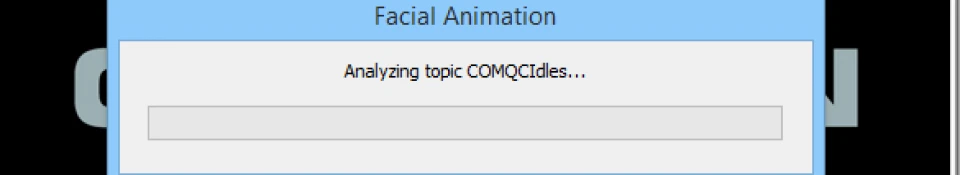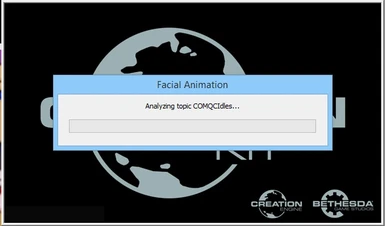Documentation
Readme
View as plain text
Installation:
- Copy contents from the LipGen folder from your (Fallout 4\Tools\) directory.
- Paste them into the same directory as Fallout4.exe
- Copy LIPGenerator - Fallout4.bat into the same directory as Fallout4.exe and CreationKit32.exe
How to use:
- Make sure you have your loose .wav files in the appropriate directories (Data\Sound\Voice\MyMod.esp\CustomVoiceType\)
- Run LIPGenerator - Fallout4.bat and enter the name of your ESP/ESM.
- Let the Creation Kit sit there for a while.
NOTE:
The Creation Kit is very sensitive during this process. DO NOT CLICK OFF IT. Do not minimize, do not go to YouTube, you have to let it sit there, otherwise it will freeze.
The lip generation process may take a while, but if you want to save time, here's a tip: Once the Creation Kit starts analyzing COMQCIdles, the Kit should already have finished generating LIPS for all your loose .wavs. Therefore, it is safe to click off the Creation Kit and let it die.
I have tried this and the .lips still worked fine, however if you are running into problems, you may want to delete the generated lips and go through the process again. This time letting the Creation Kit finish.