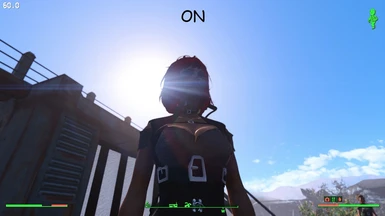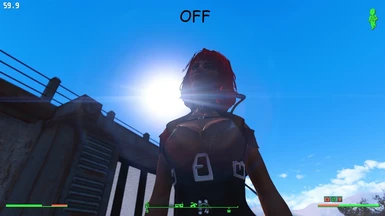About this mod
Adds a bat file that will turn God Rays COMPLETELY OFF by running the "gr off" command automatically upon loading a save.
- Permissions and credits
- Donations
This file will completely disable god rays automatically when you launch the game, no matter what you set them to.
Don't worry, you can turn them on and off again manually (see below).
FIRST, put this line in your Fallout4Custom.ini under the [General] section:
sStartingConsoleCommand=bat startup
If you don't have a [General] section, add one.
NEXT, download my file to an empty folder on your desktop and extract.
Copy and paste the startup.txt file to your Fallout 4 folder where your exe is located.
Do Not place in any other folder or it won't work.
This will not work with the "Add Mod From File" feature of NMM.
For Survival mode users, you will need a console command enabler for this to work.
I use Survival Mode Console Enabler by akihirokytori
To turn god rays back on, open console and enter "gr on" without the quotations.
To turn them back off, open console and enter "gr off" without the quotations.
This is handy when you want a captivating screenshot with the full FPS-hungry effect.
What I do is set my God Rays to Ultra in the launcher and switch them on in-game for screenshots.
Even if you have them on when you quit your game, with my file you will always launch with them off.
Another good thing about my batch file is that you can add any other console commands you want to have activated at launch. I use one to make followers sandbox better when in multi-level structures (not included here).
Enjoy More Frames Per Second On Any Setup!