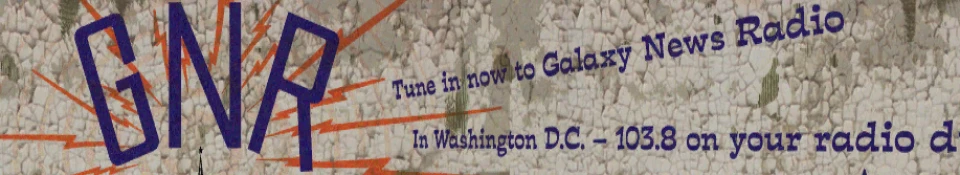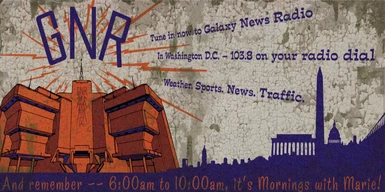Documentation
Readme
View as plain text
Installation:
You have to have Fallout 3 or access to all the songs in order for this to work.
1. Download and install this mod like normal through nexus or manually (throw it all into the data folder, standard stuff)
2. Go into your Fallout 3 Root Folder: (Drive):\Steam\steamapps\common\Fallout 3 goty\Data\sounds\sound\songs\radio\licensed
Sort by .wav file type,
3. and copy all the songs to this location: (Drive):\Steam\steamapps\common\Fallout 4\Data\sound\fx\mus\radio\GalaxyNewsRadio.esp
Thats it, enjoy!