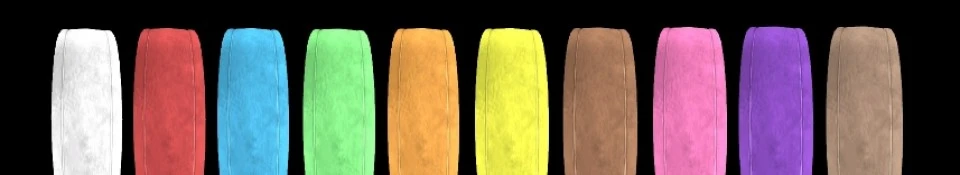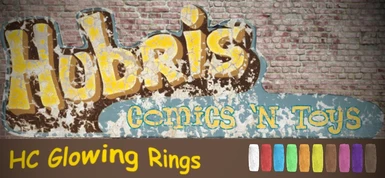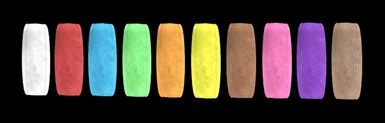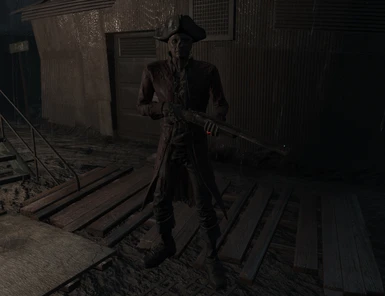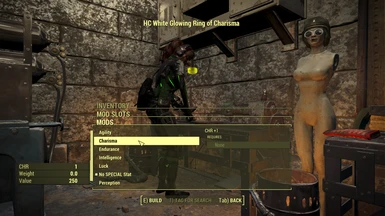Mod articles
-
Cheating the Rings
A guide to quickly getting access to the Glowing Rings for those not interested in the immersive aspect of this mod.
My apologies in advance, but I cannot get spoilers to work in "Articles" for some reason. I'll keep trying different BBCode options, but for now, please read the "Yes, Even Cheaters Get Options" section at a minimum, followed by the Cheater's Guild section that applies to you. The other sections are there for those that need or are just interested in the information.
Just Own It
Yes, you're a cheater! But don't sweat it, because most of us are game cheaters at different times (I mean, why else would that console thingy be there, right?). I don't mean ... -
Frequently Asked Questions (FAQ)
Frequently Asked Questions (FAQ)
These are questions that get asked... well... frequently... um... yeah...
How do I use this mod?
This mod's Desc page is intentionally vague. If you want a fully immersive in-game experience, please look for the clues on the Desc page and locate some initial items, one of which is fully immersive documentation on how to use the mod. If you don't care about immersion, then most of your questions should be answered in this FAQ article or the separate "Cheating the Rings" article. Please note, immersion lovers should avoid the majority of this FAQ.
What is the point?
SQUIRREL! - have you ever tried to look up the mathematical definition of a "point"? It&... -
Learn to Use the Developer Console
Learn to Use the Developer Console
The developer console is exposed by default to players of Fallout 4 on the PC Platform. It is usually opened and closed in game by pressing the tilde (~) key on the average QWERTY keyboard. This key can be changed via the game's options and is sometimes different on non-QWERTY keyboards as well as special language keyboards. For the rest of this section, we will assume tilde (~) is the correct key to open the developer console (aka, "console") - you may need to confirm the correct key for your particular situation.
While in game, press the tilde (~) key, and the darkened, transparent background developer console will slide into view from the bottom of the screen. In Fallout 4, at the bottom of the console, yo... -
Find My Mod's Ref ID "Prefix"
Before you can use the console effectively to obtain what you need in the Cheaters Guild sections of the Cheating the Rings article, you first need to figure out the 2-character alpha-numeric prefix pertaining to the Ref ID for this mod (as it relates to your individualized installation). If you are not familiar (or familiar enough) with using the console, please stop here and take a look at my other article, Learning to Use the Developer Console. Then head back here and continue on...
If you look up pretty much anything on the Skyrim or Fallout Wikis, you'll often find a summary box in the top right of the page. One item listed in that summary box is usually the Ref ID, and it's always 8 characters (e.g., 00...