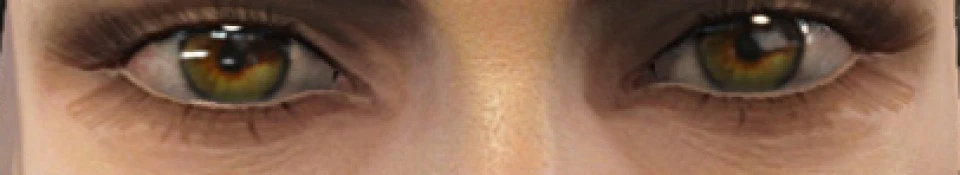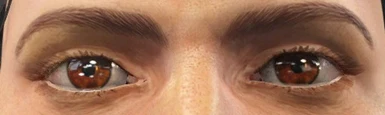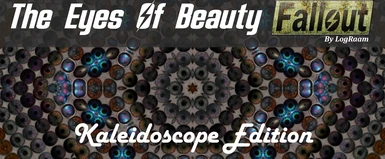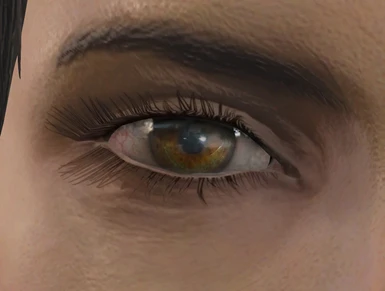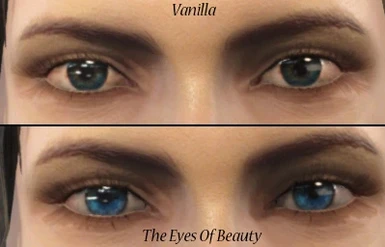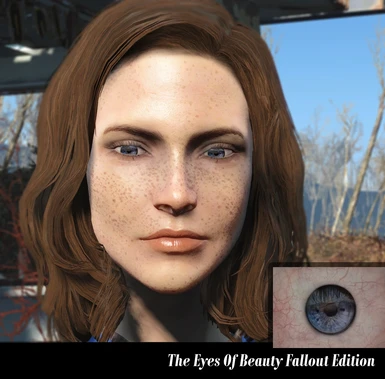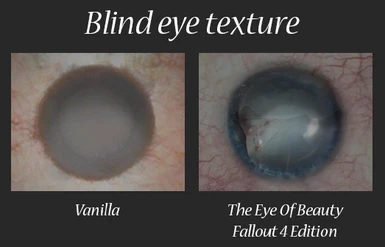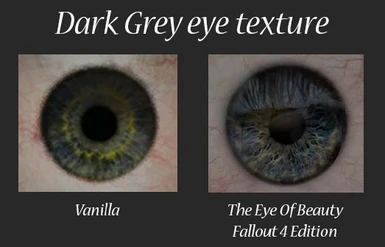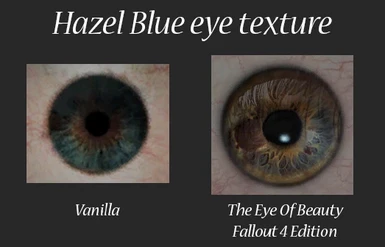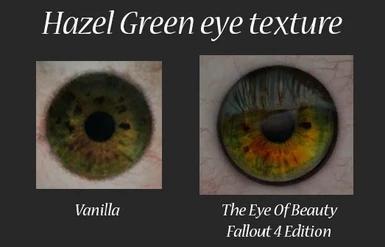File information
Created by
LogRaam aka Gabriel MailhotUploaded by
LogRaamVirus scan
Documentation
Readme
View as plain text
The Eyes of Beauty (TEOB) for Fallout
KALEIDOSCOPE EDITION README
CONTENTS
Description
Installation
Required INI Edits (thanks Gopher)
Mod Manager
Manual Installation
Recommended Mods
Changing Eyes
Uninstallation
Compatibility
Troubleshooting
Eyes Disappear After Uninstalling
Missing Eyes
Overlapping Textures
Mods That Require TEOB
LongEyeLashes Look Strange
Eyes Too Bright
Eye Not Highlighted in Looks Menu
Can't Change Combo Eyes (Looking Stranger Issue)
Left Eye Doesn't Animate (Looking Stranger Issue)
What's in this file?
TEOB Fallout
TEOB Skyrim
Other Changes
Feedback
Credits
DESCRIPTION
The Kaleidoscope Edition has every TEOB eye on Nexus to date... so many it will make you dizzy! Use a mod manager (e.g., MO2, NMM, and Vortex). Includes an updated standalone plugin that is fully backward compatible with Standalone versions and a compatibility plugin for the All-In-One Experimental Plugin. Choose which custom lashes you want to use for male/female. Includes options to swap out vanilla textures. Also has a plugin that uses eye meshes from Looking Stranger - Heterochromia and Odd Eyes with permission its author Shadowvalor (https://www.nexusmods.com/fallout4/mods/19095). Check this out, it includes great textures as well!
INSTALLATION
Required INI Edits (thanks Gopher)
1. Go to the folder ../My Games/Fallout4/
2. BACKUP Fallout4Prefs.ini and Fallout4Custom.ini
3. Add the following lines to Fallout4Prefs.ini file below the section marked[Launcher]:
bEnableFileSelection=1
4. Add the following line in Fallout4Custom.ini:
[Archive]
bInvalidateOlderFiles=1
sResourceDataDirsFinal=
5. (Optional) Set Fallout4Prefs.ini and Fallout4Custom.ini files to Read Only.
Mod Manager
(HIGHLY RECOMMENDED) Because of the number of options in this package, it is highly recommended that you use the FOMOD installer included. The FOMOD installer requires a mod manager. This package was tested with Nexus Mod Manager, Mod Organizer 2, and the Vortex Alpha. If you have issues with the FOMOD installer, please post them on the TEOB Bugs Report page.
Manual Installation
Not recommended. DO AT YOUR OWN RISK! The FOMOD Options document included in the README-The Eyes Of Beauty folder describes what happens with each FOMOD option. You can replicate your installation this way. You can simply copy/paste the contents of the file to the Fallout 4\Data directory ONLY if all these criteria apply:
* You are starting a new game or are updating from the Standalone Edition AND
* You want the Looking Stranger standalone plugin AND
* You do NOT want custom lashes AND
* You do NOT use another mod that changes eye parts AND
* You do NOT want to replace any vanilla eyes.
Otherwise, you will have to manually select/edit the installation.
Recommended Mods
Please install the Eye Normal Map Fix by Mr. Dave.
Changing Eyes
To change your character's eyes in game, use the character creation menu; surgery chair; or open the Looks Menu in console by typing (without quotes) *~*, enter, *tfc* to put camera in front of character, and *ShowLooksMenu Player 1.*
UNINSTALLATION
It is essential that, before you uninstall, you open the Looks Menu and change your eyes to one of the vanilla eyes (at the top of the list), save your game, exit, and then uninstall. Again, this is essential! Otherwise you will have the Troubleshooting>Missing Eyes issue.
COMPATIBILITY
This should be compatible other eye texture mods and backward compatible with previous versions of TEOB. See Troubleshooting>Mods That Require TEOB for more information.
TROUBLESHOOTING
This is a list of the common problems folks have reported and possible fixes.
Eyes Disappear After Uninstalling
Issue
Eyes disappear completely when I uninstall or disable the plugin(s).
Explanation
The game is looking for head parts that no longer exist.
Fix Before uninstalling the plugins, you MUST change your eyes to one of the vanilla eye choices in the Looks Menu. To pull up the Looks Menu use a surgery chair or use console command ShowLooksMenu Player 1. Save your game. Then exit. Then uninstall. See Missing Eyes for other fixes.
Missing Eyes
Issue
GAH!!! My character's eyes look like empty pits from hell and I can't change them in the Looks Menu!
Explanation
This is what happens if you uninstall an eye mod without changing your eyes to vanilla first! It is because the game cannot find a texture from a previous mod.
Fix #1
Try swapping in and out of the third person view a couple times. Sometimes this resets the eyes.
Fix #2
Using expired6978's excellent LooksMenu mod (https://www.nexusmods.com/ fallout4/mods/12631):
1. Pull up Looks Menu (surgery chair or console cmd ShowLooksMenu Player 1).
2. Under Face, scroll down to and select Eyes (listed under Neck).
3. Type C to change color > select eye color.
Fix #3
If you had a version of the Eyes of Beauty before, make sure you selected the right version you had earlier in this installer. The Standalone plugins are called *The Eyes Of Beauty.esp* (with spaces) and the All-In-One Experimental Plugin is *TheEyesOfBeauty.esp* (without spaces). Select the *All-In-One Compatibility Plugin* option to install it.
Fix #4
Reinstall the plugin you had before, change your eyes to vanilla eyes, and then uninstall it. Change the eye color through the Looks Menu (surgery chair or console cmd ShowLooksMenu Player 1).
Overlapping Textures
Issue
My character has two pupils, weird looking eyes, or upside-down eyelashes.
Explanation
This is an issue from the vanilla game and appears to occur when you open the Looks Menu through console command for a female character. It also happens with the Looking Stranger meshes on female characters.
Fix
1. Pull up Looks Menu (surgery chair or console cmd ShowLooksMenu Player 1).
2. Resize eyes (type F to pull up face>select Eyes>type S>type up arrow once and down arrow once).
3. Type E to accept (IMPORTANT!).
4. Save change and exit Looks Menu.
Mods That Require TEOB
Issue
Another mod requires TEOB, but I do not know which plugin I should use.
Explanation
Fix If you are unsure, select both the Standalone Plugin and All-In-One Compatibility Plugin options in the FOMOD. This will install two plugins – one that is backward compatible with the Standalone Edition (the plugin is called *The Eyes Of Beauty.esp* (with spaces), and one that is compatible with the All-In-One Experimental plugin (named *TheEyesOfBeauty.esp* (without spaces)). You can try the game with *TheEyesOfBeauty.esp* (without spaces) unchecked first and if you receive an error about missing master, re-select it.
If the Main Plugin and compatibility plugin do not work, use the mod version recommended by the author (still in Old Files on the TEOB page). Please submit a Bug report if you find these compatibility issues. Note: you can run old plugins with the plugins in this package at the same time. The only strange thing will be that your eye list will have the same colors more than once.
LongEyeLashes Look Strange
Issue
HN66s and XAZOMNs Long EyeLashes for FO4 do not look right (https://www.nexusmods.com/fallout4/mods/21978).
Explanation
That mod changes meshes so female eyelashes do not line up the same way.
Fix
Use the No Lash or No Female Lash version of the plugin.
Eyes Too Bright
Issue
Eyes look too bright.
Explanation
You are probably using an ENB or saturation/brightness enhancement mod.
Fix
In a future update, LogRaam plans to publish a low saturated texture kit for ENBs. For now, you'll have to live with the brightness or shut off either TEOB or ENB.
Eye Not Highlighted in Looks Menu
Issue
After you update from an old version of TEOB, your character's eyes appear as they did with the old plugin. However, when you pull up the Looks Menu, you will notice that your current eyes are not highlighted in the list to the right.
Explanation
This will happen when you upgrade from versions of TEOB prior to 3.0 and load a save. This is because, although your eyes still exist in the file, they are now hidden in the Looks Menu so that eyes can now be displayed in the order by color.
Fix
Find and select your eyes again. They are still in the current plugin but may have a more specific name and will be among similar colors. To make it easier, use the Eye Chart included in README-The Eyes Of Beauty folder.
Can't Change Combo Eyes (Looking Stranger 0.3.1 Mesh Issue)
Issue
Unable to select the eyes with the mouse after using the new eye options.
Explanation
This has to do with the custom meshes in Looking Stranger version 0.3.1.
Fix
You can select the eyes with LooksMenu (https://www.nexusmods.com/fallout4/mods/12631):
1. Pull up Looks Menu (surgery chair or console cmd ShowLooksMenu Player 1).
2. Under Face, scroll down to and select Eyes (listed under Neck).
3. Type C to change color > select eye color.
Left Eye Doesn't Animate (Looking Stranger – 0.3.1 Mesh Issue)
Issue
Left eye doesn't animate.
Explanation
Unfortunately, this is a limitation with the Looking Stranger 0.3.1 meshes.
Fix
You can check out the newest version of Looking Stranger, which has several packages of non-TEOB eye textures – including the last remnants of the great jimtownirish's True Eyes mod.
WHAT'S IN THIS FILE?
EVERYTHING TO DATE (TEOB Fallout versions 2.4 or older and TEOB Skyrim v10.0.1 and older) plus some extras. Specifically:
TEOB Fallout
The Main Plugin is backwards compatible with ALL plugins to date on TEOB Fallout:
* Eyes Of Beauty Standalone Edition FIXED CUSTOM LASHES v2.4
* The Eyes Of Beauty Standalone Edition NO CUSTOM LASHES v2.3 (including three versions in the Old Files section)
* TEOB All-In-One v2.3 and v2.3FIXED
FOMOD installer gives you the option to install The Eyes Of Beauty Author's pick 1 v2.0.
FOMOD installer replaces the vanilla texture replacers from:
* TEOB All-In-One v2.3 and v2.3FIXED
* TEOB Textures Replacer Installer v2.0 and 2.2
Plugin and FOMOD includes all eye textures from TEOB Fallout page:
* The Eyes Of Beauty Author's pick 1 v2.0
* The Eyes Of Beauty Standalone Edition FIXED CUSTOM LASHES v2.4
* The Eyes Of Beauty Standalone Edition NO CUSTOM LASHES v2.3
* TEOB All-In-One v2.3 and v2.3FIXED
* Expansion Pack 1 v2.3
* Expansion Pack 2 Special Cyborg v2.4
* Invalidated eye texture v2.4
* TEOB Expansion Pack - Elven port v1.0
* TEOB Expansion Pack - Human v1.0
* TEOB Expansion Pack Purple v1.0
* TEOB Textures Replacer Installer v2.0 and 2.2
TEOB Skyrim
Plugin and FOMOD includes all eye textures from TEOB Skyrim page:
* The Eyes Of Beauty PLAYER v9
* TEOB Special Elves Edition v10.0.1
* Eyes from Skin Texture v1.2
* Eyes from Dawnguard Update v7.1
* Helena eyes texture
* Solaira eyes texture
Other Changes
File includes a new optional plugin for Looking Stranger - Heterochromia and Odd Eyes by Shadowvalor (https://www.nexusmods.com/fallout4/mods/19095). This allows you to set up three eye combinations to use with your character. Please give Shadowvalor kudos for graciously sharing the Looking Stranger 0.3.1 meshes!
In addition, this version includes a fix for the corners of the eyes (lacrimal caruncles).
FEEDBACK
Thank you for using The Eyes of Beauty! Please give us your feedback on the Nexus page (https://www.nexusmods.com/fallout4/mods/133).
* Endorse this if you like it!
* Please report other issues on the Bugs page.
* We LOVE your picks, upload them to Images.
* Post your thoughts to the Posts page.
CREDITS
Author: LogRaam aka Gabriel Mailhot
Contributing artists: Sarinia and Fadingsignal
Contributing modders: HinaNekoL, Shadowvalor, & madduma
And the many folks who submitted pics of their eyes!
This update was created by madduma using:
* Bethesda.net Creation Kit
* FO4Edit 3.2
* FOMOD Designer by gandaganza 0.8.1.321
* B.A.E. - Bethesda Archive Extractor 0.10
Madduma wanted to extend a personal thank you to tankthing and woodfuzzy for testing. They provided great feedback! Also, thanks to kinggath and the Sim Settlements team (https://www.simsettlements.com/) for answering questions and providing great tutorials!