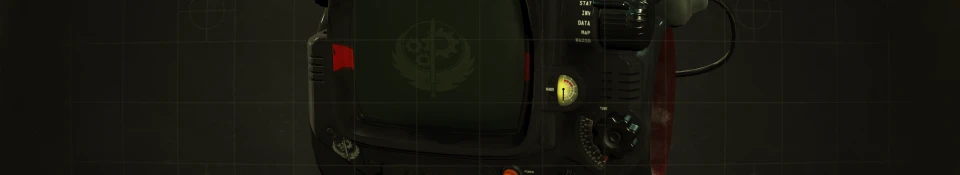Documentation
Readme
View as plain text
Installation:
Copy the Textures folder with the style you want to Fallout 4\Data\
However before doing this you must make sure you have modding enabled for Fallout 4
Here is a handy 2 minute video on how to: https://www.youtube.com/watch?v=kq-VZAumD-o
Optionals:
If you don't want the white rad meter and radio tuner then the optional file "Default Meters and Labels" and copy and overwrite the pipboyglow01_d
The same goes for the Labels on the Pip-Boy e.g Radio, Power, Stat, INV etc. but for this copy and replace pipboylabels01_d
both of these should be placed in Fallout 4\Data\animobjects\pipboy
If you don't want the "Property of BOS" fine print then download the "No Fine Print" optional file and do the same as above but using pipboy01_d
Rinse and repeat for Ad victoriam and the BOS logo on the screen