File information
Last updated
Original upload
Created by
ccmadsUploaded by
ccmadsVirus scan
Safe to use
Current section











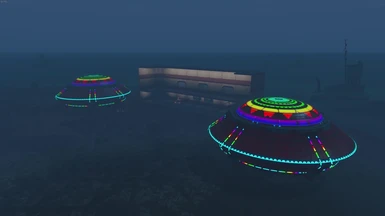


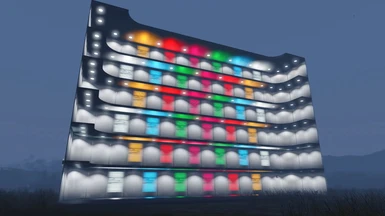

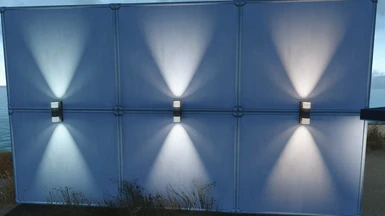







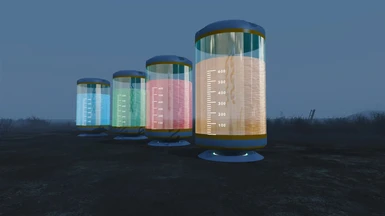






















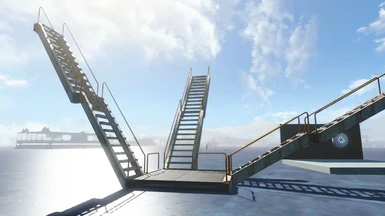
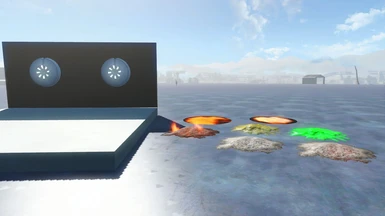
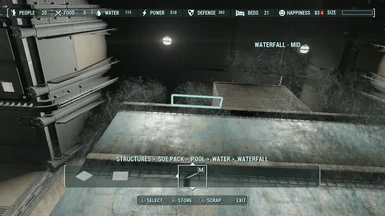


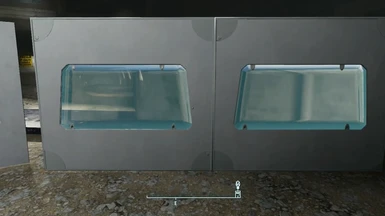




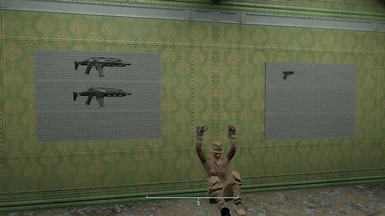


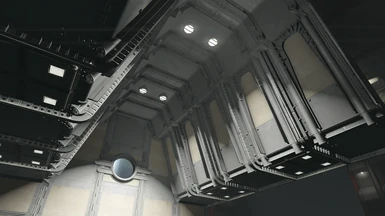



























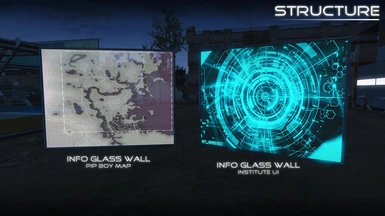




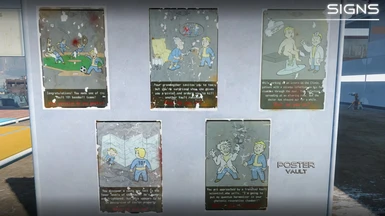






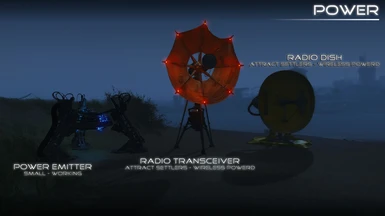
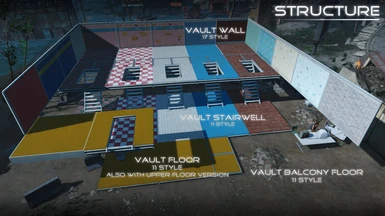

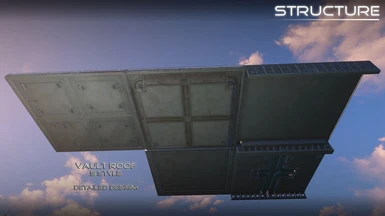
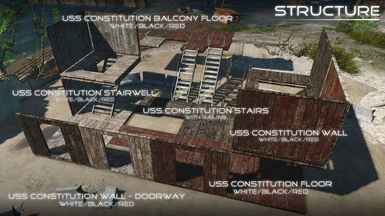








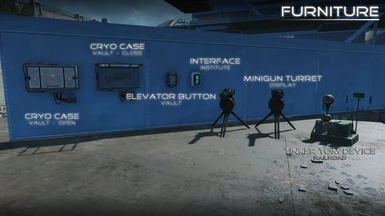







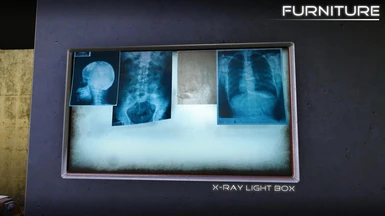

2233 comments
This update is mostly about incremental improvement on current objects. Light addon blackout after fast travel has been fixed and Clock object will no longer trigger 'has no 3d' error in Papyrus log, also with some minor bugs fixed.
Added Nuka World UFO (DLC), Jack O Lantern and new desk/wall clock. Vault 76 Billboard is added with auto switch and manual switch version, default auto switching time is 6AM/6PM (Morning/Evening) which you can change the time settings by activating the Billboard. Same as the Institute light floors, the High Tech light floors are no longer available for building and replaced with separate light addon. Since High Tech light addon is snapped inside instead of snapping on a flat ceiling, special floors are also added for these light addon.
Video for Workshop Menus Settings
Video for Water/FX Objects Settings
MAKE SURE you know how to uninstall this mod! You may lose your settlement menus if you don't!
READ the description page for install/update procedures and known issue before you submit bugs report
PC - All DLC - Bethesda.net
PC - Non DLC - Bethesda.net
XBOX One - All DLC - Bethesda.net
XBOX One - Non DLC - Bethesda.net
Like my works? Support me on Patreon!
New Items Suggestion
- Give your suggestions and ideas on new items here
WIP Sneak Peek
- You can see the upcoming new objects and future version progress here
''Hey, I was having the same problem and I saw a post by jeanskern lower down that solved it: Load the SOE Pack holotape and select 'Disable auto menus reinstall', aka the first option in the first category.
I tested this by disabling the auo-reinstall, putting the holotape in a container and saving. When I reloaded my save it didn't create another SOE Pack holotape in my inventory. Hope this works for you!''
I don't remember when this problem appeared, because I didn't immediately notice the disappearance of the category, but it is quite likely it appeared right after installing the mod.
I'm playing on Next Gen, and I'm not sure if there were conflicts with other mods.
The problem was solved by uninstalling the mod and rolling back to previous saves, but I lost some progress in the game.
Edit: I just installed it under NG. Menus and objects all seem to be there.
example: you need perk Local Leader Rank 2 to build a store.
(sorry if that didn't help with the problem)
EDIT: Upon testing, it appears to work.