Technical issues are listed first. Play-through issues are listed second. If you run across a bug, any detail you can provide is much appreciated.
General Modding Issues
Trouble installing with Nexus Mod Manager
Please refer to the main mod page, Required Files and Installation section for how to install properly with NMM. Or try a different mod manager. There's a reason long-time users of Mod Organizer 2 are fanatical about it.
My computer is weak or my game won't load or my game crashes when I load or my FPS is low or my load screens take too long
FPS: Besides acquiring hardware that meets at least the specs recommended to run the game, you can improve your FPS by not using things like 8k skin textures, 4k outfit textures, ultra settings (especially on shadow distance and godrays), mods with scripts that constantly poll each NPC for data, the official HD texture pack, and mods that turn non-shadow casting lights into shadow casting lights. Unless you have at least an i7-4790k processor with a GTX1080 video card, you shouldn't be running any of the things mentioned above if solid frame rates are important to you.
This mod has bigger battles the vanilla, which puts higher load on your PC than vanilla during those encounters, especially if each of the NPC's in the cell has high-resolution textures as a result of another mod you're running.
Initial game load time too long or infinite black screen: Whether using a modded or vanilla game, some people have issues with this ever since Fallout 4 launched in 2015. No single culprit, different approaches work for different people. Here are some things you can try:
- Run the game in borderless windowed mode
- If you can spend USD $100, get an SSD instead of an HDD. Put your game, your mods, and your save games all on that same SSD drive. This will solve the issue of long load times for 95% of people and also make your in-game load screens much faster.
- Install Load Accelerator with FPSLimitInLoading = 350 (or higher) and FPSLimitInBlackLoading = 350 (or higher) in your LoadAccelerator.ini. The default with Load Accelerator is 350. I use 650. Some people go as high as 950. Just depends on your CPU. This should also make your in-game load screens lightning quick.
- Use Private Profile Redirector to streamline the way Fallout 4 accesses .ini files when loading up.
- Delete save files you no longer need if there are too many saves in your save folder (so there is less stuff for the game to load)
- If using an HDD, check the drive's health and defrag it.
- If your antivirus program is flagging Fallout4.exe and Fallout4Launcher.exe, create exceptions for them in your anti-virus program (or get a better anti-virus program) so the anti-virus program doesn't become a loading bottleneck.
- Run your mod manager in admin mode.
- If using Fallout 4 Script Extender, set f4se_loader.exe to run in admin mode.
- If using Steam Cloud Sync with Fallout 4, turn it off (Open Steam and navigate to your Steam Library, Right-click on Fallout 4 and select Properties, Select the Updates tab and uncheck the Enable Steam Cloud synchronization option, then click Close)
- If you've been shutting down your Fallout 4 game via console command: QQQ, try closing the regular way. Open the game, save, and then exit to desktop via the main menu. Then reload.
- Consider archiving your loose files if you're running large texture mods that aren't archived. This can shave off a few seconds for some people.
- Consider temporarily shutting off anything that tracks FPS (Riva Tuner, Nvidia) and check if that makes a difference.
- Run less mods. Each one adds a little bit of extra strain and takes the game longer to load up. Quest mods and large texture mods tend to be heaviest.
- Upgrade your equipment (duh, but it makes all the difference even if you ignore everything else above).
Load screens: If you use lots of texture mods and have long load screen times, use Load Accelerator to speed those up. If you use an HDD, it's not 2010 anymore. SSD's are cheap and getting cheaper. You should be using an SSD if you're heavily modding Fallout 4. Compared to HDD, an SSD with Load Accelerator can reduce load screen time by over 80%.
I run over 500 mods for Fallout 4 (via merges) with an SSD and a mid-2015 GPU, graphics settings on max except shadow distance (Medium), shadow quality (High), god rays (High), and get solid 60 FPS with load screens under 10 seconds in downtown Boston + no crashes. It's possible if you approach mod selection prudently, verify what's in each mod you install, and follow best practices on your game setup and mod installation.
I deactivated some mods in the middle of my play-through, and now my game is acting weird and randomly crashing
Congratulations, your save game is corrupt. Do not pass "Go", do not collect $200. Revert directly to a save before you started uninstalling mods, or begin a new game.
Uninstalling mods with .esp files or heavy scripts risks corrupting your save game. The larger the mod (e.g. landscape overhauls, area overhauls, quest mods, spawn mods), the greater the risk of save game corruption. The only exception is an .esp file that solely makes vanilla record overrides and does not add any new records to the game. Bethesda games do not support uninstalling plugin files mid-playthrough. You are on your own for mod support if you try it.
Textures are missing or something is invisible or the characters aren't talking, etc.
The mod didn't install fully. Reinstall the mod using a functional mod manager, and follow the directions on the main mod page exactly. You need both Depravity and Outcasts and Remnants installed for everything in the mod to work.Also make sure loose files are enabled. If you use Mod Organizer 2, in the INI Editor from the drop-down menu, the following lines need to be in your Fallout4Custom.ini:
[Archive]
bInvalidateOlderFiles=1
sResourceDataDirsFinal=
I use Vortex and installed the mod but it's not showing up in game.
Verify the mod is enabled in both "MODS" and "PLUGINS", and that you've done "Deploy Mods". Load the game, go to "Mods" from the main menu, then "load order". Make sure the Depravity plugin shows on that list. If you 'd like to upgrade your mod manager to reduce the risk of catastrophe with your load order, consider using Mod Organizer 2 (works for both Elder Scrolls and Fallout).
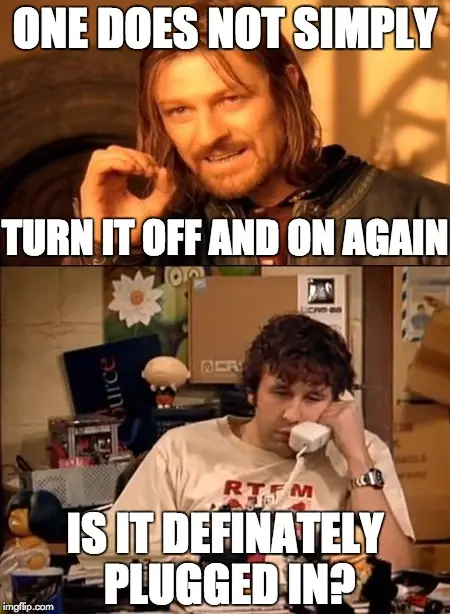
I'm using mods with broken scripts, bad textures, or obscure porn, and my game is crashing when entering a cell
The most common cause of crashing when entering a cell is porn texture replacer mods that replace vanilla paintings, posters, or magazines with porn. A faulty texture will cause a cell to crash on load. People can be embarrassed to admit they use porn, so when a porn texture replacer has a bad texture that causes the game to crash, users are less likely to report the issue, and it either takes longer to fix or never gets fixed.
The first step in diagnosing a crash is to disable your porn textures. It could be a non-porn texture replacer causing the crash, but that is relatively rare provided the texture replacer has lots of endorsements. One person had a crash in Fallon's Administrative Offices because there's a VIM machine in there, and they were using an obscure VIM Machine Texture Replacer with a bad texture.
Once you are 100% certain that porn or other faulty textures are not the cause of your crash, the next step is to examine the rest of your porn. There a number of porn mods from Loverslab with problematic scripting that will break your game and cause crashes. If you enable papyrus logging in your game, you can see which mods are clogging your papyrus log. An error in the papyrus log is not necessarily a bad thing, but it is also not a beneficial thing. The less mods you use that clog your papyrus log, the more stable your game will be.
Once Papyrus logging is enabled, look at your Papyrus.0 log located in:
Documents\MyGames\Fallout4\Logs\Script\Papyrus.0.log.
This log is going to show you scripts that your game is having trouble with. Papyrus logs are not crash logs, and not every failure or warning in the Papyrus log is a problem, but the log errors can often point you in the right direction to where the problem mod(s) is. Solid mods shouldn't be spamming your Papyrus log, despite the authors of those mods sometimes claiming it's not a problem (which is occasionally true).
The log errors can sometimes indicate if you've been uninstalling mods mid-playthrough, e.g. a script that got baked into your save is looking for an asset from a mod you uninstalled, registering an error each time it can't find the asset. Or sometimes weapon/armor/quest mods just contain awful scripting that constantly polls your game creating errors, and eventually crashing it.
If it turns out you have a mod running with a broken script, and that script is causing your game to crash when entering a cell, try this:
1) Save your game outside the entrance to the cell that is crashing
2) Exit the game to desktop
3) Start the game
4) From the main menu, while the Red Rocket intro main menu is playing, do console command: COC SanctuaryExt
5) After you load in (as a new character), load the save you made in Step 1.
6) Enter the cell that was crashing.
That should un-stick any garbage scripts you've got running in the background.
Last, look at what mods you've installed recently. A bad mod, or a bad mod update, can screw up your whole game. For example, in late 2019, the mod Fallout 4 High Heels System was crashing everyone's game in random places and we were getting bug reports for that mod, until HHS eventually updated and fixed the problem. Similar instances have also occurred with Devious Devices (LoversLab), Gender-Specific Skeletons, and Baka Framework. That is almost certainly not an exclusive list, issues with those mods may or may not have been fixed by the time you're reading this, and you could have another mod doing the same thing now. When in doubt about where to start, check your porn!
Nothing against porn mods. A list of safe ones is available on the Thuggyfied mod list if you're interested, and there are some porn mods not on that list which are safe as well. We don't do general mod support here, just support for this mod, but there's a Discord server if you need general help. Also a Modding 101 Guide. The FCR/OAR/PV/Depravity group of quest mods has over 1 million downloads, and if even a tiny percentage of those users expected general support for their porn mods or whatever, we simply couldn't make mods.
Many people despise reading and aren't going to click on the links in the above paragraph, so I'll just point out here that if you make a habit of not using mods with 10 or more open bug reports, and never downloading mods from sites other than Nexus, your game will run smoother. Also don't uninstall mods with scripts or a plugin file mid-playthrough. Doing so will eventually corrupt your save game. Do what you want, but if your game breaks because you don't follow best practices when installing and using mods, you're on your own. Please don't leave a comment expecting us to fix it for you.
Play-through Issues
Too dark in Concord Fallon's
The cell has a day/night cycle. It's darker at night, lighter in the day. If it feels too dark, the cell is workshop enabled, so you can add lights wherever you want. See Conflicts and Known Issues toward the bottom of the page for details on building in Rexford or Fallon's.
If you run mods that make vanilla lights or image spaces darker, the lights will be darker. If needing temporary light, the Pip Boy has a light function which you can activate by holding "TAB" on the keyboard, or "B" if using an Xbox Controller.
I got enslaved and not all my weapons or armor were removed
That can happen if a weapon or armor piece from a mod (or vanilla) is missing the correct weapon/armor keyword. You'll have an easier time escaping.
I escaped slavery and not all my weapons or armor were returned
Can happen if you're carrying too much stuff. Feel free to store some of it in one of the Concord Fallon's workbenches when you first enter.
I escaped slavery but didn't follow the quest marker and grab my stuff
Follow the quest marker and grab your stuff. The second terminal in the upstairs dungeon does two things: 1) Opens the safe to get your stuff back, 2) Opens the door to get out. If you open the door and leave without grabbing your stuff, go back and grab your stuff. Then do console command: setstage DP_MurphysLaw 70
One of the mod's companions got lost
Use the "Teleport Depravity Companions to you" holotape to teleport them back to you, which should be added to your inventory automatically after first meeting the companions. Each companion also has a copy of the holotape.
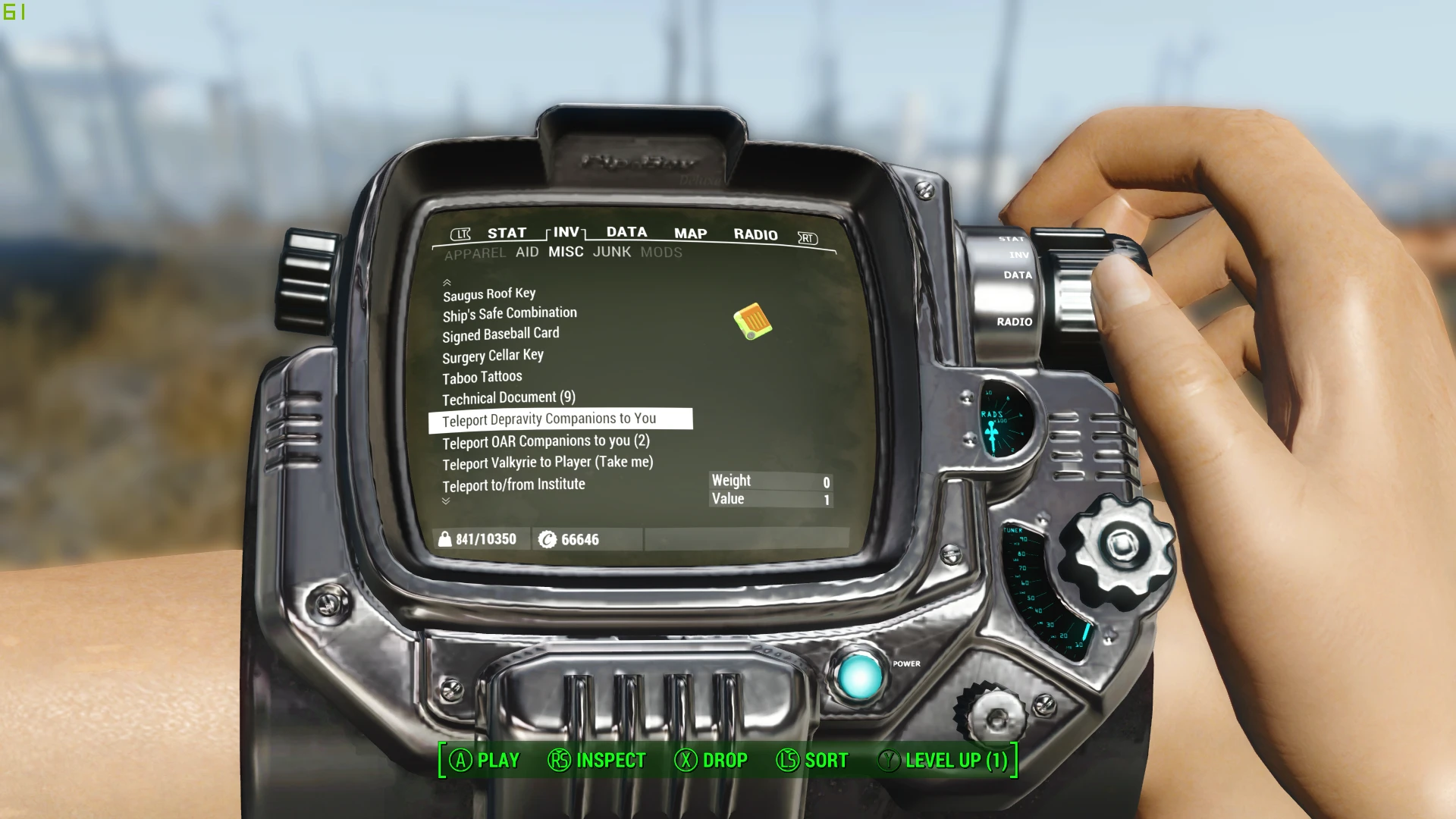
I broke one of the mod's companions with AFT
You can run Amazing Follower Tweaks with Outcasts and Remnants, Project Valkyrie, and Depravity. However no support is provided for managing OAR/PV/Depravity companions with AFT.
Here is a handy guide on AFT, courtesy of Reginald (Author of Ivy).
There are two main ways of breaking followers with Amazing Follower Tweaks: 1) Importing A.I., and 2) Not dismissing all companions first and unmanaging them before uninstalling AFT mid-playthrough (not that you should ever deactivate complex mods mid-game).
AFT has several options when adding an NPC to manage, one for "Full Import", one for "Leave AI Intact", and one for "Follow only". Do not use "Full Import" on OAR/PV/Depravity companions. "Leave AI Intact" and "Follow Only" should be fine, but you're on your own.
If you use "Leave A.I. Intact" import, then when you dismiss a companion, you may have to do it twice, once through AFT and again through dialogue. And set a home for them through AFT or they can end up in some random location.
The following is also an option to make a companion dismiss who AFT won't let dismiss - Click on the companion with the console open and use console command: cf "actor.setcompanion" false false
If you screw it up, revert to an earlier save. You can try fixing a broken companion with console command: ResetAi, but it probably won't work. Or console command: RecycleActor, which could break things even more.
Another option you have is to use a multi-follower mod that's less likely to break your companions, like Unlimited Companion Framework. But don't switch mid-game. Your game will experience issues.
Workbenches in Concord Fallon's and New Rexford Hotel and DC Strongroom aren't linking with the workshop workbench (the red one)
Dump the supplies in the materials chest into any of the workbenches (Armor, Weapons, Power Armor, Cooking, Chemistry) and they'll all be linked to each other automatically. If you want your workbenches connected to the main Red Workshop Workbench instead, then move a workbench slightly in workshop mode, or scrap the individual stations and build new ones, and dump all the materials into the Red Workshop Workbench.
Trouble building in Concord Fallon's or New Rexford Hotel
See Conflicts and Known Issues for details or read the terminals in Concord Fallon's workshop or New Rexford Hotel player bedroom.
The skin on an NPC looks weird
Some of the custom outfits in the mod are CBBE-based. Ask the NPC to trade and wear something else, or install CBBE.

If you have a strong preference for one body type over another, that's cool. No need to leave a comment. Everyone has their own taste. As mod makers all we can do is try to make custom outfits compatible for the maximum number of users.
During the quest "Like a Goodneighbor", I lost the Holotape or got stuck on one of the vanilla quests
The quest "Like a Goodneighbor" requires you to complete (or actively choose to skip) the following vanilla quests: The Cleaner, The Silver Shroud, and The Big Dig. These vanilla quests are known to have occasional bugs. If you get stuck, you can use console commands to skip through parts of those quests (see the yellow links for details), or you can skip any or all of the quests entirely by opening the "Like a Goodneighbor Holotape", which is added to your inventory at the beginning of the quest, and select the option on the holotape to skip any quests you want to skip.
If you lose the "Like a Goodneighbor Holotape" and want another copy, open up the console and then:
1) Type: Help LikeAGoodNeighbor 4
2) Find the 8 digit code under Note.
3) Type player.additem xxxxxxxx 1, but replace the x's with the 8 digit code from step 2.
4) Find the holotape in your inventory
Nick Valentine won't talk to me on the "Travel to CIT" portion of the "Where oh where can my baby be?" quest
Follow the quest objectives, complete the quest, then talk to Nick. If you have problems starting Far Harbor via Nick, you can also head directly to Nakano residence in the northeast part of the map, talk to the Nakanos, and start Far Harbor that way.
Dogmeat won't interact with me
Console command: Setstage DogmeatQuest 999
I spared Kellogg, traveled to Greenetech, killed the Courser, and got the chip. How do I analyze the chip?
Open the "Courser Chip Decoder & Schematics" in your inventory, and click on the option that says "Decode Courser Chip". If that's not working, make sure you have the quest "Where oh where can my baby be?" selected on your PipBoy and that you've followed all the quest markers to which it points.
I blew up Gunner's Plaza during "We the People" but now another quest is sending me there.
There's a trap door entrance to the basement on the east side of the GNN building. Grab a radiation suit on your way in. Any remaining Gunners who have respawned in there will die quickly from radiation.

Choose the dialogue option to free her from slavery, or sell her back to Cyrus at the Diamond City slave market. If you free or sell Kasumi, you can re-enslave her later.
I completed the quest "Honeypot", outlawed slavery in Diamond City, and then Slave Kasumi disappeared. How do I get her back?
Use the "Teleport Depravity companions to you" holotape in your inventory to teleport her to your side. Or re-authorize slavery.
I don't want Slave Kasumi's skin to be dirty anymore
Open Depravity.esp in FO4Edit, open NPC section, find Editor ID: DP_DCFemaleSlave02 (Kasumi's record), and on that record look for WNAM - Skin, under Actor Effects. Change SkinNakedDirty [ARMO:000ADA90] to SkinNaked [ARMO:00000D64].
The quest “Mass Fusion” (for the Institute) or “Spoils of War” (for the BoS) is starting when I reach the roof of Mass Fusion during the “It’s a Long Way to the Top” quest in Depravity.
Upon reaching the roof of Mass Fusion, the “Mass Fusion” quest will start if:
1) You’ve been kicked out of the Brotherhood of Steel before completing the quest "Mass Fusion"
2) You’ve agreed to help the Institute obtain the Beryllium Agitator from the Mass Fusion building
3) You’ve completed the quest “The Nuclear Option” (presumably with the Minutemen) without first completing the "Mass Fusion" quest
Or the “Spoils of War” quest will advance to “Locate the Beryllium Agitator” if you’ve completed the part of the BoS quest “Spoils of War” where you get on the vertibird to head to the roof of the Mass Fusion building to retrieve the Beryllium Agitator.
If you need to shut down the "Mass Fusion" quest, it's console command: SetStage InstMassFusion 1500
If you need to shut down the "Spoils of War" quest, it's console command: SetStage Bos303 355
I can't understand what Alerios is saying.
Enable dialogue subtitles in the game settings menu. If you're investigating a certain place to confirm a specific suspicion about his past, enable general subtitles until you complete your investigation of said place.
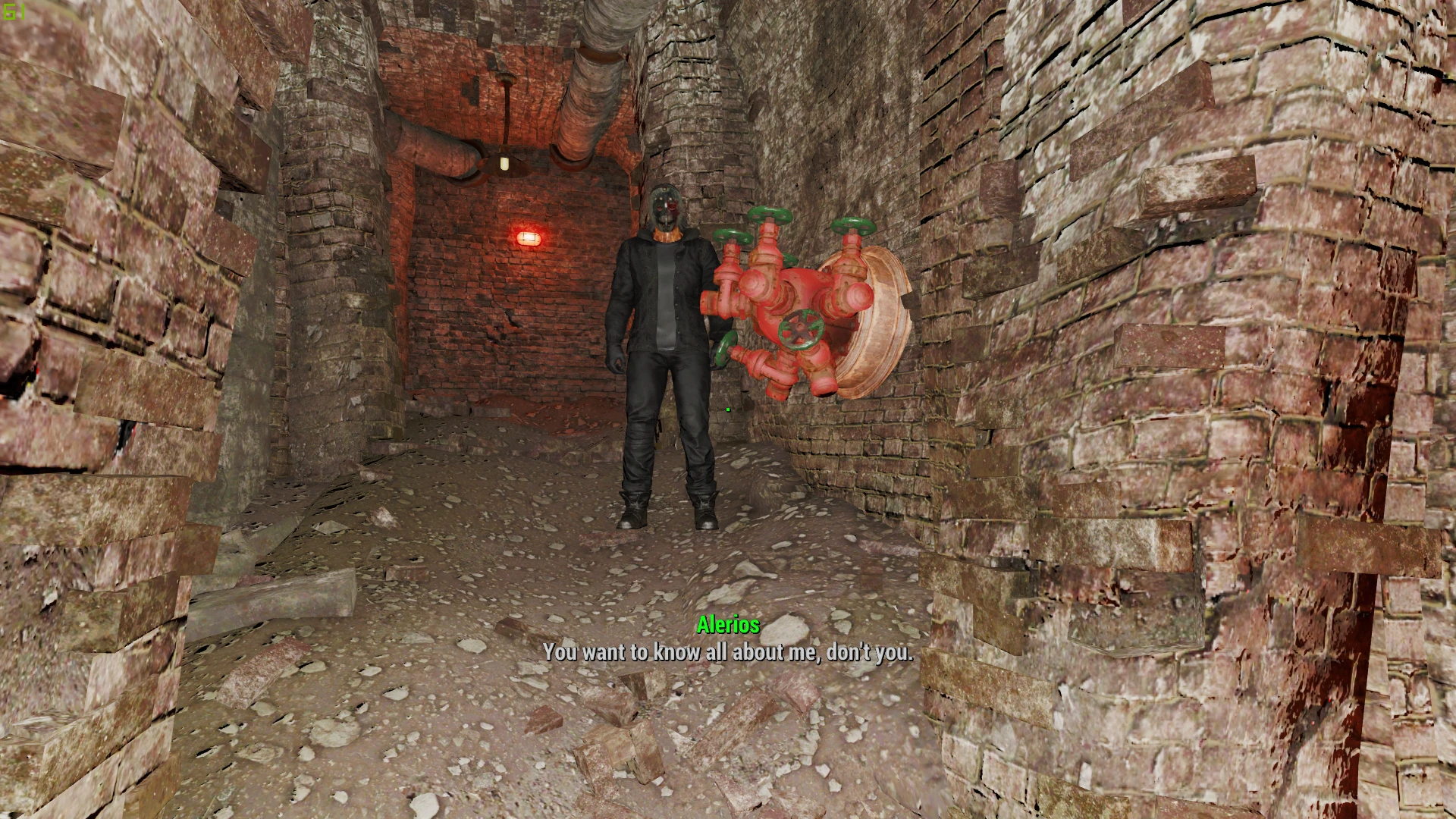
Force start "Confidence Man" using console command: setstage MS14 10. Or use the "Diamond City Management Holotape" to start the quest after becoming mayor of Diamond City.
You can force-start "Diamond City Blues" via the "Diamond City Management Holotape" by choosing "Get Mayoral quests", then "Help Paul Pembroke with his cheating wife".
I came back to Concord Fallon's and one of the NPC's is naked.
The NPC's in Concord Fallon's have daily routines that include eating, working, lounging, sleeping, and showering. If you enter the cell at a time when an NPC is transitioning from the shower, sometimes they can forget to redress, in which case just ask them to trade and equip their gear.
I fired a round into/threw a grenade at a friendly NPC in Diamond City or Concord Fallon's, and now they're hostile
Wouldn't you be pretty pissed off too? A couple of the battles are set up that way- you've got to kill the enemy without killing the people on your side. Save your game often in case you mess up.

For the Battle of Diamond City, you're less likely to turn the local population hostile if you allow them to serve as meat shields initially. Hang back in the outfield or snipe from the upper stands and kill the enemies there, and then clear out the marketplace once the chaos has died down a bit. Throwing grenades in the marketplace inevitably will hit DC residents.
I want to kill all of Murphy's gang but am having trouble
Double tap. They're all marked protected so you'll need to execute them quick when they go down, otherwise they'll get back up and regenerate health. Stella is marked essential (because she's a kid) and while Murphy is marked protected, most of the quests he's in mark him essential so as not to break the main quest.
If you play Project Valkyrie and have the teleport gun, you can also teleport Murphy's gang to the Glowing Sea Detention Center. Some of them may escape and not all of them will die from radiation on the way back.
There are also mods that allow you to execute essential NPC's. Killable Children will not work on Stella though since she's a custom race.
There's also the console command: setessential <baseID> 0. When an NPC is selected with console, their Ref ID is shown. You need the Base ID. Find by using console command: help (name of NPC) 4, e.g. help Preston 4 if you wanted Preston Garvey's Base ID (for research purposes of course).
And finally, if you just want the NPC to disappear, the console command: disable.
Killing or disabling essential NPC's involved in quests can break quests, so you're totally on your own if you do it.
I'm getting flickering or disappearing items in Diamond City, or people falling from the sky, or their A.I. doesn't work, etc.
Look at the mod page and bug reports for whatever Diamond City overhaul mod you are running. Most of them break previs/precombines, delete navmesh, etc. Depravity doesn't edit any vanilla fixtures in Diamond City, it just adds stuff, so it won't break precombines or cause navmesh and A.I. to malfunction.
The Diamond City Expansion mod page has a big bold green section on the front of the mod page talking about flickering/disappearing, and advising users to put that mod at the bottom of their load order.
I use the Trump companion mod and now that I've authorized slavery in Diamond City, Trump is giving his speech from inside a cage.
"I will build a cage - a big, beautiful cage. No one builds cages better than me... trust me, I know. And we're gonna make Goodneighbor pay for it..."
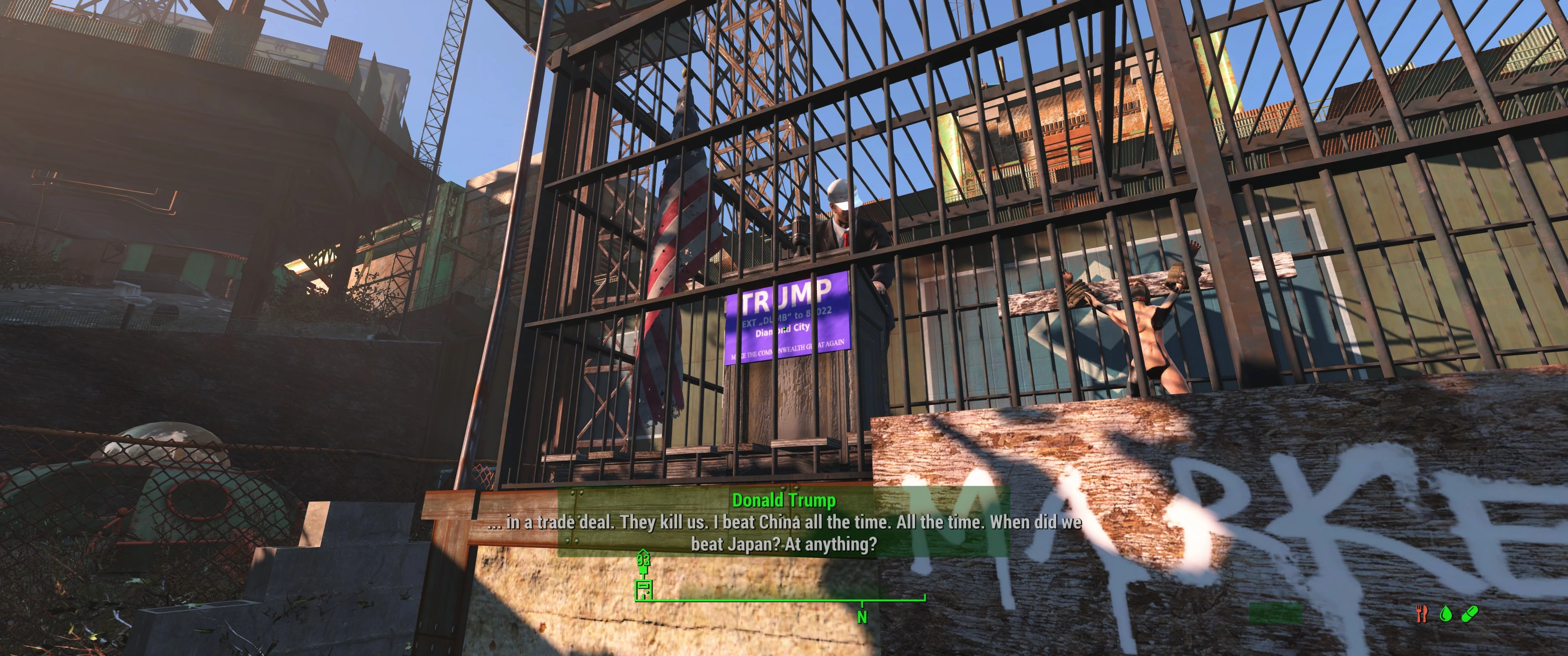
Disable the slave market temporarily via the Diamond City Management Holotape, get Trump out of there, then re-enable the slave market.
I use a mod called "The Auction House" and after taking ownership of Hotel Rexford, I can't access the auction house
Step 1: Use the "Rexford Configuration Holotape" to teleport to the old Hotel Rexford.
Step 2: Once there, take the elevator up to access the auction house.
Some NPC gave me a radiant quest to New Hotel Rexford, but I haven't accessed the revamped hotel yet.
Get to the point in the mod where you own Hotel Rexford, then complete the radiant quest.
I keep losing money gambling with Roxy. How do I sleep with her faster?
Bet the same amount every time.
How many times do I have to sleep with Roxy before she'll be my companion?
Three.
Stella got big
There is a game engine bug where, after using furniture, kids sometimes get big and stay that way. If that happens to Stella, open the console, click on her, and use console command: setscale 1. To prevent kids from getting big at all when using furniture, you can use a mod like Universal Actor Scale Remover.
NPC's aren't spawning where they should, the area is empty.
Use hard saves as you play through, not quick saves or exit saves. If you don't see enemies or NPC's showing up where they should, exit the game completely (to desktop, not just main menu), and re-load the game. If that doesn't work and you've used quick saves or exit saves to reload the game, start from the most recent hard save.








