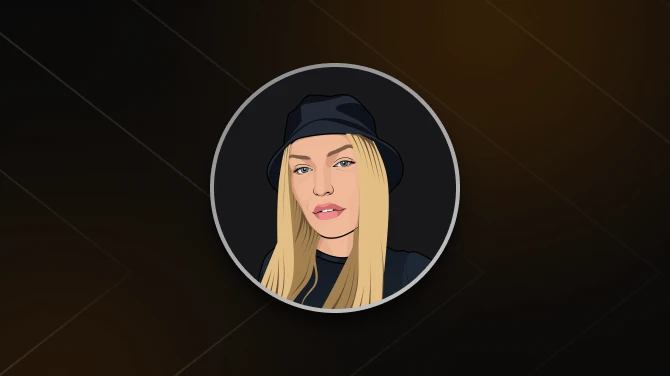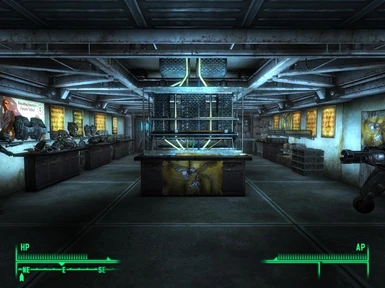Documentation
Readme
View as plain text
Tranquility Mod v1.1
============================
Thanks to Rowen for helping me out on my first Fallout3 Mod, many of the bookshelves, crates,
bottles etc that you see in here are
designed by him, all credit goes to him for these things!
Change Log for v1.1
============================
- Fixed Navmesh issues outside of the house and inside front door.
- Fixed floating boulders outside of the house.
- Fixed bobblehead machine script
- Added 20 notes to several new computers placed within the house.
Installation:
============================
Place the "TranquilityHome" within your "Data" folder. Once you place the file in the proper
location, go back to the Fallout3 folder, and
click on the Fallout3 Launcher, you will see a "Data Files" option, check off "TranquilityHome"
and begin the game!
Information:
============================
This beautiful sprawling home is located on the last lush, green piece of ground left in the
Wasteland! Located very close to Megaton,
your only minutes away from the downtown life! Once you travel to your home, don't be terrified
of your own personal Sentry Bots, they
are there to protect this one of a kind home!
As you enter your home you will see that it has been spared by the nuclear destruction. Your
home many options along with it, including:
Home Contents:
- Personal Home Space
- Basement
- Lounge
- Armory
- Infirmary
- Laboratory
- Cave
You will soon notice that there are many hidden items within your home, be sure to explore everything
carefully, because you don't want
to miss out on anything!
=============================
Be sure to make backups of your original files! It's only in good habit to do this! Please do not
re-distribute my mod without contacting me before you do, I just want to track where this mod goes!
Feel free to email me at [email protected]
If you have any bugs or any suggestions please contact me!