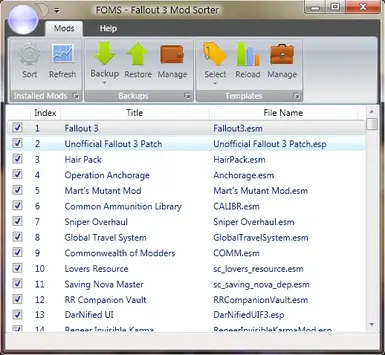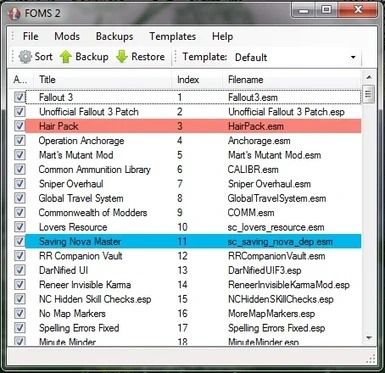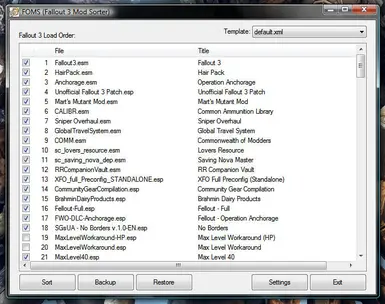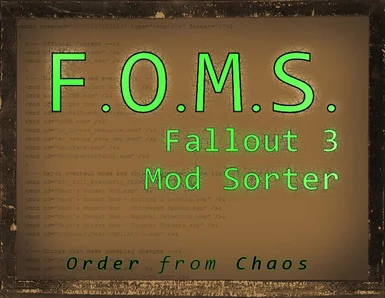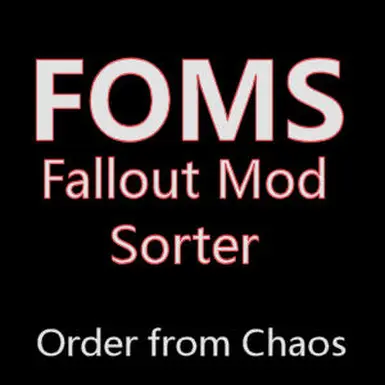File information
Created by
replicaobscuraUploaded by
replicaobscuraVirus scan
Documentation
Readme
View as plain text
FOMS (Fallout Mod Sorter)
By: broken85
Version 0.6.1
== Links ==
Wiki: http://wiki.singularityshift.com/wiki/foms
Trac: http://trac.singularityshift.com/projects/foms
SVN: http://svn.singularityshift.com/svn/foms
Fallout3Nexus: http://www.fallout3nexus.com/downloads/file.php?id=3596
== Description ==
FOMS will arrange your Fallout 3 mod load order according to best practices, author and user recommendations, and brute force testing.
Included with FOMS is an XML file of the best load order we know of for every mod we have data on. You can change this template, or make your own, but we recommend you at least start with ours for the smoothest possible experience.
== PLEASE NOTE ==
This is still in beta. The load order is not 100% tested, but that's why I need your help. A backup is always created, so you can go back to your old load order if you have problems.
Please don't rate on how "good" the load order is at this point, since it's in beta. Rate on the usefulness of the utility, and how well it works for you. Thank you.
== How You Can Help ==
Mod Developers: I need solid data about what your mod changes and where it should go in the load order, if it matters. This will help with FOMS conflict-tracking, and will allow me to expand my template with confidence.
Mod Users: Send me your experiences with your load order. Notice something I'm missing in my template? Have a problem with two mods? Have two mods which work well in a certain order?
== Current Features ==
- GUI interface displays load order and allows enabling/disabling of mods
- On demand backup, restore, and sorting
- Template selection
- Conflict tracking and resolution
- Dependency tracking and resolution
- Unknown mod detection / sorting
- Ability to enable/disable mods (currently used only for conflict and dependency resolution)
- Ability to display a message to the user (and log the message) when a certain mod is found
- Automatically arranges your Fallout 3 mod load order
- Utilizes our frequently-updated template XML by default
- Reads template data from simple XML files
- Smart locating of installed and active mods--install FOMS anywhere and it knows where to look.
- Backs up current load order to XML template (for easy restoration)
- Logs actions to a text logfile for your inspection or records
- Supports command line switches if you wish to only enable specific features (see Wiki)
- Override defaults and paths via an INI file (NOT required)
== Public Release Changelog ==
Note: See the Trac site (linked above) for more details about development status and open bugs
BETA 0.6.1 CHANGES
- Added Mod_EscapeRegex
- Fixed RegEx escaping
- Added XML_Escape and XML_Unescape functions
- Fixed XML escaping
- Fixed XML unescaping
BETA 0.6.0 CHANGES
- New GUI interface displays current load order and allows template selection
- Enable/disable any mods
- Checks for FOSE and any mods that require it
- Automatic FOSE installation or updating (at user request)
- Tray notifications for major events (backup, sort, etc...)
- New tray menu functions
- New Restore ability (restore backed up load orders easily)
- More INI settings (not all are implemented yet, though)
- Messages split to run after everything else (in case mods were disabled during sort)
- Many bugfixes and improvements to code
- Refactoring of most functions
BETA 0.5.0 CHANGES
- Detect and resolve mod conflicts
- Detect and resolve mod dependencies
- Detect (and log) unknown mods and sort them after known ones
- Display (and log) mod-related messages
- Enable/disable mods (currently only for conflict/dependency resolution)
- Baloon tips to let you know what's going on
BETA 0.4.0 CHANGES
- Major core rewrite
- Split logs, templates, backups, and app resources into their own subdirectories
- Many bug fixes
- Templates now XML files
- Backups now XML files (templates)
- Logging capabilities
- Updated database
BETA 0.1.0 CHANGES
- First release
- Basic mod sorting from a plain text file only; no processing (that works at least)
- Basic backups to a plain text file
== But Why? ==
With so many mods coming out for Fallout, when it's only been a couple of months, mod order is becoming more and more important.
Ever had your Fallout.esm file end up lower in your load order?
Ever have the need to manually rearrange mods when you activate them?
Getting CTDs from conflicting mods in your load list?
Losing changes you'd like in one mod because they're overwritten by an overhaul, or another mod?
FOMS can help.
== Requirements ==
- Fallout 3 (any version)
Fallout 3 needs to be installed correctly for FOMS to detect the Data directory. If you've moved it, or FOMS can't find the directory for any reason, you can always specify it manually in the INI file. You need to actually have Fallout3.esm and any other mods available there, however, or FOMS will not run.
== Instructions ==
To install from ZIP:
1. Unzip the FOMS package to the location of your choosing. Run "FOMS.exe" to use the utility.
To install from EXE:
1. Place FOMS.exe in its own directory, wherever you'd like to install it.
2. The first time you run FOMS.exe, the necessary files will be extracted.
To move FOMS to a new directory:
1. Simply copy all files, or just foms.exe, to the new directory, and start using it from there.
To organize your mods:
1. Simply run foms.exe to organize your mods per the default template.
2. If you have another template to run, change foms.ini to point to the new template file. The path can be absolute, or relative to the folder you're running FOMS from.
To create your own template:
1. Open a command prompt in the FOMS directory and run: "foms.exe -b"
2. A template file will be created containing your current mod list and load order. By default it is created at: backups\backup-%TIMESTAMP%.xml
3. This file can be edited and/or renamed, and then specified in foms.ini as a template.
4. Now when you run foms.exe, it will retain your current load order no matter what.
To restore a backup:
1. Change foms.ini so that Template contains the absolute or relative path to the backup file.
2. Run foms.exe to arrange your mods according to the backup file.
== Additional Info ==
This is inspired by BOSS (Better Oblivion Sorting Software) by random007. You can find that MOD for Oblivion here:
http://www.tesnexus.com/downloads/file.php?id=20516
I started this mod from scratch, and it works quite a bit differently than BOSS, but is just based on the same concept.
This is written in AutoHotKey and distributed as a compiled executable for portability (so you don't need AHK to run it).