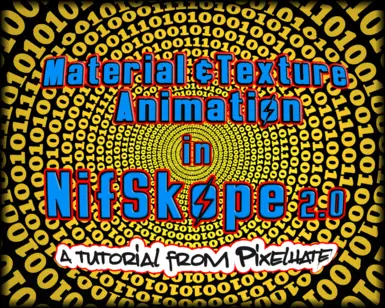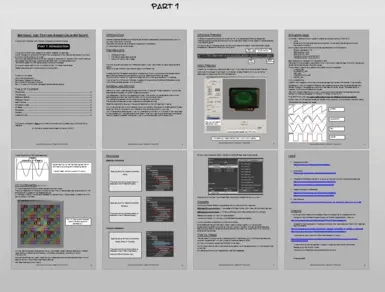About this mod
How to create simple Material and Texture animations in NifSkope.
A complete rework of the guide written 10 years ago.
- Permissions and credits
- Changelogs
With the help of simple meshes and custom textures included in the package, you'll be able to rebuild simple animations by following the illustrated step-by-step process.
Some understanding of the structure of a .nif file and basic NifSkope editing skills are required to follow these exercises. If you're totally new to NifSkope, I suggest to have a look at Bits of NifSkopery first.
It is recommended to read and follow all the parts in order, as they have been developed accordingly. Once understood the processes can be expanded and combined with only your creativity as a limit.
Part 1: Introduction
Part 2: Material Animation
Part 3: Texture Animation
Part 4: Controllers, Sequences and Scripts
===================
Requirements:
===================
NifSkope2.0 Dev 7
GECK and Geck Extender
Fallout3 or Fallout New Vegas
Pdf reader
===================
Installation manual.
===================
1)Extract the contents of the archive to any folder.
2) Copy the contents of the Data folder to the Fallout 3 Data folder.
3) Read & follow the content of the Documentation folder.
===================
Uninstallation manual.
===================
Delete the tutorial and the demonstration resources.
You can find plenty of Mods and Resources using Material & Textures animations, here's some:
- AmaccurzerO's Animated Mojave
And much more on his profile.
- Animated Neon Signs
- Novac Sign Animated
- Old Vegas Casino Project
- TV meshes with screen cyclic animation
- ACCESS (FO3 resource)
- Real Eyebots