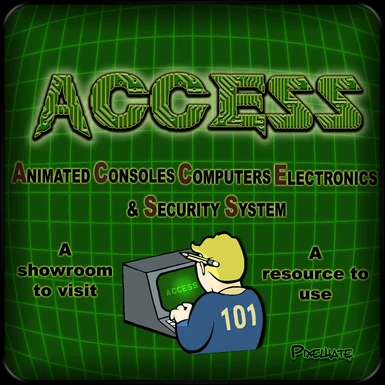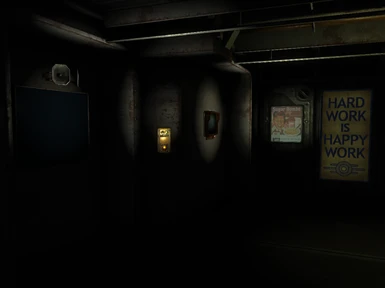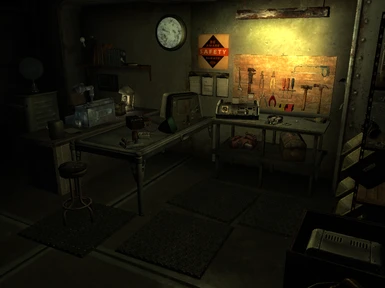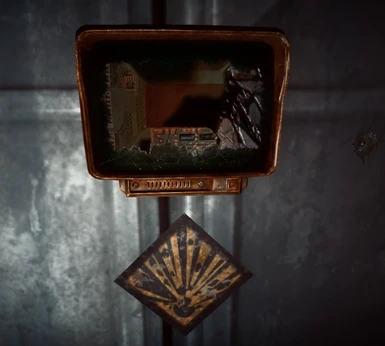About this mod
Visit the show room for a Wow factor!
Secure your Vault or decorate your Home with Animated Screens, Computers, Radar, Consoles, Surveillance Monitor, Working Tv and much more!
All in one ACCESS!
- Requirements
- Permissions and credits
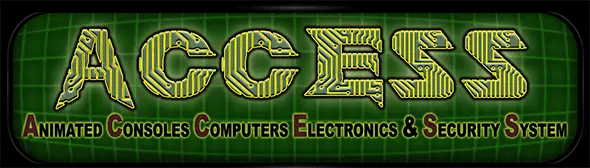
Introduction

Description
1. A show room with animated screens for everyone to explore, with some scripted surprises.
2. An extensive resource for Modders.
You'll find most of the Vanilla screened objects along with some well know resources and home made Frankensteinizations.
A few Hulk model, Static objects, a creature, custom sounds and a custom Bik video
If you just want to visit, install as usual then go to Vault 101, look towards Springvale/Megaton, you should see the entrance.
Although the place is Navmeshed (thanks to Prensa), your companions are not needed. Stuff might explode when shot.
If you plan to use assets in your mod, I strongly suggest to visit the show room first, before exploring folders and dissecting .esp
I've tried bring this resource as clean and Modder friendly as possible. Don't hesitate to look inside the nifs, structures and set ups are not made by chance.
Open the Esp in Geck to see what's behind the curtain. Everything is marked with Pix somewhere in their name. Esp cleaned with Fo3Edit.
TTW Esp version here.
Details
Not all items are present in the show room, there are more versions and variations inside the folders for your modding need.
Custom nifs:
- Animated : Various animated things
- Computer-Tv: All kinds, lore and not lore.
- Consoles: Radar, Sonar, Map Machine, Microfiche Machine, etc.
- Electronics: Displays, Posters, Signs.
- Security System: Hand Scan, Surveillance Camera Monitors, etc
- Hulk: Destroyed models.
- Misc: Statics decorative object to clutter.
Custom creature:
A screened Eyebot with a scrolling text. Just a proof of concept, I believe it could go further - be more interactive.
Custom textures:
Effects, object recoloring and animated screen (medical, technical, etc.). Custom textures size from 64 to 4K.
Two kinds of film like screen textures: unique each with their proper number of frame and the 64 ones, which can be used on many different objects. (see Customization).
Custom sounds:
Game tweaked,resource or home made sounds. Some are tight to nifs and needs to be implemented in Geck to be heard, some are triggered by script.
Custom video:
YouTube film edited and converted to .bik with permission (see credit tab).
Demonstrate the video playback possibilities, the film can be interrupted.
The audio is slightly clipping from time to time, there's nothing I can do at this point.
Features
Interactivity.
Most of the item are activable, some have options menu. Make sure to look everywhere and to try everything.
You can shoot them (see next paragraph). Lights in the rooms can be switched On or Off. Clutter objects are static. Havoked version could be made on request.
Destruction Data
Most of the item have a destruction state in a way or another. Via Destruction Stage in Geck, special nodes inside the nifs and Hulk model, via model swap or via script. Once shot the object is set to Destroyed. Explosive item are labeled with a sign.
Objects with mesh animations don't have Destruction Data.
Collision
Every collision has been made or remade in order to have material accuracy: glass screens will have glass impacts and decals, metal parts will have metal Impacts and decals, etc.
Most of them are simple boxes, made in Nifskope, doing their job very well and in an inexpensive way.
Customization
Many screen can have their Animated Texture interchangeable (All marked -64). Almost every type of monitor, tv, computer, etc, have a 64 version (some not present in the show room)
You can customize them easily with NifSkope by swapping the textures.
An Optional documentation, in .Pdf formats (.doc on request), will guide you in this simple process.
If you want to go further, read the Material and Textures Animation Tutorial.
Performance
Everything has been optimized at my best knowledge. Vanilla textures have been used as much as possible, it means it should work with any texture replacement.
Custom screen textures size from 512 to 4K. Some Mesh mashed object have a lot of different parts and may be taxing.
Even with everything On, on my more than 8 years old machine I didn't notice any performance issues. None of the Testers have reported one.
Thanks to Turboscalpeur (Sharing live screen test is great!), I've been able to see what's like with an ENB (Chromatic ENB by Sloth).
We didn't noticed any transparency or performance problem. The general atmosphere is slightly darker.
Additional notes
1. I'm used to have a folder structure like Meshes/Pix/PixSubfolders for my resource and I like this to be reproduced. First, if several mods use the same resource, it will be loaded only once by the game and second, it makes the use of Geck easier by compartmentalizing your resources. The downside for other Modders is to have several folders for their mods. It's up to you.
The only thing I ask is to have Pix somewhere in the name if you rename the asset. Yes, I'm that vain.
2. This could have going on for one more year, many ideas have been dropped (Holo Screen, Animated emitting lights, animated skin, ...) but I've been working for too long on this and I need to move on. I might come back to it later, who knows, but at present, I want to play my FO3 again! It's been so long.
Known Issues/Bugs
None.
Bugs reports are greatly appreciated and rewarded with Kudos.
Installation
Use a Mod Manager to install
or manually:
Unpack the archive, inspect content, make a back-up.
Drop the content of the archive into your Fallout 3 Data directory.
Accept when asked to overwrite.
Uninstallation
Use a Mod Manager to uninstall
or manually:
Delete folder PixACCESS in folder Data/Meshes/ Pix/
Delete eyebot_Pix01.nif in folder Data/Meshes/creatures/eyebot/
Delete folder PixACCESS in folder Data/textures/Pix/
Delete PixBik01.bik in folder Data/ Video/custom/
Delete folder Pix in folder Data/Sounds/fx/
Permission
You are welcome and free to use this resource in any way in your FO3 Mods only.
No permission to convert to other games given on forehand. Please PM me.
Don't forget to give credit and provide a link to this page. Thank you.
Credits
Many thanks to
- Anoxeron
- BethJunkie
- Belthan
- Jim_UK
- Prensa
- Turboscalpeur
for their testings, feedback and suggestions.
All resources used are public domain, or used with permission.
See Credits Tab for an extensive list.
Prensa, Thank you for providing a name, correcting scripts, fixing nifs, navmeshing, offering material, constant help and support.
Without you this resource would not exist.
Legal
This file is provided as is and the author holds no responsibility for anything that may come to happen from using this file.
You are responsible for modding your game.
You MAY NOT use any part of this mod for commercial purposes, including (but not limited to) creating a paid mod.
Tools Used
Blender 2.49
G.E.C.K 1.5 PowerUp
NifSKope 1.1.3
Photoshop CS2
Pixelhate 2016.