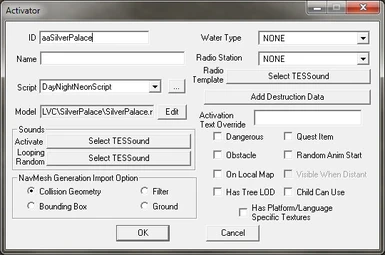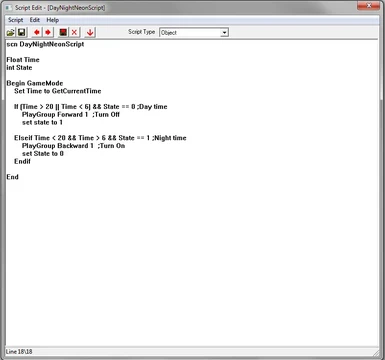About this mod
This mod includes any casino modder's resources that I'm able to make in my spare time.
- Permissions and credits
- Changelogs
- Donations
Background: A few years ago, some people brought up the idea of making models of casinos alongside their signs but my limited abilities in Blender, nifskope, and Sketchup prevented me from even trying to do anything like that. With the extremely useful advice provided by Pixelhate though, I've been able to overcome virtually all of those challenges and create models that are far superior to my old designs. Hopefully, with time permitting, I could gradually add more casinos to this project.
Again, special thanks to Pixelhate for making all of this possible! In case anyone is interested in learning about creating custom content for New Vegas, I recommend you check out his amazing tutorial Bits of Nifskopery. Modeling, texturing, and even animation are only a few topics covered in it and,
personally, it should be required reading for any prospective modders. Check it out!
Permissions:
If you use these in your mods, be sure to throw me some credit :D
Bugs/ Conflicts:
Let me know if you find any.
Installation:
Step 1. Download the desired zip file
Step 2. Open the .zip file and place the "meshes" and "textures" folders inside the New Vegas "Data" folder
Step 3. Open up the GECK, create a new static model under the "World Objects Tab" for any part that does not have neon. Set the mesh path in the "model" box, place it in the world, and you're done.
For the meshes with neon / lights, make an activator object instead of a static model.
- Create a new activator model under the "World Objects Tab" for any model that has neon.
- Leave the name space blank and create a new script under the "Miscellaneous" tab in the geck using the following lines without the quotation marks at the beginning and end:
"scn DayNightNeonScript
Float Time
int State
Begin GameMode
Set Time to GetCurrentTime
If (Time > 20 || Time < 6) && State == 0 ;Day time
PlayGroup Forward 1 ;Turn Off
set state to 1
Elseif Time < 20 && Time > 6 && State == 1 ;Night time
PlayGroup Backward 1 ;Turn On
set State to 0
Endif
End"
- Set the activator's script to "DayNightNeonScript." This will allow the casino's neon to automatically turn off during the day and turn on during the night. (See the first picture in the gallery or the one included in the file for an example). All activators with neon models will use this same script so you just need to make it once.
- Set the mesh path in the "model" box, place it in the world, and you're done.
Recommended Mods:
FNV 4GB Patcher
Real Time Reflections
Recommended Tutorials:
Pixelhate's Bits of Nifskopery. This is a must read for ANYTHING related to making custom content for New Vegas.
Interfer0's Modeling in Google Sketchup to FNV. This is a simple tutorial that explains the process of getting a model from sketchup into New Vegas.
Programs & services used:
Google Sketchup (model creation)
Blender v. 249.2 (uv mapping, cleaning up model, collision, etc.)
Gimp (texture creation)
Nifskope (assigning in-game properties)
Mindtex 2 (normal map creation)
DTXbmp (giving normal maps alpha channel)
Textures.com
-----------------------------------------------------------------
Thanks for being interested!
-J