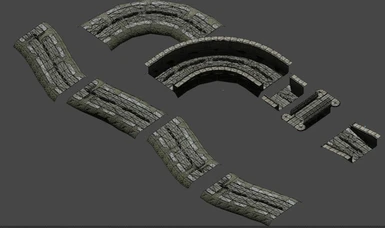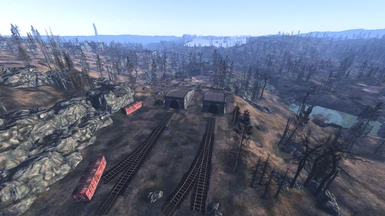About this mod
Conversion of LODIFY for TTW. Adds over 50 new LODs to Fallout 3
- Requirements
- Permissions and credits
Description:
Adds over 50 LODs to Fallout 3. Particularly useful with roads, buildings, and metros. Here's the link to the original mod: LODIFY.
The Original Mod author, BlackBubble1, did some great work here and allowed me to convert it for FO3.
BlackBubble1 cannot provide support for this and did not make the conversion. So if any issues arise, post in this mod-page posts section.
Requirements:
This is a resource for xLodGen and will not work with FO3LODGEN from the Fallout 3 Nexus.
Instructions and downloads for xLODGen are in the link here: xLODGen.
Installation
Use a Mod Manager like Vortex or MO2 and run xLodGen.
Uninstall
Use a Mod Manager like Vortex or MO2.
You must run xLODGen after installation to be able to see the lod in-game.
xLODGen for Beginners
If there's any issues, refer to the instructions @ xLODGen. You can ignore anything to do with Terrian Lod or levels.
Click the spoiler button to view instructions
- Download xLODGen
- Unzip into a dedicated folder outside of any Steam, game or mod manager folders or special Windows folders like Program Files, Users, Desktop, Documents, Downloads etc.
- Rename XLODGenx64.exe to FO3LODGenx64.exe. If you don't use MO2, go to step 5.
- If you do use MO2, ignore steps 5 to 8 and add Fo3LODgen as as tool and add -FO3 -o:"c:\Your desired LOD output location\" in the arguments field, and after running FO3LodGen, install the output as an empty mod
- Right click FO3LODGenx64.exe and send to desktop (Create a shortcut)
- Right click the shortcut and select "properties"
- In the "target" field, after the last double quotes, add -FO3 -o:"c:\Your desired LOD output location\"
- Example: "C:\Users\User Name\The location you put FO3LODGen Files\FO3Edit64.exe" -FO3 -O:"C:\Your desired LOD output location"
- Use the shortcut to run FO3LODGENx64, or if you use MO2, launch from MO2
- Click all the worldspaces in the left hand panel you want FO3LODGENx64, set Atlas and texture size to the max values
- Ignore terrain unless you want to. It isn't needed for object lod mods, and takes a long time.
- Click Generate
- When its done, go to your output folder and zip the generated lod files and give it a name you'll recognise.
- Install with Vortex like any mod. Uninstall with Vortex like any other mod
- If you want to install manually, and if you ever want to uninstall the generated lod, you're going to have issues uninstalling the 1000s of lod files that will be produced
Other LOD
Between these mods, most of the significant objects will have LOD.
FO3LODGen Resources (just the resources file)
Red Rocket - LOD Improved
Wasted LOD - Cliffs
Fallout 3 LOD
Arefu LOD FO3
Much Needed LOD Fo3
More LOD
You can install Combined Lod ESPs which can replace the ESPs of Fallout 3 LOD, LODIFY , Much Needed LOD FO3 , More LOD , and Arefu LOD FO3, if you have all those mod's other files installed.