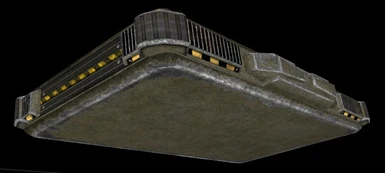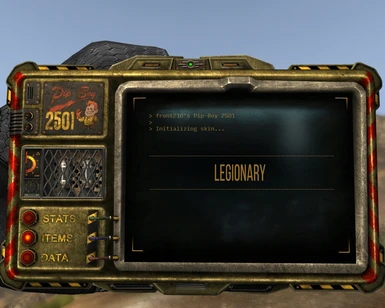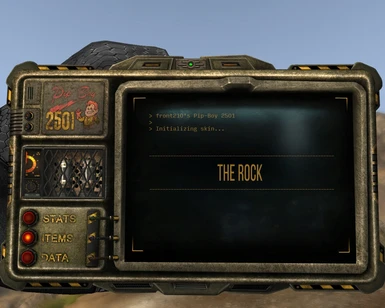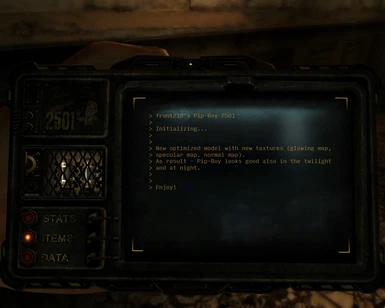About this mod
This mod will replace your arm-mounted vanilla Pip-Boy with the handheld "Pip-Boy 2501".
High resolution (2K) textures. There are currently available 9 variants to choose from, choose whatever suits your tastes.
- Permissions and credits
DESCRIPTION:
============
This mod will replace your arm-mounted vanilla Pip-Boy with the handheld "Pip-Boy 2501" - the special protected modification of the widget with radmeter, in shock-proof and water resistant implementation to help your survival experience.
High resolution (2K) textures. There are currently available 9 variants to choose from, choose whatever suits your tastes.
EXTRAS:
=======
The Pip-Boy 2501 is also available for Fallout: New Vegas, get it here: https://www.nexusmods.com/newvegas/mods/65252
REQUIREMENTS:
=============
Fallout Script Extender
INSTALLATION:
=============
1. Download the file.
2. Unpack the archive and copy new files to your Fallout 3\Data folder. Overwrite existing files when asked. It is recommended that you perform a backup of the files you are about to replace in case you decided to uninstall / revert the mod.
3. Enable 'Pipboy2501.esm' with FOMM.
4. In FOMM you have to go to the buttons at the top & select: Tools - Archive Invalidation.
Or, download & activate ArchiveInvalidation Invalidated.
NMM has a built in Archive Invalidation too. DON'T USE BOTH (FOMM/NMM's) METHODS TOGETHER.
Note: FOMM/NMM's version often needs to be toggled off & then back on again when you add in a new mod.
If you've ever modded your Fallout 3 game before it should not be new to you.
5. (Optional) You can change the "fPipboy1stPersonFOV" (in section [Display] in the Fallout.ini) value to your liking. This value is a simple thing that lets to resize your Pip-Boy and therefore also the text on the Pip-Boy screen. Lower is closer, higher is further away. Personally I use fPipboy1stPersonFOV=42.0.
6. (RECOMMENDED!) Start new game.
UNINSTALLATION:
===============
You must follow these instructions exactly, or your Pip-Boy may become glitched!
1. Use the in-game tool to uninstall. Quick-save and quit the game. Uninstall the mod in your mod manager, this should remove the .ESM and the animation files (.KF).
2. Start the game again and confirm that the Pip-Boy 3000 and your original wrist-look animations have returned.
If so, skip to step 5.
If not, continue on to step 3.
3. If your original Pip-Boy wrist look animations have not returned, do NOT save, quit the game, and manually delete following folders and files:
textures\pipboy2501
meshes\pipboy2501
meshes\characters\_1stperson\locomotion\female\pipboyfemale.kf
meshes\characters\_1stperson\locomotion\male\pipboy.kf
4. Upon loading the game again, if the actual Pip-Boy 3000 is not visible on your wrist, try typing "player.additem 00015038 1" (without quotes) into the console. Then, type "player.equipitem 00015038" (without quotes) to equip the Pip-Boy 3000.
5. If everything is fine, make another quick-save (or full save) and restart the game to finish uninstallation.
FREQUENTLY ASKED QUESTIONS / TROUBLESHOOTING:
=============================================
Q: How to change a skin?
A: By default you will get "Classic Fallout" skin. If you want another skin, choose any one from "_Skins (Optional)\(chosen skin folder)" and simply drop all files from that folder to "(your game directory)\Data\textures\pipboy2501" folder and overwrite existing files when asked.
Q: The Pip-Boy 2501 is too tiny/huge!
A: Try to increase/decrease FOV of your widget. Change "fPipboy1stPersonFOV" for this - see Step 5 of the "Installation" instructions above.
Q: How to change the mod keybind?
A: The default mapping for the Pip-Boy light and mod options key is 'B'. You can change it after you leaving Vault 101. To change this, please hold down the 'B' key (by default) for three seconds, and you'll get the mod options menu. There you can change the key assignment. Keep in mind that you can only activate and deactivate your Pip-Boy light using your desired binded key now.
Q: The F1/F2/F3 keys don't work to pull up the Pip-Boy in the appropriate STATS/ITEMS/DATA section of my Pip-Boy.
A: Unfortunately, this is a fault of the original Readius/2500 scripts the 2501 is based on, and has no fix as of this moment. You can only access your Pip-Boy through the TAB key.
Q: I installed Pip-Boy 2501 and started new game but where is the light of my Pip-Boy?
A: The scripts will begin to work immediately after you leaving the Vault 101. Long story: I think it's because of a depleted battery :). Your Pip-Boy will give a light (by default - 'B' key) only after you leaving Vault 101 - your widget must be slightly sun charged.
Q: My screen is slightly cut off on the right side.
A: It's a known issue of vanilla interface. I recommend installing DarNified UI or Vanilla UI Plus. If the use of interface mods is not part of your plans, accept that the right side of the screen will be slightly cut off.
Q: My Pip-Boy is missing after I installed!
A: If you've installed this mod on a save game that was currently using a very old version of the mod, you may find that your Pip-Boy is missing and you will be looking at your empty palm every time you try to pull up the Pip-Boy.
If this is the case, you must be sure to completely uninstall your old Pip-Boy mod before updating. Consult the uninstallation instructions above.
Otherwise, it's possible that the scripts did not initiate properly, so try going into your console (by pressing the ~ button) and typing in "player.additem 00015038 1" (without quotes) to add the Pip-Boy 2501 to your inventory, then type "player.equipitem 00015038" (without quotes) to equip it.
Q: I uninstalled mod but I'm still looking at my empty hand!
A: Consult Step 3 of the uninstallation instructions above.
Q: I uninstalled mod but I don't have my Pip-Boy 3000! It's gone!
A: Consult Step 4 in the uninstallation instructions above.
Q: I tried everything, but nothing works for me.
A: Are you installed FOSE? If your answer yes, try to read advices from another users. Or try to read advices from users of "Pip-Boy 2500" mod - the scripts in both mods are the same.
COMPATIBILITY:
==============
-This mod will not be compatible with any mod that changes the Pip-Boy model (including Pip-Boy 2500 and its retextures).
History:
========
1.0 (02/07/2018) - Initial Release
CREDITS AND KUDOS:
==================
Black Isle/Interplay - for the original Fallout games.
Bethesda/Obsidian - for Fallout3, Fallout NV.
EdisLeado for the Pip-Boy 2500.
pommymax for the best retexture of Pip-Boy 2500.
AlexScorpion and Brianide for the Pipboy Readius.
IrregularJohn85 for the glowing tubes texture.
Weijeisen, Vivanto, Antistar, Arenovalis, Millenia and all the people who took part and helped in the work on the "Pip-Boy 2500" and "Pipboy Readius" mods.
Without all of these people there would not be this mod. Big thanks and kudos!
LICENSE/LEGAL/DISTRIBUTION:
===========================
This mod is provided as is and the author holds no responsibility for anything that may come to happen from using this mod.
Some assets in this mod belong to other authors. You will need to seek permission from these authors before you can use their assets or repackage any part of this mod.
You can upload files from this mod to other sites but you must credit me as the creator of the mod.
You can convert files from this mod to work with other games as long as you credit me as the creator of the mod.
You are not allowed to use assets and files of this mod in any mods/files that are being sold, for money, on Steam Workshop or other platforms.
You must get permission from me before you are allowed to modify my files to improve it.
Texture/skin edits are allowed. If you release a texture/skin edit, please include just your modified textures in your release and link back to this mod.
Enjoy!