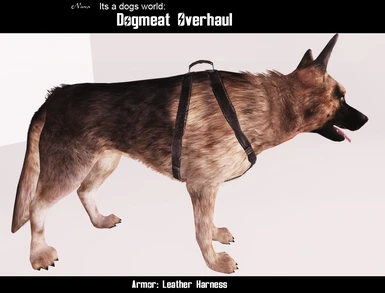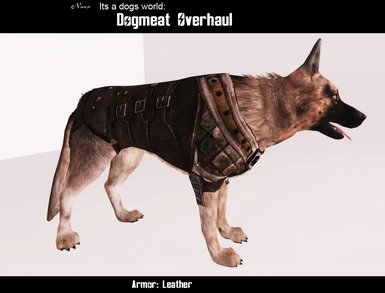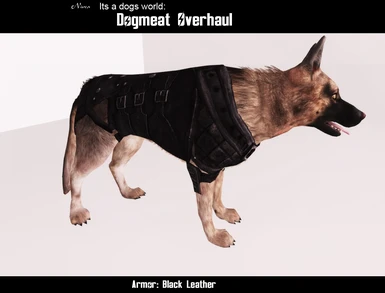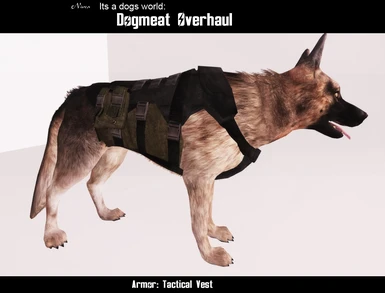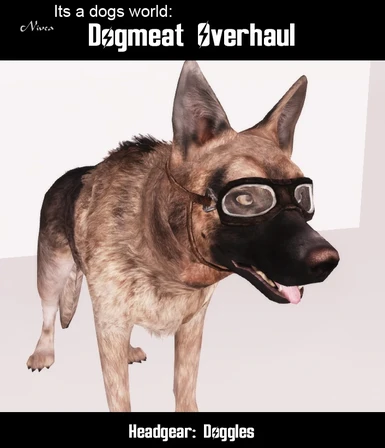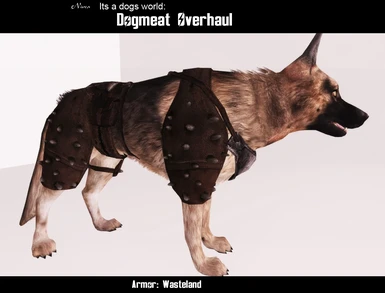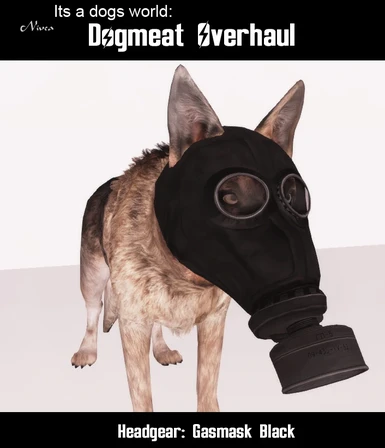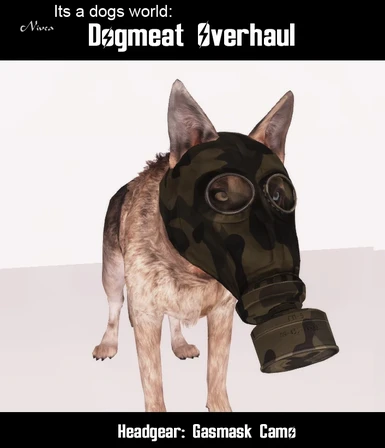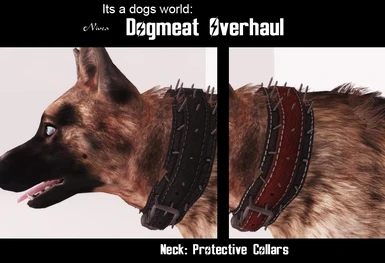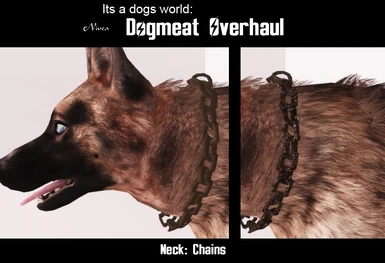Documentation
Readme
View as plain text
Name: Its a Dogs World - Dogmeat Overhaul
Version: 0.6
Category: Companions
Author: Nivea
File: http://www.nexusmods.com/fallout3/mods/21854
===========
Description
===========
Another part of my "Its a Dogs World" series, this mod completely overhauls almost every aspect of the vanilla Dogmeat along with adding brand new functions to him such as equipable armor/clothing.
------------
New Content:
------------
New equipable armor/clothing for Dogmeat, you can now "equip" Dogmeat with 6 body armor, 2 dog packs, 5 headgear and 8 neckwear options. The armor boosts Dogmeats DR and the gas masks add a bonus to poison, fire and radiation resistance.
Dogmeat can now carry items for you, but in order to have access to his inventory you MUST equip one of the dog packs on him. You can get around this by going into the cheat dialog found under tactics and then options, this will let you access his inventory without equipping any packs. All items can be taken from Dogmeat's body if he dies.
A true passive mode is now included, Dogmeat can be told to not fight at all so that you can keep him with you even if your not looking for him to get into fights. It can help keep him alive and stop him from drawing a enemies attention before you want to start a fight.
Dogmeat is now a German Shepherd with custom mesh and scratch made textures instead of just a vanilla dog, the textures are much higher quality and resolution then vanilla textures. More breed options will be made later on including, vanilla dog, vanilla vicious dog, pitbull and Corgi.
Added a special dog whistle and a optional hotkey to help control Dogmeat, the whistle can be used at any time to give Dogmeat commands even during battle. The commands are passive mode (on and off), stay/come (on and off), tell to search for stuff or call back from searching, turn hotkey on or off and teleport Dogmeat to you.
Dogmeat now has a tactics dialog option like the other vanilla followers do, you can now tell him to stay close to you or to keep his distance.
You can now train Dogmeat to gain some special combat abilities they can be turned on or off after Dogmeat learns them, he can currently learn to knockdown his opponents or to do more limb damage.
Dogmeat has been given a home marker, you can set this marker to anywhere you want and tell him to go there and wait for you instead of just having him go to Vault 101 entrance.
A new idle animation has been added that allows Dogmeat to walk around sniffing the ground like a real dog would do. Because some players could find this annoying I have given the animation some special requirements, Dogmeat must be outside, not be in combat, not be in wait mode, not fired and the animation can be turned off all together if you would prefer.
Added a new merchant that sells all the dog equipment including whistles, you can find Wayne and his dog Boe at Wilhelm's Wharf southeast from the Super-Duper Mart.
You can find a special Options section of dialog in the tactics section, there you can toggle Dogmeat being essential, turn off and on the new sniffing idle animation, and reset Dogmeat if you have issues with his AI. There is also a cheat area where you can get a new whistle from Dogmeat if you lost the other one and turn off the inventory pack restrictions to give you access to Dogmeats inventory without having a pack on.
----------------
Vanilla Changes: All content should work with Broken Steel's Puppies Perk.
----------------
Complete dialog overhaul, before when you spoke to Dogmeat he would just stare blankly ahead never moving even when he"talked"/barked. Now he has full working "lip sync" dialog, he will bark, he will pant and he will actually animate when talking. There is also working head tracking now, Dogmeat will look at you and other NPC. I also added in some FO4 easter egg dialog heard in the FO4 trailers.
The reason that Dogmeat did not have any animation during dialog was because the Dogmeat barking was different then vanilla dog voices. This meant that Dogmeat's sounds did not line up with the vanilla dog animations at all, the timing was off or to many barks/to few barks. To get around this I had to toss alot of his "unique" sounds and replace them with vanilla dog barks, I did keep some of his original barks but it required me to heavily edit the timing in a sound program so they would line up correct.
Rebalanced Dogmeats health and stats to be less overpowering but still a viable follower, he also now levels with the player up to 100.
Fixed a issue where Dogmeat would be forever essential, you can now turn that OFF if you so wish.
AI package changes, I have tweaked his searching packages to be less buggy and to not get "distracted" as often as vanilla.
Combat AI changes, Dogmeat is now alot less likely to just run off and attack enemies. He will wait until they engage you rather then starting the fight himself and he will also not run off as far to chase enemies down.
Changed it so Dogmeat will wait for you forever instead of leaving after a certain amount of time passes.
Dogmeat will not take up a follower slot.
======================
Quick Explanation:
======================
----------------
EQUIPABLE ITEMS
----------------
All armor can be bought from the merchant Wayne at Wilhelm's Wharf, you can also get a free bandana and whistle from Dogmeat's old master. In order for you to equip the items on Dogmeat you must have them in your inventory first and then equip them through dialog. All armors add DR + 6, the headgear adds Fire + 10, Radiation + 15 and Poison + 15 resistance, and the dog packs allow Dogmeat to carry items for you. All other items are for decoration.
--------
WHISTLE
--------
You can find a free whistle on Dogmeat's old master, or you can buy one from the merchant Wayne at Wilhelm's Wharf and you can also cheat on by asking Dogmeat to give you a new whistle (tactics -> options -> cheats). The whistle allows you to issue commands to Dogmeat at any time and can be placed on any of your hotkey bar for easy access in combat.
The commands are:
Passive On/Off
Stay/Come
Search for Items/Stop searching
Hotkey on/off
Teleport
-------
HOTKEY
-------
In order to access the custom hotkey you MUST turn on the hotkey with the whistle, once set to on it will let you use the letter O for the hotkey. This lets you issue the same commands as the whistle but without cluttering your hotbar up.
---------
TRAINING
---------
You can now train Dogmeat to knockdown a opponent and to increase his bite power, you can always turn these effects OFF if you find them not to your liking. You must have one of the perk/stat requirements to teach Dogmeat anything.
Knockdown requires one of these:
Iron fist perk level 3
Unarmed stat 55 or more
Strength at 8 or more
Limb Damage requires one of these:
Cannibal perk
Medicine stat 55 or more
Perception 8 or more
===================
Before Installation
===================
When installing this mod you do NOT need to start a new game, you do however need to FIRE Dogmeat (he will head to Vault 101 Entrance) and then uninstall any other Dogmeat mods (make sure you get any items you may have given him). This MUST be done before installing my mod, otherwise the new variables and ai packages may not work as they should.
============
Requirements
============
FOSE: http://fose.silverlock.org/
Fallout 3
Broken Steel
=====================
FAQ / Troubleshooting
=====================
Q: Will there be a FNV or TTW version?
A: Yes, after I get enough feedback and fix enough/any bugs I will start on those.
Q: Where can you find Dogmeat?
A: You can find him in the same place as vanilla Dogmeat, in the scrap yard. Easy way to get there fast is to open the console and type: coc ScrapyardEntrance
Q: How to do get Dogmeat's equipment?
A: You can buy all of Dogmeats stuff from Wayne a merchant found at Wilhelm's Wharf, its near the Super-Duper Mart.
Q: The options to give Dogmeat armor does not show up?
A: You must have the item you want Dogmeat to wear in YOUR inventory, you can then equip him with it.
Q: Why will Dogmeat not carry my stuff?
A: By default Dogmeat can only carry items if he has a pack on, you can change this by going through the tactics dialog, options and then cheat setting.
Q: When Dogmeat dies how do I get my items back?
A: All items (except any equipped dogmeat items) can be looted from a dead Dogmeat or Pup.
Q: I lost his whistle, where do I get a new one?
A: You can buy one from Wayne at Wilhelm's Wharf or you can ask Dogmeat to give you another in the tactics dialog under the options settings.
Q: Is Dogmeat essential?
A: By default yes, you can turn this off in the options settings found in the tactics dialog.
Q: Can I use this with other Dogmeat mods?
A: Most of them can not be used with my mod, mine changes a huge amount of content for Dogmeat and will conflict with other Dogmeat mods. You can try to use them together but make sure my mod is loaded after any mods that edit Dogmeat.
============
Installation
============
There are two ways to install:
- Use NMM to install the mod for you.
- Download and install the mod manually.
-------------------
Nexus Mod Manager:
-------------------
1. Click the 'Download with manager' button on top of the file.
2. IaDW - Dog Texture Overhaul can be activated in NMM's mod list when the mod downloaded fully. Double-click on the mod to start the installation.
3. Install the mod.
4. TOGGLE Archive invalidation. Turn it OFF then ON.
5. Finished.
-------------------
Manual Installation:
-------------------
1. Use 7zip to extract the files. Extract IaDW - Dogmeat Overhaul to a random folder, NOT your Data folder.
2. Manually go through and select Meshes and Texture Folders, do not go into the subfolders you want the main ones named Meshes and Textures.
3. Place the Meshes and Texture folders into your Data folder found where you installed Fallout 3 at. Example: Steam/steamapps/common/Fallout 3 goty (Fallout 3)/Data/
4. Say YES when/if it asks to overwrite anything.
5. TOGGLE Archive invalidation. Turn it OFF then ON.
6. Finished.
---------------------
Archive invalidation
---------------------
1. Make sure you toggled Archive invalidation.
==============
Uninstallation
==============
Make sure you remove all items you have given Dogmeat before you uninstall the mod, if you do not then they will be lost forever.
-------------------
Nexus Mod Manager:
-------------------
1. Highlight IaDW - Dogmeat Overhaul mod.
2. Select deactivate selected mod.
3. TOGGLE Archive invalidation. Turn it OFF then ON.
4. Finished.
-------------------
Manual Installation:
-------------------
1. Delete:
Textures\Creatures\Dog\1nivDogmeat: Entire Folder
Meshes\Creatures\Dog\1nivDMMerchantnif
Meshes\Creatures\Dog\1nivDogmeat.nif
Meshes\Creatures\Dog\1nivDogmeatEyes.nif
Meshes\Creatures\Dog\NivDMskeleton.nif
Meshes\Creatures\Dog\idleanims\DMspecialidle_sniff.kf
Meshes\Creatures\Dog\idleanims\rDMArmorLeatherAOn.kf
Meshes\Creatures\Dog\idleanims\rDMArmorLeatherBOn.kf
Meshes\Creatures\Dog\idleanims\rDMArmorOff.kf
Meshes\Creatures\Dog\idleanims\rDMArmorTactOn.kf
Meshes\Creatures\Dog\idleanims\rDMArmorWastAOn.kf
Meshes\Creatures\Dog\idleanims\rDMHarnessLeatherOn.kf
Meshes\Creatures\Dog\idleanims\rDMHarnessTactOn.kf
Meshes\Creatures\Dog\idleanims\rDMHeadGMaskBlackOn.kf
Meshes\Creatures\Dog\idleanims\rDMHeadGMaskBloodyOn.kf
Meshes\Creatures\Dog\idleanims\rDMHeadGMaskCamoOn.kf
Meshes\Creatures\Dog\idleanims\rDMHeadGMaskDirtyOn.kf
Meshes\Creatures\Dog\idleanims\rDMHeadGoggleOn.kf
Meshes\Creatures\Dog\idleanims\rDMHeadOff.kf
Meshes\Creatures\Dog\idleanims\rDMNeckBandAOn.kf
Meshes\Creatures\Dog\idleanims\rDMNeckBandRedOn.kf
Meshes\Creatures\Dog\idleanims\rDMNeckChainAOn.kf
Meshes\Creatures\Dog\idleanims\rDMNeckChainBOn.kf
Meshes\Creatures\Dog\idleanims\rDMNeckCollarAOn.kf
Meshes\Creatures\Dog\idleanims\rDMHeadGMaskBlackOn.kf
Meshes\Creatures\Dog\idleanims\rDMNeckCollarProRedOn.kf
Meshes\Creatures\Dog\idleanims\rDMNeckCollarRedOn.kf
Meshes\Creatures\Dog\idleanims\rDMNeckOff.kf
Meshes\Creatures\Dog\idleanims\rDMPackOff.kf
Meshes\Creatures\Dog\idleanims\rDMPackTactOn.kf
Meshes\Creatures\Dog\idleanims\rDMPackWastOn.kf
Meshes\Creatures\Dog\idleanims\specialidle_growl.kf
Sound\FX\1nivDMSounds: Entire Folder
Sound\Voice\1nivDogmeatOverhaul.esp: Entire Folder
1nivDogmeatOverhaul.esp
2. TOGGLE Archive invalidation. Turn it OFF then ON.
3. Finished.
============
Known Issues
============
Because of how FO3/FNV works creatures can not equip stuff in the normal way, because of that anything equipped by Dogmeat will disappear and then re-equip itself every area/cell load. Depending on your games script lag and normal lag Dogmeat might not always re-equip his stuff, to fix it quickly either zone again or use the teleport command from his whistle/hotkey.
==========
Conflicts
==========
Any mod that edits Dogmeat, his scripts, or vanilla dialog will conflict with this mod. My mod touches almost every part of vanilla Dogmeat so you will have to be very careful if you want to use other Dogmeat mods with mine.
==========
Updates
==========
0.6:
- Fixed small script error dealing with the search commands.
- Removed the console printing, they where for my testing purposes.
0.5:
- Initial Open Beta release
=====================
CREDITS & PERMISSIONS
=====================
Nivea: For making the mod and major editing on all resources, such as: Dog meshes and textures, dog equipment meshes and textures edits, scarf textures, chain mesh and textures, reworking of the gas mask meshes and textures, wasteland dog armor meshes, prospector pack mesh and textures edit and for Sound work, dialog remake, "lip sync" work, scripting, AI work.
Fallout2AM: Without her the mod would never have been made, big thank you for making the equip scripts and helping me in other scripting parts of the mod.
llamaRCA: Mod also would not have been without her help, she made the passive mode scripts and fixed some issues with other scripts in the mod.
Pintocat: Base leather armor textures.
gorow333: Leather armor mesh, base scarf and base prospector pack.
rainrtw: For the Collars, Doggles and base prospector pack textures. Along with helping to inspiring me to make this mod.
tumbajamba: for the tactical meat mod, where I got parts of the tactical vest, tactical harness and tactical pack.
Antistar: for the textures and meshes used in tactical meat mod, from his Dragonskin Tactical Outfit.
TheLozza and FranciSwat: for the base gas masks meshes and textures.
Benboncan: from freesound.org, for whistle sounds I edited and used.
apolloaiello: from freesound.org, for a bark sound I edited and used.
===============
Licensing/Legal
===============
This anything in this mod is NOT to be used without my permission please PM me.
None of my mods may be used in ANY paid mods, IF you got permission to use my mod from me you do NOT have permission to use it in a sale.
==========
Contact
==========
You can find me on many different forums, all under the same name Nivea I check all my mail often. Your best bet is Nexus though.
Official oblivion forum: http://forums.bethsoft.com/user/66980-nivea/
Nexus: http://newvegas.nexusmods.com/users/55918
==========
sincerely,
Nivea