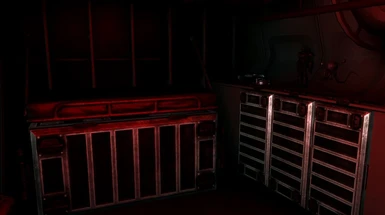File information
Created by
Sanguivore---redesign ______ Arlix123 and J3X---original flying VB modUploaded by
sanguivoreVirus scan
About this mod
This mod gives the player access to a working Vertibird that they can fly, use assault weaponry, and have access to a custom interior with multiple storage lockers and other amenities.
- Requirements
- Permissions and credits
I really liked how Arlix123 had done his mod, a really FANTASTIC job actually, but I felt that the interior of the vertibird had been neglected. It had a single cot, a locker, and a War Room Table against the back wall. The lighting was sub par, and the meshes were out of alignment.
Flamey made a vertibird mod that made the interior more functional, but lacked any ability to actually use the Vertibird for anything other than as a mobile safe. I then got the idea of merging these 2 mods together so that I had Arlix123's flying version, with Flamey's interior. Needless to say, that proved to be way more difficult than I had anticipated. So instead, I decided to rebuild the interior myself using Arlix123's mod as my base, with some inspiration from Flamey.
Requirements
F.O.S.E. -----> Fallout Script Extender v1.2
Arlix's mod ---> Flyable Pilotable Vertibird v1.3 FIXIT
Brotherhood of Steel DLC
The reason why I am only including my .esp is because Arlix's mod is what made this one possible. He and J3X did a wonderful job and credit should be given where credit is due. Think of my mod as more of an Addon/Expansion to his mod.
***UPDATE***
I just experienced a major hard drive crash and lost everything that I had. The main loss being the new world/interior cells that I was in the process of creating that included the house, landing pad, and Vertibird repair depot (not to mention projects in development for other games like maps for Killing Floor 2, etc...). Although these additions to the mod were not finished yet, most of the work was already done. Due to finances, I will be unable to quickly replace my main data drive. I apologize to everyone out there for this inconvenience. For now, this mod should be considered unfinished. I am unsure if I will be able to return and finish this mod. Right now, frustration and depression are weighing heavily on me, and I want to be in the right frame of mind if I decide to return and finish it. Again, I apologize to everyone out there that was anxiously awaiting the rapidly approaching final build.
Changelog
<Beta 0.7 release>
This release has been canceled due to a major hard drive failure. Project is currently on hold indefinitely until further notice.
<Beta 0.3 release>
*Major news update... first dialogue hurdle defeated. I have finally figured out a way to manipulate the dialogue routines to emulate what I was trying to accomplish. It is not perfect, but works fairly well within the limitations of the game engine.
Added base Quest framework for the mod to build from
- includes pseudo-randomized dialogue response system (unique arcs and paths)
- post-quest dialogue should be free of grammatical and contextual errors
- full voice over for established dialogue ***
*** Some of you will love "Ace" Landing, and others of you will not. He is a moody, grumpy, stubborn old man, who is a seasoned war veteran and master level pilot. Years of smoking and exposure to radiation has partially damaged his vocal cords. He has a lot of things to say, but getting him to say everything he has to offer will take awhile. This design was intentional to help keep his responses varied and different. This dialogue is all post-quest AFTER you have helped him restore his Vertibird "Belladonna" back to a flyable state (when PC is supposed to have the remote).
<Beta 0.2 release>
removed a couple of dirty references
corrected VB doors (scale, orientation, and placement)
corrected alignment and placement of pilot chairs
added ambient lighting to VB doors
added missing lighting to cockpit side panels
<Beta 0.1 release>
retooled lighting to match that of real world VTOL's
custom light dome mesh (from game assets)
added stairs from cockpit to upper deck
NPC pilot placeholder (see notes below)
working sink
working nuka cola machine
working first aid box
working Enclave radio (plays GNR tho'...lol)
working storage containers
Installation
Known Issues
As Arlix123 has stated on his page, this mod can be buggy and cause issues. SAVE OFTEN
- When you call in the VB, after you are through using it, ALWAYS dismiss it !!!
- NEVER call it from inside a building, or save your game while inside of it or while it is present in the current world cell. Always try to summon the VB in an open area of a WORLD cell.
- The Flight Deck of Rivet City is an INTERNAL cell. When on the flight deck, DO NOT summon the VB and try to fly off in it. It may appear to be in the WORLD cell, but it is NOT.
- Of similar note, do not enter the VB outside of Megaton, and then try to fly it through the hole on top of Megaton.
- When summoning and Dismissing the VB, the VB model has no collision properties. It must be this way to prevent collision issues during the scripted animation sequences. Just try to role-play it off as "Ace" is just that good of a pilot...lol.
- When exiting the VB after flying it, your character's equipped helmet, armor, and weapon are unequipped and a jumpsuit and pilot helmet are equipped. It is this way currently because of how the flying mechanics are, and I am in the process of trying to figure out how to streamline this routine so that the original equipped items are re-equipped instead of the jumpsuit and helmet.
- Overall, just try to use common sense. This mod does not cause issues as long as end user follows certain guidelines.
- I am NOT responsible for any save game bloat or crashes due to improper use of this mod.
User Beware! You have been warned.
New User Installation
Step 1 : Install F.O.S.E. as directed to by it's included readme file
Step 2 : Install Arlix's Flyable Vertibird mod but delete the included .esp (we need the meshes and textures from here)
Step 3 : Place MY files/folders into your game's Data directory
Step 4 : Correctly set the ESP in your load order or at the very bottom. (not sure BOSS will correctly id my version)
Updating to newer version
Just copy to Data dir as normal and select yes when asked to overwrite.
Troubleshooting
If everything is installed correctly, then it should work as intended. If the remote does not show in the Pipboy, then something was installed incorrectly. If the remote is showing on the pipboy (under the Aid tab), after
activating it, a message should appear in the top left corner stating
"The Vertibird is on the way". If it does, but the Vertibird does not
show, it is because of one or more factors.
1: Either FOSE, Arlix123's base mod, and/or my mod is not installed correctly. Try
retracing your steps and make sure that the folders are in the correct
place.
2: Mod conflict : First conflict would be if you are running any other Vertibird mod. I don't know why you would, my
Vertibird mod should be the only one active in your load order.
3: Mod Conflict : You are running an overhaul mod like FWE. As far as I know, my mod is not compatible with other like this.
4: Missing DLC : You do not have the required Brotherhood of Steel DLC
package. For this mod to work, BoS MUST be installed. The Vertibird
model itself along with all the scripted flying animations are pulled
directly from BoS assets.
5: Load order : this one goes hand in hand with the mod conflict from above. Try placing my mod all the way
down to the very bottom, below every other mod in your list.
6: Bash Patch : A lot of users who run a lot of mods like making a bash
patch to help with game stability. I strongly suggest that if you do use
WyreBash, DO NOT include my mod in the bash patch. Instead, place my
mod AFTER the patch. This will ensure that nothing in my mod was
overwritten or merged with other mods with conflicting data.
Controls
The controls are exactly the same. No changes were made to the scripts or functions of Arlix's mod.
Notes
This mod is still in development. I have other plans and want to expand on it further. A VB pilot placeholder NPC is in place that is supposed to hook into a quest chain that must be finished before the VB remote is given to the player. However, that part is not currently working in it's entirety. I am having issues getting his dialogue, idle animations, ai package, and Quest routine to correctly hook. Until then, the VB remote will appear auto-magic-ly in your inventory upon loading your saved game.
Looking for help : I am looking for people who are experienced with the G.E.C.K. and understand how the NPC and dialogue routines are handled to help me finish this mod. I have already written out all the dialogue for this NPC (pre and post quest) along with some recorded voice over for lip sync (will do more if help is given). I plan on having this NPC fully voice acted by the end :)
Of course, all who help in this department will be mentioned in the credits.
This plugin should work as intended for the most part currently. I tried very hard to keep everything clean with no conflicts. Please report any bugs that you find directly related to this mod.
I have attempted to get in touch with Arlix123 to make sure he was ok with me posting this. It has been 4 years since he has been active here on the Nexus, so I'm not sure if he will ever reply. If he does, and tells me to take this mod down, I will. Out of respect for Arlix123 and J3X, that is why I am requiring you download Arlix's mod and I am NOT including the needed assets without his permission.
Credits
J3X --->for the original working Flying Vertibird scripts
Arlix123 ---> for the Flyable Pilotable Vertibird mod that I expanded on
Bethesda ---> for the great RPG's that they make
Silverlocke ---> F.O.S.E. completely changed and expanded the game.
Flamey ---> for the inspiration of improving the VB interior space