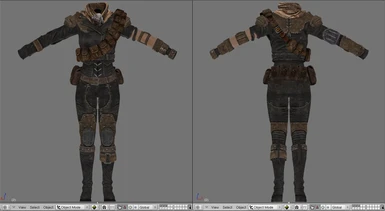-Description-
This armor was created because I wanted a light armor with a lot of room for carying the stuff I pick up around the wasteland. I was also annoyed because I couldn't find a good armor for my character due to a lack of male armor on the Nexus.
Wasteland Looter armor is designed so it can relatively effectively protect against melee attacks and small arms fire while also helping you carry random things you pick up in the Wastes. It's also rather inexpensive, easy to maintain and easy to obtain.
It's integrated in the game by being added to the leveled lists so you can occasionally see NPCs wearing it (Slavers, Mercs, etc.) and various merchants offering it for sale.
The armor uses vanilla textures so any retextures of outfits whose parts have been used will be applied to Wasteland Looter as well.
-Stats-
This armor is based on the Leather Armor so it's stats are somewhat smilar.
Wasteland Looter
-Damage Resistance: 26
-Item HP: 200
-Weight: 15
-Value: 200
-Repair: Leather Armor/Wasteland Looter
-Effects: Carry Weight +20, Small Guns +5
-Install-
Manual - Extract the archive, copy the files, paste them into your Fallout 3/Data folder and check the plugin in FO3 Launcher/FOMM/NMM (I recommend FOMM).
With FOMM - Open Package Manager, click Add FOMod, navigate to the archive, wait till it gets packed, activate in Package Manager.
With NMM - Download with NMM, activate.
-Uninstall-
Manual - Uncheck the plugin, delete mod's plugin/meshes from Fallout 3/Data folder.
With FOMM - Deactivate in Package Manager.
With NMM - Deactivate.
-Merged Patch-
I always recommend making a merged patch with FO3 Edit to merge the Form/Leveled lists with those of any other mods you might be using (instructions on how to do that are down below)
How to make a Merged Patch:
1. Start FO3 Edit
2. Load your mods
3. When everything loads select all your mods, then right-click on the mod list and select Create Merged Patch
4. A small window will pop up asking you to name your patch, write something and click Create
5. Now when exiting FO3 Edit another window will pop up named Save Changed Files, click OK
6. When starting FOMM or FO3 Launcher put your patch LAST in the load order and check it
7. Enjoy the game
-Permissions-
The Wasteland Looter meshes are modder's resources, that means you can do whatever you want with them.
This armor was created because I wanted a light armor with a lot of room for carying the stuff I pick up around the wasteland. I was also annoyed because I couldn't find a good armor for my character due to a lack of male armor on the Nexus.
Wasteland Looter armor is designed so it can relatively effectively protect against melee attacks and small arms fire while also helping you carry random things you pick up in the Wastes. It's also rather inexpensive, easy to maintain and easy to obtain.
It's integrated in the game by being added to the leveled lists so you can occasionally see NPCs wearing it (Slavers, Mercs, etc.) and various merchants offering it for sale.
The armor uses vanilla textures so any retextures of outfits whose parts have been used will be applied to Wasteland Looter as well.
-Stats-
This armor is based on the Leather Armor so it's stats are somewhat smilar.
Wasteland Looter
-Damage Resistance: 26
-Item HP: 200
-Weight: 15
-Value: 200
-Repair: Leather Armor/Wasteland Looter
-Effects: Carry Weight +20, Small Guns +5
-Install-
Manual - Extract the archive, copy the files, paste them into your Fallout 3/Data folder and check the plugin in FO3 Launcher/FOMM/NMM (I recommend FOMM).
With FOMM - Open Package Manager, click Add FOMod, navigate to the archive, wait till it gets packed, activate in Package Manager.
With NMM - Download with NMM, activate.
-Uninstall-
Manual - Uncheck the plugin, delete mod's plugin/meshes from Fallout 3/Data folder.
With FOMM - Deactivate in Package Manager.
With NMM - Deactivate.
-Merged Patch-
I always recommend making a merged patch with FO3 Edit to merge the Form/Leveled lists with those of any other mods you might be using (instructions on how to do that are down below)
How to make a Merged Patch:
1. Start FO3 Edit
2. Load your mods
3. When everything loads select all your mods, then right-click on the mod list and select Create Merged Patch
4. A small window will pop up asking you to name your patch, write something and click Create
5. Now when exiting FO3 Edit another window will pop up named Save Changed Files, click OK
6. When starting FOMM or FO3 Launcher put your patch LAST in the load order and check it
7. Enjoy the game
-Permissions-
The Wasteland Looter meshes are modder's resources, that means you can do whatever you want with them.