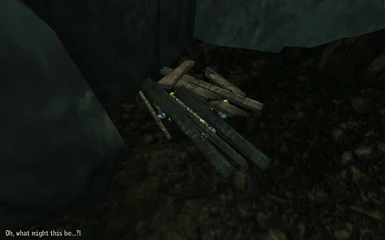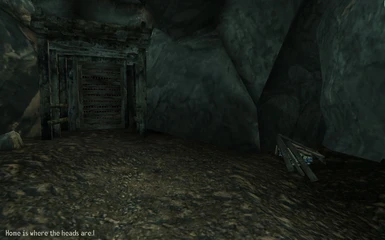Documentation
Readme
View as plain text
Bobblehead Delivery - A bobblehead relocation plugin
by Ryvaeus
Background Story:
Even before entering Vault 101, James' child was familiarized with the Vaul-Tec corporation by way of his/her favorite plaything: an official Vaul-Tec Medicine PipBoy Bobblehead. Unfortunately, as with many things associated with youth, the toy was left behind.
James did, at first opportunity, have the scouting parties performing Vault 101's "excavations" of the surrounding area ask a traveling merchant to, if possible, deliver the lost bobblehead - and the rest of the collection, please, to be rewarded considerably - to the vault.
The merchant never made it past the entrance, however, having been ambushed by a treacherous band of raiders while waiting for an answer (which would never come) from within. The crate containing the precious collectibles fell from its brahmin porter, spilling its contents beside the craggy cliff. The raiders chased off this unfortunate peddler, and - not having seen the doorway themselves - murdered the only outsider who knew of Vault 101's existence.
James had long since forgotten about his request, having been fully aware of the slim chances of its fulfillment from the beginning anyway. The faculties of time, work, and familial responsibilities aided in pushing this relatively small note out of mind.
Description:
Moves all bobbleheads (including Medicine) to the Vault 101 exterior. Note that this MOVES the bobbleheads, so they can no longer be found at their original locations.
Instructions:
Simply extract the BobbleheadDelivery.esp file from the zip archive into your C:\Program Files\Bethesda Softworks\Fallout 3\Data folder (of course, if you chose an alternative installation path for the game, use that instead).
The next time you start Fallout 3 using the FalloutLauncher.exe (the default shortcut for most users), select Data Files from the menu, check BobbleheadDelivery.esp, and click Okay.
Proceed to Play Game. Loading a saved game or starting a new one should result in the bobbleheads being available at the Vault 101 entrance. Respective to the player's position upon exiting the tutorial, they would be to the left.
Conflicts:
Loading this plugin along with any other mod that changes the location of bobbleheads may result in conflicts, such as Orctor's "Bobblehead Cheat" mod.
This mod deletes the original bobblehead item references from their original locations, and adds references to the Vault 101 Exterior wasteland area. Mods that expect bobbleheads to be in their old places may not function as intended, if at all. Catfisherman's "Bobbleheads Begone" plugin is an example.
Bobblehead locations are the only changes made by this plugin; theoretically it can still be used with any other mod that affects the function of bobbleheads, such as Makagulfazel's "No Bobblehead Effects."
History:
v1.0 - Original release.