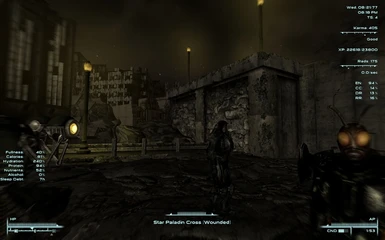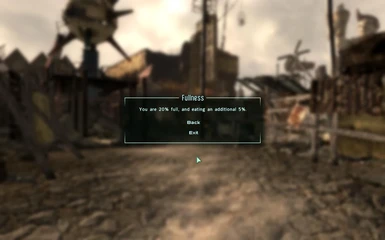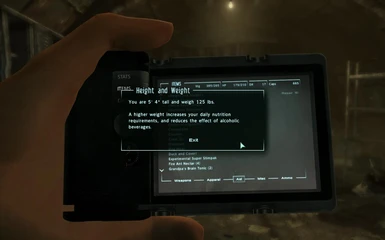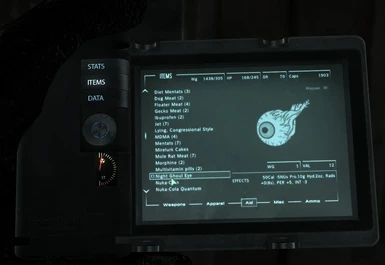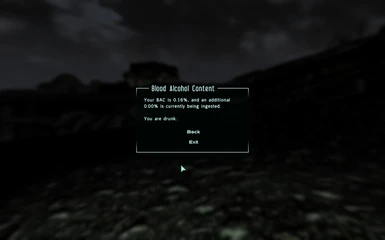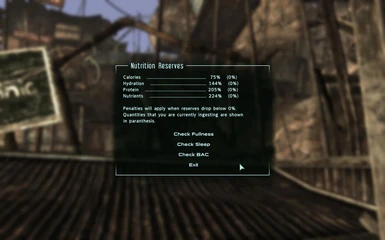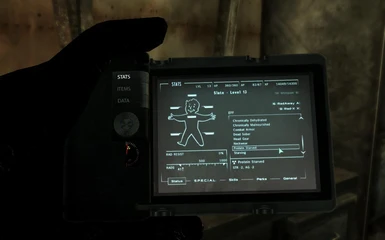File information
Created by
ImpOfThePerverseModsUploaded by
ImpOfThePerverseModsVirus scan
Documentation
Readme
View as plain text
Imp's More Complex Needs
by Imp of the Perverse
Release 1.4
Big thanks to Mazakala for use of his Portable Campfires mod (which is still compatible with IMCN.)
http://www.fallout3nexus.com/downloads/file.php?id=1872
IMPORTANT: If you are updating from 1.2.1 or earlier, you will need to uninstall and then reactivate via the IMCN configuration menu once the updated files have been installed (remove all old files and replace with updated files, then load your save, uninstall via menu, and reactivate via the IMCN Config Menu item in your Aid inventory). If you are updating from 1.3 or 1.31, remove all old files and replace with new files (check out the new load order below), but there is no need to uninstall/reinstall. Also, the Grill files have been incorporated into the main file, and are no longer needed.
Description:
This is a hunger/thirst/sleep simulator that independently tracks blood alcohol content, hydration, calories, protein, nutrients, and the degree of fullness. Hunger/Thirst, Sleep, and Blood Alcohol tracking can be individually disabled, paused, and reset via a menu item in the aid section of your pipboy. Your character will gain or lose weight depending on diet and the amount of activity, through both body fat and skeletal muscle.
**************************************
Hunger/Thirst Tracking
Rather than having to simply stay full as with most HTS mods, protein, hydration, calories, and "nutrients" (a generic catch-all term for the slew of vitamins and minerals that occupy the better part of most nutrition labels) are delivered in different quantities by different foods, and the objective is to keep all levels above adequate (0% in this case) without getting too full. Bonuses are applied if nutrition reserves are high enough (and penalties, in some cases, if they are too high).
Your nutrition reserves can be checked by opening the Inventory/Aid section of your pipboy, and left clicking the +Nutrition Reserves+ item near the top of the list, or, if you have FOSE and the FOSE Hotkeys .esp is installed, by pressing a configurable shortcut key (h by default). Reserves of the four nutrition values mentioned above are displayed as percents, with negative values being inadequate and incurring penalties. Generally speaking, if all four levels are above 100% after a meal, you should be good to go for the next 6 or 8 hours, at rest, though excessive combat and running might make you need a snack and some water after a couple hours. Bonuses are applied at higher levels, and can be checked in the Stats/Eff tab of your pipboy. A list of eating related penalties and bonuses is provided below.
Fullness:
Uncomfortably Gorged > 100% penalties applied for excessive food consumption
Totally Full > 110% penalties applied, and prevents further consumption of foods
Eating during the time it takes to finish a meal (up to a minute), you will be distracted, leading to minor penalties
Calories:
Food Coma > 325% maintaining excessive calories incurs penalties
(Adequate) > 0%
Peckish < 0% light penalties, bonus to perception
Hungry > -50% moderate penalties
Starving < -87% heavy penalties
Critical Starvation < -2350% severe penalties, potentially fatal (-360% needed to dispel)
Hydration:
Water Intoxication > 633% Excessive hydration depletes electrolytes, swelling the brain; potentially fatal, strong penalties
(Adequate) > 0%
Thirsty < 0% minor penalties
Chronically Dehydrated < -33% moderate penalties
Critical Dehydration < -1900% Severe penalties, potentially fatal (-1000% required to dispel)
Protein:
Carnivore > 125% Major bonuses to strength and agility (~160 g/day)
High Protein Diet > 50% moderate bonuses to strength and agility (~130 g/day)
(Adequate) > 0%
Girlyman < 0% moderate penalties (< ~40 g/day)
Protein Starved < -100% Heavy penalties
Nutrients:
Overnutrition > 600% Acute iron poisoning. Harmful and potentially fatal.
Paragon of Health > 247% all stats +3
Well Nourished > 100% moderate bonuses
(Adequate) > 0%
Malnourished < 0% light penalties
Chronically Malnourished < -77% heavy penalties
Nutrition statistics are displayed in the Aid section of the pipboy (place the cursor over the food item). If you ingest a number of items, then click +Nutrition Reserves+ before exiting your pipboy (or press the hotkey, which works inside and outside of the pipboy), the degree to which the ingested foods will increase your nutrition reserves is shown in parenthesis. Most of the numbers were pulled from real life data, so it should be fairly intuitive. If you're protein deficient, eat meat. If you're nutrient deficient, eat mutfruit, carrots, or an apple.
After exiting the pipboy, you will begin eating the foods you selected. It will take a few seconds (up to a minute with a timescale of 1, but very quick at the default 30) to finish your meal, during which time you'll suffer an "eating penalty" with a small hit to damage resistance, perception and agility. If your "full" level hits 110% before you're finished, the remaining nutrients will not enter your system. Neither will any additional foods eaten, until your "full" level falls below 100%. At 100% and 110%, you get hit with the "Uncomfortably Gorged" and "Totally Full" penalties, respectively.
The player can die from Water Intoxication, dehydration, starvation, overnutrition, or alcohol poisoning. There is a long delay between being notified of this and actually dieing (five to thirty minutes) and if the level falls or rises away from dangerous levels, death is avoided. If you don't think that's going to happen in time, visit a doctor, or heal with the home infirmary.
**************************************
Sleep Tracking
Your sleep dept accumulates at the rate of 1 hour for every 2 hours that you are awake. Sleeping 1 hour clears 1 hour from the sleep debt, though you must sleep a minimum of 2 hours to have an effect. This amounts to 8 hours of sleep required per day, although sleeping less may not immediately incur a penalty. It instead adds to the cumulative sleep debt, and must eventually be made up for. Sleeping more than 10 hours consecutively will result in a "groggy" penalty that lasts for 2 hours after waking, so it is best to sleep 8 hours per day, or in shorter catnaps. You are also encouraged to follow your circadian rhythm and sleep at night (12am through 5 am), as you will suffer a minor penalty if you are awake during these hours. Bedtime is shifted to 8am if you have the Night Person perk, and having both the Night Person and Solar Powered perks eliminates it entirely.
Sleep related penalties are as follows:
Past your Bedtime 12:30am-6am (6am-11:30am night person)
Minor penalties for being awake when you would normally be asleep
Groggy 10 hours consecutive mild penalties for oversleeping
Tired > 9.5 hours mild penalties for being tired
Exhausted > 12 hours moderate penalties
Delirious > 20 hours Dreamlike visual effect, heavy penalties
Sleep healing and the Well Rested effect are unaffected by this mod at the moment.
**************************************
Blood Alcohol Tracking
Alcohol is also handled very differently. Drinking a Beer will raise your Blood Alcohol Content (BAC) roughly the same amount that a 12oz Budweiser would in real life, and diminish at a realistic rate. Scotch and Vodka are assumed to be fifths, Whisky pints, and wine, one full bottle. Not surprisingly, pounding a fifth in less than a minute is not very good for you, so instead, you will drink half, and a new item, "Scotch (Half Full)" will be placed in your inventory for later. At low levels (buzzed), the effect and duration is roughly equivalent to the standard Fallout alcohol effect. At higher levels it gets more interesting. The five states of drunkenness are as follows:
Dead Sober 2 days at 0.00% remaining completely sober gives bonuses to perception, intelligence, small guns, and energy weapons
Hangover takes 1/2 day at 0.00% BAC to recover. Sleeping 3 hours sober will dispel it, as will drinking more, though only temporarily
(Sober) < 0.01%
Buzzed > 0.01% slight hit to intelligence and perception, increased charisma
Drunken Master > 0.09% reduced intelligence, but bonuses to damage resistance and unarmed combat
Drunk > 0.13% larger stat reductions, plus impaired agility, but increased charisma
Hammered > 0.25% reduced intelligence, perception, and agility, but added damage with sledgehammers and super sledges
Blackout Drunk > 0.42% Severely impaired vision, heavy penalties to most stats, potentially fatal
You will be hungover the next time you sober up if you were drunk, hammered, or survived a blackout. You will recover after 1/2 a day if you stay sober, or 3 hours of sleep while sober. Drinking will temporarily dispel the effects, but will also start the recovery process over again once you sober up.
Booze and beverages have nutritional value (hard alcohol has a surprising number of calories). Liquor lowers your nutrient reserve, wine raises it, and beer is neutral. The Party Boy/Girl perk reverses this, and prevents the most extreme level of intoxication, so you can run around the wasteland as a spiked-knuckle wearing Drunken Master living on nothing but Vodka and Yao Gwai meat.
**************************************
SPECIAL Height and Weight with Weight Gain
By default, your character's height will be calculated based on SPECIAL stats, and scale will be adjusted accordingly. A weight is also calculated based on height and SPECIAL that is used internally to scale nutrition requirements (heavier characters will need to eat more, etc.)
The character will also gain or lose weight depending on calorie and protein levels, and the degree of physical activity.
Having a calorie level more than 250% above adequate will lead to increasing body fat. Body fat will decrease if your calorie level is less than 20% above adequate. High body fat reduces Agility and Action Points, while low body fat increase them. Standing still, waiting, or sleeping will prevent fat burning.
Having an adequate calorie level, "High" protein level, and a burden of at least 75% of your maximum carryweight, or having a large, heavy weapon drawn, will cause you to build muscle. Having a calorie level below adequate will cause you to lose muscle. You will develop muscle more quickly with higher protein levels. Also, wearing power armor will prevent muscle building.
The muscle and body fat related levels are listed below:
Obese Reduced Agility and Action Points, improved damage resistance
Overweight moderately Reduced Agility and Action Points, improved damage resistance
(Average)
Athletic Increased Agility and Action Points
Anorexic Reduced Strength, Intelligence, Agility, and Endurance
Feeble Reduced carry weight, reduced strength, reduced agility
Lithe Reduced carry weight but increased AP
(Average)
Muscular bonuses to melee damage, unarmed damage, and carry weight
Built Like a Tank large bonuses to melee and unarmed damage, bonus to strenght and carry weight, but a reduction of Action Points
The levels required to receive these penalties and bonuses will vary depending on height and sex, but most male characters will start off "average", while most female characters will start out with a "Lithe" body type.
**************************************
Health Regeneration
Your character will regenerate health at between 1% and 15% per game minute (faster timescales will cause an apparently faster regeneration rate). All reserve levels must be at least adequate (greather than 0%), and the regeneration rate will improve with protein and nutrient bonuses, as well as the LifeGiver, Cyborg, Fast Metabolism, and Rad Regeneration perks.
Health regeneration is now configurable. IMCNRegenBase and IMCNRegenMult, two global variables, now control the base rate of health regeneration (in percent of maximum health per game minute) and the overall rate of health regeneration. See the in-game Health Regen Config Menu for details.
**************************************
The following perks have new effects:
Hematophage Improved blood pack nutrient value
Cannibal Improved human flesh nutrient value
Entemologist Improved insect meat nutrient value
Punga Power Refined and Wild punga provide more nutrients
Chem Resistant Chems no longer decrease nutrient levels
Fast Metabolism "Fullness" diminishes 50% faster, allowing you to eat more if necessary
Lead Belly 1/2 radiation from water sources and bottled water (actually works), prevents food poisoning
Night Person daily circadian downtime shifted from the default of 12:30am through 6am, to the hours of 9am through 2pm (see sleep section).
Solar Powered With both Night Person and Solar Powered perks selected, you will suffer no daily downtime
Nuclear Anomaly Eating Mississippi Quantum Pie will trigger a nuclear anomaly
Party Boy/Girl All alcohols increase nutrient levels to some extent rather than the opposite, and player will never progress beyond "Hammered" to "Blackout".
Other features:
The food sanitizer reduces food radiation levels to 1/2 or 1/3 their original values, and reduces the risk of food poisoning from raw meat.
Some food prices have been increased significantly (high nutrient foods are more expensive).
Loot counts for larger animals have been increased (you get more than one steak from a Brahmin, Yao Gwai, etc.)
Bloatfly meat has the unique property of being so revolting that it will make you vomit if you try to eat it while intoxicated. This will nullify any other foods that you are currently eating, and lower your BAC by a third (handy if you're trying to sober up for a fight, or not die from alcohol poisoning.) It will not, however, cause normal food poisoning if eaten raw, and cannot be grilled.
Visiting a doctor or using the heal function of your home infirmary will cure fatal conditions (critical starvation, critical dehydration, overnutrition, water intoxication, alcohol poisoning), and return the respective values to adequate levels.
Fatal effects can also be disabled through the config menu.
Hangovers.
Automatically disables FWE or RiPnO's RI Primary Needs whenever IMCN H/T or Sleep tracking is enabled.
Initializes HTSA tracking at the start of the Vault 101 Escape! quest, or after waking up in your alternate start location if you use FWE alternate start. Using a different alternate start mod or skipping initial quests via console may prevent IMCN from ever initializing. If that happens, download the optional IMCN - Force Initialization.esp and add it to the end of your load order.
Upon entering a simulation (Tranquility Lane or Operation Anchorage), needs tracking will be paused - you will remain in whatever state you were in when you entered the sim, but will not improve or worsen. This can be used to your advantage, if you enter the sim in top physical condition, or with just the right blood alcohol content. Tracking will resume once you exit.
IMCN - FOSE Hotkeys.esp : The Nutrient Reserves menu and IMCN Configuration menu can both be reached by hotkeys if FOSE and this .esp are installed. The hotkeys are configurable, but by default H will bring up the Nutrient Reserves menu, and J will bring up the Config menu. They can both be reached both inside and outside of the pipboy via hotkey.
IMCN Grill: Raw meat will now give you food poisoning (about 10% of the time, I think, but you don't want to risk it). You'll need to cook meat before eating it. Either purchase a Semi-Portable Grill and charcoal from any general store type vendor (Moira Brown, Crazy Wolfgang, Seagrave Holmes, The Family Karl, etc.), position the grill upright, and choose to grill meat (as long as you have raw meat and charcoal in your inventory). Or look in the Misc. section of your inventory, and drop the IMCN Campfire Marker onto the ground. Activating it will create a campfire at that location and return the marker to your inventory (Thanks to Mazakala for use of the Portable Campfires mod). The grill will cook all of the meat in your inventory at once, while the campfire will cook one piece at a time. Either way takes 10 game minutes (using the wait menu will not speed things up, but its not that long once adjusted for timescale). Oh, and if you've got the Lead Belly perk, you're immune to food poisoning.
NEW - More accurate calorie burning while running. Your character has probably spent the entire game with Autorun turned on, meaning they jog 20 hours a day. Your calorie consumption will now reflect that (get ready to eat more junkfood). To alleviate this, either walk (yeah right) or wear power armor, which does the work for you. All vanilla, DLC, FWE, and FOOK2 1.0 power armors are supported. Support will be added for FOOK2 1.1 power armors once its out of beta.
**************************************
**************************************
INSTALLATION
**************************************
If it's a new install, place ICMN.esm, Imp's More Complex Needs.esp, any applicable compatibility .esps, and the IMCN - FOSE Hotkeys.esp (highly recommended, but requires FOSE) in your Fallout3/Data directory. Add the files to your load order, with IMCN.esm placed with the rest of your .esm files (otherwise order is unimportant), and the .esps last in your load list (yeah, lots of mods say that. Just make sure they are loaded after any mods that alter ingestibles, and definitely after any of the mods with compatibility patches listed below).
IF YOU ARE UPDATING from 1.2 or 1.2.1: Delete the old files, paste in the new files, and correct your load order. You must then uninstall IMCN via config menu once you've loaded a save, and then reactivate by clicking on the +IMCN Config+ item in your Aid inventory (you could also uninstall before updating, and reactivate after, but this would need to be done for each save that IMCN was a part of.)
If you are updating from 1.3 or 1.3.1: Delete all old files, then copy in the new ones. There is no need to go through the uninstall/reinstall process (unless you forgot to do it when installing version 1.3).
If you are using Orfev's Real Injuries/Primary Needs Patch (RiPnO), or FWE, RI Primary Needs will be disabled automatically, if it wasn't already.
If you use an alternate start mod other than FWE, or skipped the early Vault 101 quests via console, IMCN may not initialize properly. If tracking won't start, download the IMCN - Forced Initialization.esp, and add it to the end of your load list. It will force initialization as soon as a save is loaded, or a new game is started.
Oh and don't forget the meshes and textures folders, they contain the models for the charcoal, Weber, and campfires. I'm guessing you've done that before - paste the folders into your data directory, merging with the existing ones, and handle Archive Invalidation somehow (I suggest FOMM).
Load order:
Fallout3.esm
<Other Mod .esms>
IMCN.esm required
<Other Mod .esps>
Imp's More Complex Needs.esp required
IMCN - FOSE Hotkeys.esp optional but recommended, FOSE required
Optional Compatibility Files
(must be placed later than their respective mod .esps and all compatibility files, but can all be grouped together)
IMCN - 5 DLC Merged.esp
OR
IMCN - Broken Steel.esp |
IMCN - Mothership Zeta.esp |
IMCN - Point Lookout.esp |> Required if the respective mods are installed
IMCN - Operation Anchorage.esp |
IMCN - The Pitt.esp |
IMCN - MMM Meats, Bloods, and Eyeballs.esp Required if MMM is installed
IMCN - FOOK2 Ingestibles.esp Required if FOOK2 installed
************
IMCN - FWE Compatibility and Ingestibles.esp Required if FWE installed
**FWE is not compatible with RiPnO or standalone BLTC
**You are no longer required to manually disable FWE's RI Primary Needs, it's done automatically
***********
IMCN - BLTC Compatibility and Ingestibles.esp Required if BLTC is installed
**BLTC is not compatible with FWE, but contained within it, mostly
OR
IMCN - RiPnO Compatibility and Ingestibles.esp Required if RiPnO is installed
**RiPnO is not compatible with FWE
**You are no longer required to manually disable RI Primary Needs, it's done automatically
OR
IMCN - BLTC RiPnO Combined Compatibility.esp (Use only this file if using both BLTC and RiPnO)
**************************************
Uninstall
In each save where you were using IMCN, and you would like to uninstall it, load the save, bring up the aid tab in your pipboy, and select +IMCN Config+. Select "More", and on the second config page, select the "Reset and Disable All for Uninstall" option, and click confirm. Save and exit. Once it has been uninstalled from all of your saves, uncheck the .esps and .esm, and delete them from your Data drive.
Note: You still have the option to reactivate IMCN before removing the mod from your load list. This can be done from the same IMCN Config menu.