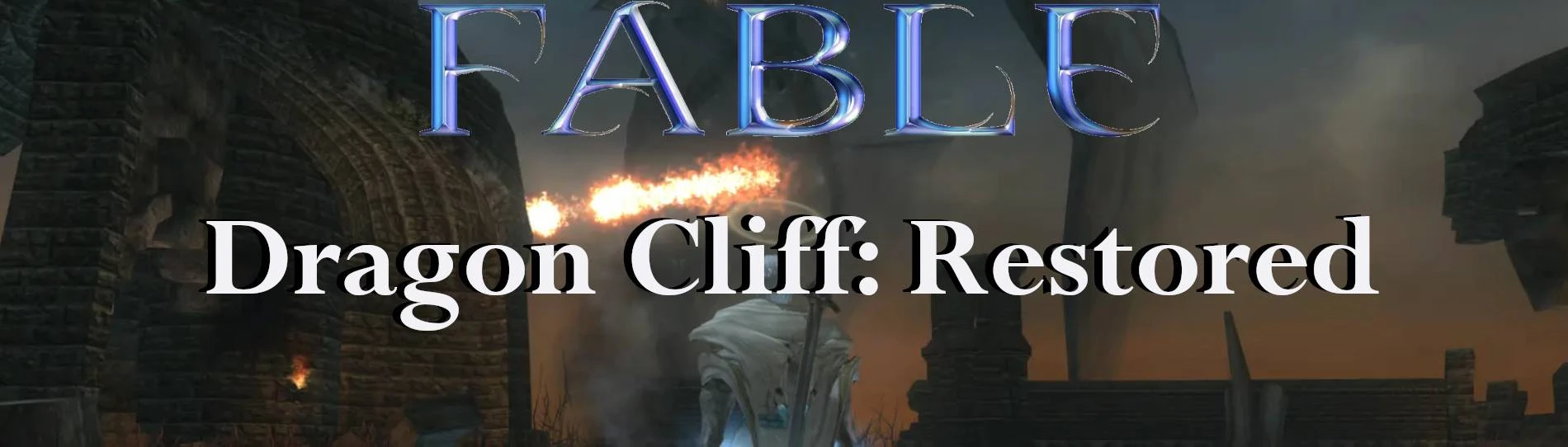File information
Created by
Avarice and Albion SecretsUploaded by
OverlordAvariceVirus scan
Documentation
Readme
View as plain text
Dragon Cliff: Restored by Avarice and Albion Secrets
----------------------------------------------------
Introduction
------------
This mod is a restoration project for Fable: The Lost Chapters, that aims to bring back the original Dragon Cliff and as much as we can of the cut DragonBossFight quest that is associated with it. This includes: The Map (Dragon Cliff), The Dragon (Trogdor/Kyris) and the cut Demon Door that would grant you access to the map. Evidence of this cut quest can still be found on the Xbox Version of the game, which is where a lot of these cut assets were extracted from.
Once installed, simply go to Hook Coast and see if your renown is good enough to enter the Demon Door in The Abbey to the North. The Demon Door has many phrases based on how high your Renown is. If your renown is low, it will ridicule you for thinking you are up for the challenge. If your renown is closer to maximum, then it will warn you of the threat in side and how its been trying to keep it locked away for centuries. When you have been granted access to the Demon Door, you will enter the map known as Dragon Cliff. This is the original "Dragon Arena" that was intended for the Xbox version of Fable and is believed to be the place where you would fight the dragon - Trogdor (or as some like to call it: Kyris the Dragon).
Everyone who worked on this, has spent a lot of time trying their best to put this mod together neatly and make it work in a believable way. While restoring this slice of Fable History and making it playable for the TLC version of the game.
Instructions
------------
Step 1) Ensure you have ChocolateBox or the FreeRoam App installed, so that your FinalAlbion level files are extracted from the .WAD file.
Step 2) Go inside of the mod folder that you just downloaded and copy the contents of the "Fable The Lost Chapters" folder.
Step 3) Find your Fable: The Lost Chapters File Directory (Steam Users: "\Program Files (x86)\Steam\steamapps\common\Fable The Lost Chapters\").
Step 4) Paste the files you copied earlier, into the "Fable The Lost Chapters" folder on your computer.
Step 5) If it asks you to replace everything, always choose Yes.
Step 6) Go to Hook Coast's Abbey and enjoy the new mod!
Credits:
--------
Avarice
Albion Secrets
Odarenkoas
ByreNax