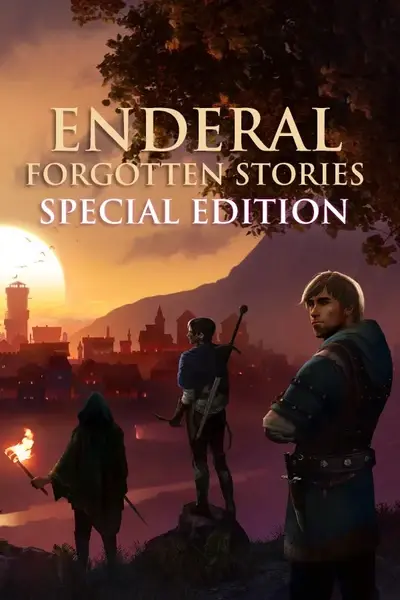About this mod
A brief tutorial on how to set up the Creation Kit for Enderal SE
- Permissions and credits
- Changelogs
1. Install the Creation Kit SE with the Bethesda Launcher (yes this requires creating a Bethesda account and install the launcher, the launcher can be uninstalled afterward since it's not needed to start the CK) or download it from Steam: https://store.steampowered.com/app/1946180/Skyrim_Special_Edition_Creation_Kit/
2. Install SSE CK Fixes (optional but recommended): https://www.nexusmods.com/skyrimspecialedition/mods/20061
For the Creation Kit from the Bethesda launcher it will work out of the box, if you have the version from Steam then you need to downpatch it: https://www.nexusmods.com/skyrimspecialedition/mods/67096/
If you use the Steam version if Enderal SE you need to copy over the Creation Kit files into the Enderal SE folder.
Copy the files "Creation Kit.exe, CreationKitPrefs.ini, flowchartx64.dll, p4com64.dll, skyrim64_test.ini, tbb.dll, tbbmalloc.dll, winhttp.dll" and the folders "lex, Papyrus Compiler, Tools" to the Enderal Special Edition folder "C:\Program Files (x86)\Steam\steamapps\common\Enderal Special Edition".
3. Take the CreationKit.ini from the files of this mod page and copy it into the right folder.
For the Nexus/Eddoursul website version into the Skyrim SE folder "C:\Program Files (x86)\Steam\steamapps\common\Skyrim Special Edition"
If you are using the Steam version, then in the Enderal SE directory "C:\Program Files (x86)\Steam\steamapps\common\Enderal Special Edition"
the file paths are the default ones, it could be that you installed the games in a different folder or on a separate drive.
I personally like to have everything separate so I am using the Nexus version with MO2.
If you never modded for Enderal, in general always load the "Enderal Forgotten Stories.esm" and not the Skyrim.esm
also base your mod on that ESM.
How to use scripts
since patch 2.0.10 there is a guide included.
go to the folder "Enderal Special Edition/Data", extract the file "ScriptsEnderal.zip" and open the "How to modify Enderal scripts.txt".
everything is explained in this text document.
The best thing to edit and compile scripts is with the free program Notepad++ and the plugin PapyrusPlusPlus.
If you installed it correctly you need to adjust the folder paths for Papyrus in Notepad++.