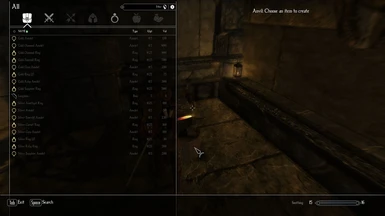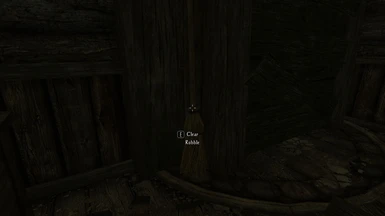About this mod
Allows the player to clean up the Deserted Ruin and the Abandoned House in Riverville so as to make them more habitable. Also enables Build Mode in both locations, and distributes essential furniture blueprints across the Sun Coast in order to make Build Mode viable in the early game.
- Permissions and credits
- Changelogs
I am a sedentary player. I need a base of operations in my open world RPG. I am also a completionist. Therefore, whenever I start a new playthrough in Enderal, I feel "homeless" until I get to Ark because there is no real player base on the Sun Coast or in Riverville other than the Secure Chest. For that reason, I decided a long time ago to turn the Deserted Ruin into one, and more recently (after the release of Forgotten Stories), to add the Abandoned House in Riverville to that short list of modded player bases.
Features
Turns both the Deserted Ruin (on the river between Three River Watch and Riverville) and the Abandoned House in Riverville into habitable player homes. The mod achieves this by giving the player the option to clean up the place (click on the broom), which will also change the lighting to make everything less dark and more welcoming.
Cleaning up the place also opens up space to place new furniture - which you will now be able to do through Enderal's native Build Mode. There is no option (like in the player homes in Ark) to buy furnishings outright, so you will have to hunt for blueprints and craft your own furniture. The only showcase on how to use Build Mode I know of is an old dev blog from SureAI (toward the end), but there are also pop-up messages in game when you try to place furniture.
To this end, the mod also distributes many of the most essential blueprints across interior and a few exterior locations on the Sun Coast. I tried to pick places where it makes sense both from a logical point of view and a gameplay point of view. As in, you won't be able to build an Arcane Enchanter before you've encountered one somewhere in the game world. Go explore!
Update 1.1
- Added option to remove the crates in the Abandoned House (by request)
- Moved the pillow in the Abandoned House from the corner to the bed
Update 1.2
- Fixed an issue that would prevent players from buying the Marketplace home in Ark
- Made the broom script a little prettier (less jarring fade in/out)
IMPORTANT: If you haven't bought the Marketplace home before cleaning up either the Deserted Ruin or the Abandoned House in Riverville, the deed will not show up in Silren's inventory even after the update. To fix this, please use the following console commands:
- show _00E_NQ24_PlayerHouseMarketOwned
--> If this comes back as "1", the deed won't show up. - set _00E_NQ24_PlayerHouseMarketOwned to 0
--> If ownership comes back as "1", this sets it back to "0", as it should be. That will make the deed show up again in Silren's inventory.
You should NOT be inside the Bank or any of the player homes while doing this.
Note: On old savegames, ownership of the Marketplace home will likely keep resetting to "1" whenever you enter either the Deserted Ruin or the Abandoned House. This is because the properties of the script attached to the Build Mode trigger box are baked into the save. To circumvent the problem, simply set Ownership to 0 when you want to buy the deed (and have the gold). After that it is supposed to be at "1" anyway.
Known Issues and Limitations
None that I know of. Please notify me of any weirdness you might encounter connected with the mod.
However, Build Mode is naturally wonky and difficult to get used to. This has nothing to do with this mod, as I am just enabling the player to use the existing system. Be patient when fiddling around with it. Also, trying to use crafting stations and interactive furniture placed through Build Mode might not work on the first try, as the animation of your character approaching the crafting station may not play out. I found that using a non-Build Mode crafting station (i.e. Cooking Pot / Alchemy Station or Phasmalist Workbench) right before trying to access aBuild Mode crafting station helps. Using one of those can also get you "unstuck" if you end up in permanent sneak mode due to the wonky animation.
Future Plans
None regarding this mod, unless there are feature requests that are reasonably easy to implement.
Installation / Update / Uninstallation
Install at any point in the game, but make sure you're not in one of the interiors edited by the mod. I suggest going to the inn in Riverville and making a save inside before you install the mod.
If there ever is an update, let your mod manager overwrite everything installed by this mod (there is a script as a loose file).
To uninstall, either let your mod manager do it or remove the following files from your Data folder:
- /Data: Sun Coast Hideouts.esp
- /Data/Scripts: PM_Script_EnableDisableRefsFadeOutTime.pex
- /Data/Scripts/Source: PM_Script_EnableDisableRefsFadeOutTime.psc
Load Order & Compatibility
Anywhere, with pretty much anything. At present (April 2019) I do not know of any EnderalFS mod that alter the same locations. Don't use any mods released in the future that alter either the Deserted Ruin or the Abandoned House in Riverville. The other locations don't matter as much, as the worst thing that can happen is that the blueprints I've put there end up in strange places.
Known incompatibilities:
- My own Deserted Ruin Player Base, for obvious reasons.
Credits
- SureAI for creating Enderal.
- Darkfox127 for his excellent CK tutorials as well as his asset collection Project Modularity, from which this mod takes its (modified) script