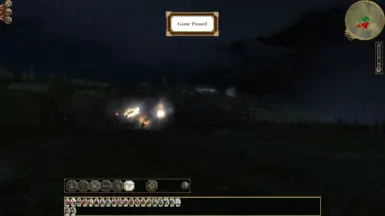Documentation
Readme
View as plain text
Step 1: Download Empire Enhanced 3.0 from the mod's homepage.
Step 2: Right click the downloaded file (EH30) and select "extract all".
Step 3: Open "EH30" and place all files with the extension ".pack" into "steam>steamapps>empiretotalwar>data"
Step 4: Return to the "EH30" mod folder that you downloaded and open the "startpos" folder inside, open either "early all factions" or "late all factions" (whichever you want to play). Place the chosen "startpos.esf" into "steam>steamapps>empiretotalwar>data>campaigns>main".
Step 5: Return to the "EH30" mod folder that you downloaded and open the "scripts" folder inside. Go to your WindowsStart search bar, type "run" and open the first application that pops up. Type "%AppData%" into the bar and press enter. Place the file "user.empire_script.txt" from "eh30>scripts" into "appdata>thecreativeassembly>empire>scripts"