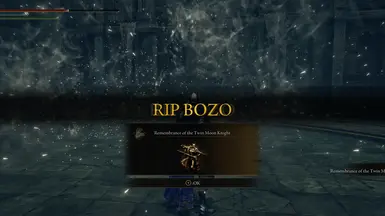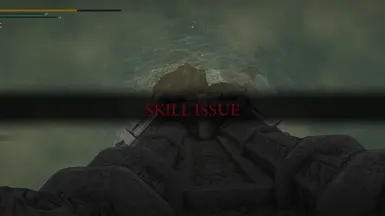About this mod
Make "YOU DIED" even more condescending with "SKILL ISSUE". Shame your enemies with a good "RIP BOZO" emblazoned across the screen. Many more included.
- Requirements
- Permissions and credits
- Changelogs
- Donations
This is a sister mod to Character Name Replacements and Location Name Replacements. Visit the former if you'd like a merged option of all 3.
YOU DIED - SKILL ISSUE
ENEMY FELLED - THEY'RE COOKED
GREAT ENEMY FELLED - GOONER NEUTRALIZED
LEGEND FELLED - RIP BOZO
DEMIGOD FELLED - THAT'LL SHOW EM
GOD SLAIN - ABSOLUTE CINEMA
LOST GRACE DISCOVERED - TOUCH GRASS
GREAT RUNE RESTORED - MACGUFFIN ACQUIRED
MAP FOUND - CRUTCH LOCATED
HEART STOLEN - SIMP
This does not change every single message, just the main ones that you'll likely see the most. Under Modding Tips I've detailed how to edit this mod to your liking.
I use REVENANT ReShade, specifically the Lush version with a couple tweaks of my own. This is reflected in the screenshots I took for this mod, so keep in mind that it may look differently for you if you do not use a ReShade!
DO NOT attempt to play the game online while using any mods or you will be banned! Download Anti-cheat toggler and offline launcher to circumvent EAC, or if you use Mod Engine 2 then that program will automatically disable it.
Have suggestions? Feel free to leave a comment or message me with them!
Want to make your own version of this mod? Maybe you only want one or two of the messages and not the rest? It's easier than you think to make as it's just a text edit, so here's some instructions on how to make your own:
- Download Smithbox and UXM here on Nexus.
- Use UXM to unpack the msg folder.
- Start a new project in Smithbox. When done, go to the Text Editor tab.
- Within the Text Editor tab, go to Files->English->Menu
- Within the Text Files tab, go to Base->Menu Text. The unique DLC message "HEART STOLEN" is located in DLC 1->Menu Text.
- When that's open, go to the Text Entries tab. From there, you can use the search bar to find the messages or scroll near to the very bottom so you can see them all listed. They'll be in all caps.
- When selected, you can edit the text under the Contents tab to whatever you'd like the message to say.
- When done, go to the top set of tabs and click File->Save All Modified Text. It will save wherever you placed your project directory.
- Transfer the saved files to Mod Engine 2 and install as usual. Don't forget to restore game files in UXM!
Mod Engine 2
- Download Mod Engine 2. It can be placed in any location, does not have to be the game directory
- Ensure that you have a "msg" folder within the "mod" folder of Mod Engine 2. If you do not have one, then you can make a new one yourself.
- Extract this mod to your location of choice
- Place the contents of "msg" within the folder of the same name located in the "mod" folder
- Launch Elden Ring with Batch File launchmod_eldenring
Simply delete the DCX file in the msg folder, or the entire msg folder if this is the only mod you have installed that uses it.
Graphics/ReShade/Mods Used for Screenshots
Remove vignette
Remove chromatic aberration
Ultrawide UI Fixes
Remove black bars
Increase animation distance
Disable Sharpening
REVENANT ReShade
Unlock the framerate
REVENANT Lush ReShade personal tweaks: Disable the ADOF, Chromatic Aberration, and Border.
I play on a 21:9 (3440x1440) ultrawide monitor with an NVIDIA RTX 4090. In game settings, I turned Depth of Field and Motion Blur off. For everything else I use the recommended settings from NVIDIA GeForce Experience.
Tools Used In Mod Creation
Smithbox
UXM
Donations are also welcome and my PayPal is linked on my mod pages, but you are not obligated to do so.
I create mods that I want to make, and do not expect money in return.