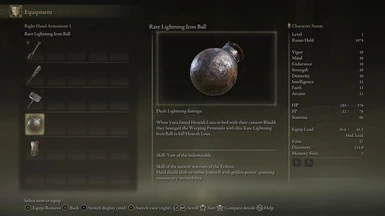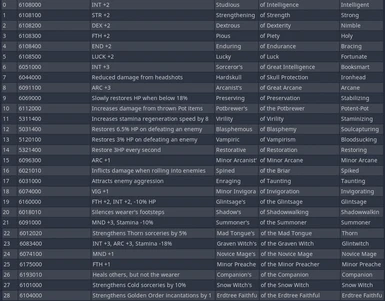About this mod
Adds a huge number of randomised weapon and armor drops across the game, with randomised stats, Ashes of War and special effects for all of them.
- Permissions and credits
PLEASE NOTE! As new items and features are added to DSL, the various weapon/armor/talisman parameter IDs are going to change, so you may notice that you have completely different armor/weapons/loot after updating to the latest version - unfortunately, this is unavoidable!
ELDEN RING REFORGED 0.4.9C COMPATIBILITY PATCH NOW AVAILABLE! Please back up your ERR save files before running the game with the ERRDSL patch!
MAKE SURE TO BACK UP YOUR SAVE FILES AND EITHER PLAY USING SEAMLESS CO-OP AND MODENGINE TOGETHER (EVEN SINGLE PLAYER) OR PLAY OFFLINE ONLY! USING ANY MODS ON VANILLA SAVES THAT END UP GOING ONLINE RISKS A BAN!
~ DIABLO STYLE LOOT FOR ELDEN RING ~
DSL adds a huge amount of "random" loot to Elden Ring that drops from enemies and can be found in the world, with the idea being that rather than finding a weapon and upgrading it to max, you're encouraged to go out and slay your foes in the hope of making them drop one of the many, many, many possible weapons and armor pieces they have to offer to improve your build!
Under the hood the loot is not actually random - I have designed a program that will generate pseudo-random EquipParamWeapon/EquipParamProtector/ItemLotParam entries that can be brought into the game using MapStudio - it's a bit of a process to put everything together so for now I've made a pre-baked regulation.bin and MSG file for you all to try!
~ WEAPON RARITY SCALE ~
Weapons in DSL all have a rarity value, a la Diablo itself. Below are all the current rarity values possible in Beta 0.1:
- Common - 0.9x - 1.2x Vanilla Weapon Damage - 5% Multiple Damage Type Chance - 5% Drop Chance - Smithing Stone 1-3
- Uncommon - 1.1x - 1.3x Vanilla Weapon Damage - 10% Multiple Damage Type Chance - 4% Drop Chance - SS1-3
- Rare - 1.3x - 1.5x Vanilla Weapon Damage - 15% Multiple Damage Type Chance - 3% Drop Chance - SS4-6
- Treasured - 1.55x - 1.65x Vanilla Weapon Damage - 30% Multiple Damage Type Chance - 2% Drop Chance - SS4-6
- Ancestral - 1.7x - 1.9x Vanilla Weapon Damage - 50% Multiple Damage Type Chance - 1% Drop Chance - SS5-7
- Legendary - 2.1x - 2.3x Vanilla Weapon Damage - 80% Multiple Damage Type Chance - 0.7% Drop Chance - SS7-ADSS
- Mythical - 2.4x - 2.7x Vanilla Weapon Damage - 90% Multiple Damage Type Chance - 0.3% Drop Chance - SS7-ADSS
- Godslaying - 2.8x - 3.2x Vanilla Weapon Damage - 100% Multiple Damage Type Chance - 0.1% Drop Chance - ADSS
The mod is in beta at the moment, I'm uploading this version to get feedback and critique regarding drop rate balancing, bug finding and most importantly whether the mod is actually fun!
~CREDITS~
HonorKnight26 - Greathelm Recolors
(Horrifyingly Messy) Source Code and Generator Program Release Available on GitHub (Requires Godot Engine 3.5.1)
~ INSTALLATION ~
MAKE SURE TO BACK UP YOUR SAVE FILES AND EITHER PLAY USING SEAMLESS CO-OP AND MODENGINE TOGETHER (EVEN SINGLE PLAYER) OR PLAY OFFLINE ONLY! USING ANY MODS ON VANILLA SAVES THAT END UP GOING ONLINE RISKS A BAN!
1) Download ModEngine2 and extract it to a convenient folder on your PC - I recommend making a "ModEngine2" folder in your ...steamapps/common/ELDEN RING folder (i.e. where the folders "Game" and possibly "AdvGuide" are located) and extracting the ME2 zip inside it.
Next, there's two options on what to do next:
EASY (a) - Quick install, but makes running other mods alongside DSL harder.
2a) Download the latest version of Diablo Style Loot and extract the contents of the "diabloloot_er" folder within the zip into into the "mod" folder inside your ModEngine2 directory. If you've done it correctly, you should have two folders named "parts" and "msg" as well as a file named "regulation.bin" in [ModEngine2 Directory]/mod.
3a) Run "launchmod_eldenring.bat" from your ME2 base directory. If all goes well, ME2 should be able to automatically detect your ER installation and run the game, loading all the files in the mod directory automatically.
ADVANCED (b) - Longer install, but lets you keep your mods separate.
2b) Download the latest version of Diablo Style Loot and extract the "diabloloot_er" folder within the zip into your root ModEngine2 directory, where "launchmod_eldenring.bat" is located. If you've done it correctly, your ME2 root folder should have "mod", "modengine2" (lowercase, this holds all of ME2's internal stuff), and "diabloloot_er" inside it.
3b) Open up "config_eldenring.toml" and scroll down to the bottom, where you'll find this line.
mods = [
{ enabled = true, name = "mods", path = "mod" }
]
This is your mod list, which controls the mod folders ME2 loads into Elden Ring - the higher the mod is in the list, the higher priority it takes over those below it when ME2 loads them into the game. To make sure DSL gets loaded, we're going to put DSL as a new entry at the top of our load order.
4b) Place your cursor at the opening square bracket ( { ) before "enabled" and press enter, then copy and paste a new version of this square bracketed line above the existing one. On this new line, change name = "mods" to name = "DSL" and path = "mod" to path = "diabloloot_er", then put a comma at the end of this line to properly indicate to ME2 that there's more mods to load underneath it - once you're done, this section should look like this:
mods = [
{ enabled = true, name = "DSL", path = "diabloloot_er" },
{ enabled = true, name = "mods", path = "mod" }
]
3d) Run "launchmod_eldenring.bat" - if everything's worked, it should load Elden Ring with both Diablo Style Loot and whatever's in the "mod" directory - if you'd like to use animation swap mods, for example, I recommend putting the files for that in "mod" so that you just have to dump new DSL updates into the diabloloot_er folder without having to touch anything else. Please note that any other mods with their own "regulation.bin" file will have theirs overwritten by DSL, which can cause issues - I'm hoping to have "compatibility patches" for some popular mods available in the future.