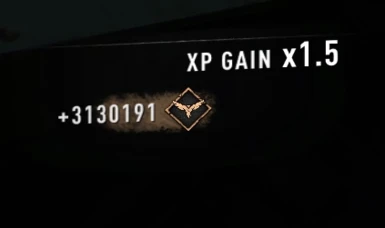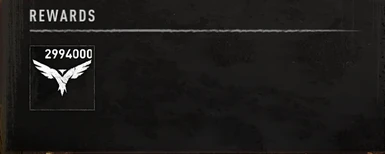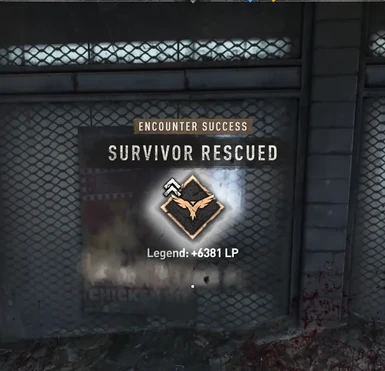Documentation
Readme
View as plain text
Go to Drive:\Program Files (x86)\Steam\steamapps\common\Dying Light 2\ph\source
Open data0.pak (download winrar if you dont have it)
Once inside data0.pak, open the folder named "scripts"
Next find the folder named "progression" and delete it. (recommend saving it somewhere as a backup before deleting.)
Now drag and drop my progression folder into that same location.
Done.
((essentially you're just replacing the original progression folder with mine. Don't over think this.))