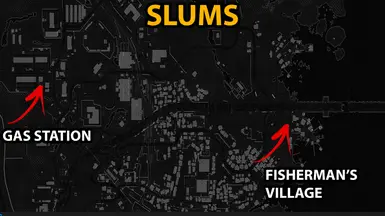DISABLE motion blur and antialiasing for the best visual experience! (fix coming, maybe)
Features:
- Buggy spawners in Slums (fisherman's village village and gas station)
- Buggy spawner in Old Town (Central area under tower)
- Motorbike or airplane
WARNING #1
Main game maps weren't designed for buggy so its not easy to drive there.
I made motorcycles collision/footprint small as possible, so you should fit through smaller gaps and boost over cars and other objects.
WARNING #2
I recommend using grey parts in motorcycle for optimal speed and best control.
On airplane use max level parts.
WARNING #3
Backup your save(s). This kind of map and mesh modding is new thing so theres very little user experience about it.
How to fly:
Turn left or right to lift plane up. Keep turning until you reach desired altitude. If you need to gain altitude quickly, let go off W (or tap it slowly) and make sharp turn to the opposite direction plane is tilting. You can also press S while turning to ascend extra fast.
Repair broken parts or plane wont fly properly (excluding wheels).
Nitro is useless when you are in the air. Use it only on ground when you have short runway.
To land you just have to fly straight and let gravity do its job.
How to install:
Download bike or plane mod. Currently you can’t use both mods at the same time.
1. Open game installation folder C:\SteamLibrary\steamapps\common\Dying Light\DW
2. (Optional) Rename original data3.pak to data3-BACKUP.pak or similar
3. Unpack mod .zip
4. Drag & drop new data3.pak to DW folder
5. Drag & drop folder "res_lib_" to Data folder C:\SteamLibrary\steamapps\common\Dying Light\DW\data
How to uninstall:
1. Open game installation folder
2. Remove data3.pak and rename data3-BACKUP.pak to data3.pak
3. (Optional) Delete res_lib_ folder
OR Remove data3.pak and verify game files via Steam.
Thanks:
- Sekurovich, for discovering and researching map editing
___________________________
Dying Light Modding Discord
Bub#0002
My Youtube Channel