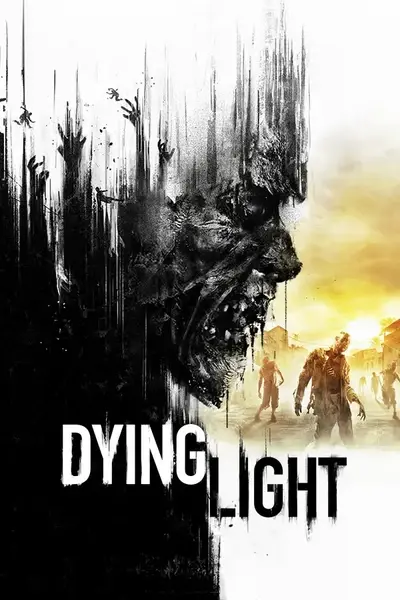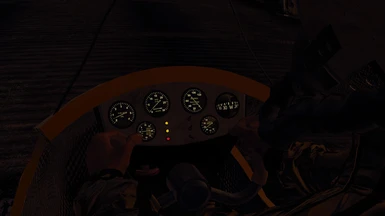DISABLE motion blur and antialiasing for the best visual experience! (fix coming, maybe)
Features:
- New engine sound
- Functional, illuminated flight instruments (speed, gas, RPM)
- Custom radio audio
- Smoke cloud trail (flamethrower)
- Two seats; coop compatible
- Pilot helmet (goldenboy outfit only)
How to fly:
Turn left or right to lift plane up. Keep turning until you reach desired altitude. If you need to gain altitude quickly, let go off W (or tap it slowly) and make sharp turn to the opposite direction plane is tilting.
Repair broken parts or plane wont fly properly.
Nitro is useless when you are in the air. Use it only on ground when you have short runway.
To land you just have to fly straight and let gravity do its job.
It takes some time to learn the ropes, but flying becomes really fun once you fully understand how plane behaves. Trust.
How to install:
1. Open game installation folder C:\SteamLibrary\steamapps\common\Dying Light\DW
2. (Optional) Rename original data3.pak to data3-BACKUP.pak or similar
3. Download and unpack bubs-plane-modV1.rar
4. Drag & drop new data3.pak to DW folder
5. Drag & drop folder "res_lib" to Data folder C:\SteamLibrary\steamapps\common\Dying Light\DW\data
How to uninstall:
1. Open game installation folder
2. Remove data3.pak and rename data3-BACKUP.pak to data3.pak
3. (Optional) Delete res_lib folder
OR Remove data3.pak and verify game files via Steam.
___________________________
Dying Light Modding Discord
Bub#0002
My Youtube Channel